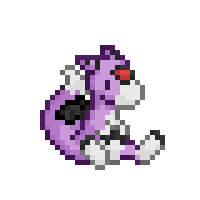Its even worse when you force Firefox to use wayland its icon doesn’t even show.
Edit: Oh since everyone now is confused; I only have the flatpak version of Firefox installed yet it doesn’t use the pinned icon and doesn’t even use the firefox icon under wayland at all.
looks more like a KDE issue rather than a flatpak issue
I use gnome and it works with custom Icons so 🫥
Yeah I’m a heavy flatpak user on both Gnome and KDE and this only happens on KDE for me. Maybe it’ll get sorted in Plasma 6.
I use flatpak and I actually like it. It is one of the ways I can get up to date packages on Debian.
Man up and use unofficial repos that break your system like the rest of us
The Eclipse flatpack on OpenSuse Tumbleweed works better than the rpm. I was extremely impressed.
As you could if you used Testing or Unstable. Also, just because you like it doesn’t mean it’s good. People also use and like crack.
Lol.🤣Wtf
Wtf is this reasoning lmao
Very simple. Debian Testing is rolling distro and has fairly fresh versions, usually couple of months behind. Debian Unstable has all the bleeding edge stuff, also rolling. Neither is unstable and insecure as most would expect. If you want non-Debian, there’s always Arch and Manjaro.
What are you talking about ? isn’t the firefox icon on the left a standard app from a distro repo instead of a flatpak like the one on the right ?
In that particular screenshot I believe you’re right: the one on the left is Firefox ESR while the icon on the right is whatever flatpak version available.
But I know what OP is referring to as it is a open bug currently, the DE don’t doesn’t recognize the launched instance as the pinned program due to the way Flatpak launched apps. Not an issue with Firefox in particular
I actually took the screenshot myself and yes it is a bug* specifically with Flatpak.
I am having the same thing at the moment with the Firefox snap package under Ubuntu. Except as well as this, when it updates it seems to take out everything else pinned to the task bar with it. Maybe it’s not Firefox doing that, but since I stopped pinning FF it has stopped happening.
No no I only have the flatpak version of firefox installed yet in my taskbar it doesn’t use the pinned icon and on wayland it doesn’t have an icon at all.
What distro and desktop environment are you using?
Man, everything works great on my PopOS AMD rig with Wayland.
This bug only exists in KDE, based on my experience
I use the Firefox flatpak on multiple different desktops and distros and I’ve never seen this issue. All on wayland (no difference on x11 either). Weird.
i have no issues with flatpak, once i found out how to fix gtk scaling and theming issues on kde. here’s a link if anyone has those problems as well https://bugsfiles.kde.org/attachment.cgi?id=135846.
PEBKAC
I’m using KDE + Firefox Flatpak + Papirus Icons and I haven’t had this issue (so far). Could it be an icon pack issue or something similar? Otherwise yeah it’s either KDE or the flatpak
Is this really a flatpak issue? I’ve been dealing with this with Firefox periodically for many years, even before flatpak
I run flatpak firefox and kde wayland and have no such issue
bwrapis so much better without Flatpak.To start you off:
$ bwrap --dev-bind / / --tmpfs ~ bashThis basically gives you a shell in a clean virtual home directory (but no meaningful security improvement yet). You can test new builds of software as if you have only the default settings. If you need to access files, move them to
/tmp/.To see the clean virtual home directory, replace
--tmpfs ~with--bind "$(mktemp -d)" ~. You can browse it wheremktempputs it (usually/tmp/*).To start to lock down security, replace the
--dev-bindwith--ro-bind, and add various--new-session,--uid/--gid, and--unshare-all/--unshare-*flags. You can run untrusted and semi-trusted/less-trusted applications with less security risk this way (as long as you’re aware of pitfalls, such as the/tmp/.X11-unix/X0socket and other possible avenues of escape).To block network access, use
--unshare-netor--unshare-all. To virtualize/devand/proc, use--dev /devand--proc /proc.Some programs might need
--dev-bind /dev/dri /dev/drifor graphics driver access, or similar constructs.the scuffed difference between my normal theming and flatpak theming is the only reason why I despise flatpak. I cannot for t he life of me get it to do what I want it to do. Flatpak containers are also kinda annoying to access
Why don’t you use distro’s package manager?
Haven’t had this issue on Gnome, might be a KDE specific issue. I really don’t use KDE much except on my Steam Deck so I haven’t encountered it very often.
Removed by mod
deleted by creator