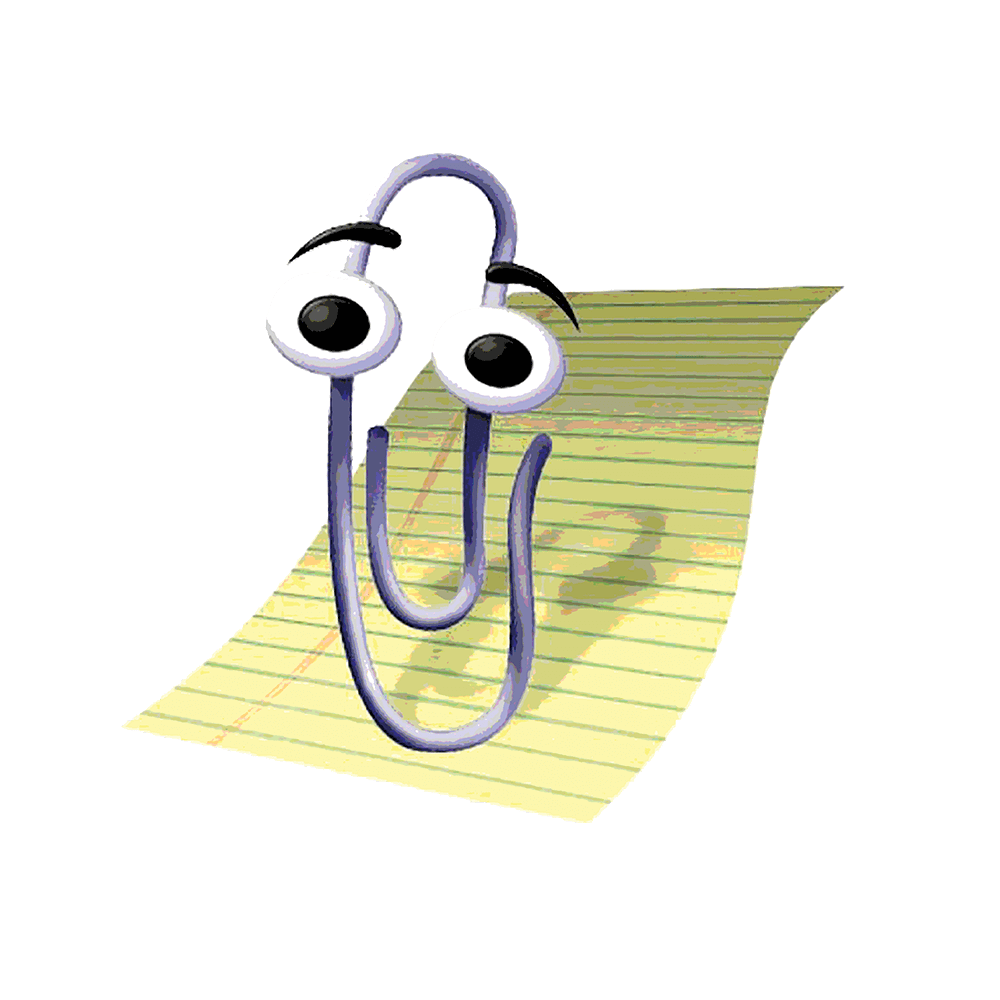When I first began researching Linux, for my needs, I found the number of different Distros to be overwhelming. So I made this flow chart, with the intent to help new users find a starting point for choosing a distribution.
I’m open to critique, as to making this chart as helpful as possible.
EDIT: Chart updated based on suggestions in the comments.
Pretty decent, but there’s a few things I think should be improved:
- Logos !!!
- Instead of having a chain of distros as an answer, make a nice group and don’t point towards any one of them. I’m still trying to figure out if you have some sort of ranking going on.
- The split after “Windows or Mac? -> Mac -> <similar> or <similar and user friendly>” is weird and should probably be a question and differently phrased.
- Immutability is misspelled and not explained. The gradient also makes it looks more special than the others (while it’s just a difference). Maybe an asterisk with an explanation at the bottom would be better for this.
- At one point you use “Please” instead of “Yes”. I understand the joke, but people who could actually use this flowchart might not.
- SteamOS is not a viable distro choice. (For now at least) I would suggest removing it until it actually becomes one.
- “Are you a developer” has 4 answers but could be split into “Yes” and “No” with their own GPU questions.
- White on yellow/orange is hard to read.
- White on pink is readable but could be made easier to read.
- Maybe a better font would great too
- You could also add some Lemmy/Reddit/forum URLs where users could get Linux help.
- You could also add some information like “Just looking for a Linux laptop? Buy System76” or something (I’m not up to date with decent Linux laptop vendors)
You are open to critique so I hope you don’t mind this many points.
Thank you.
I’ve made changes based on your input and will update the chart soon.
One addition: On the right, “A computer from this decade?” — I think this can easily be widened to “A computer older than 15 years?” (swapping “yes” & “no”, of course). The laptop on my lap is exactly 10 years old, wasn’t high end back then, and runs OpenSUSE with KDE easily. Well, in all fairness, it’s now got 12 GB RAM, but that’s mostly for development purposes. Perhaps one could ask directly: “At least 8 GB RAM?”
Good point. I’ll add a note about RAM.
My 10 year old laptop runs Ubuntu well. Except for sound which I don’t need anyways.
It is impossible to please everyone with something like this but I personally think it strikes a good balance of opinionated and thoughtful. Thanks for making this.
its really simple, use mint if you dont know what computers are, use fedora if you’re normal, and save specialty/hobby distros for specialty/hobby stuff.
What if I develop software all day long and just don’t feel like an OS I need to fuck around with? I feel like Mint is great for anyone who just doesn’t want to fuck around with their own computer. Every game I want to play works. Every productivity tool I want is there. Any software I develop works fine. Anything I want to serve on my local network works fine. I click the update once a week or so and it just works.
I feel like people scoff at Mint because you don’t need to know anything about computers to use it, but that’s actually a hell of a feature even if you do know.
you dont need to fuck around with other distros either for the most part, you just can.
I like your approach in that they don’t all just flow to the same 2 distros and there are multiple options at the end of most lines. It’s also quite readable. I do think there’s even more room to just try stuff out though, distros are not particularly rigid, certainly not when you’re first trying them out and you don’t know the differences.
I happily use MXLinux to game on new(not so new now I suppose) hardware, run a media box, and on a couple work/school laptops for example. It’s just what I tried and felt cozy with after I got angry with windows and mint. I’m sure other distros are technically better for my uses but nothing I’ve tried has really been so much better to justify the switch.
I’d say NixOS is as minimal as arch
I guess it can go both ways, but I’d probably put nixos under minimal and experienced branch
You can use NixOS minimal ISO or a live stick with GNOME/KDE and an installer like Ubuntu.
I am not too fond of this chart, because EndeavourOS (yes it is 99 % Arch, but beginner friendly) is missing and I think it overcomplicates things. This creates the impression that you need a specialist distribution fox task x, while you can, in reality user most distributions for nearly every task.
Still, this is a cool effort and a contribution to the fediverse, so still an upvote.
It is there: No, No, Bleeding Edge, No
You shall not advice to indulge in NixOS nor Gentoo. These take root in forbidden scripts, one must walk these depths of their own volition completely, clean of else’s influence. Us tell such atrocities exist and share the way we use them, but never condemn one to do so as well.
I do more gaming than anything else on OpenSuse TW. Am I alone?
Seriously underrated. Stable AF.
Phew! Made it to my distro.
Next to ElementaryOS, similar is misspelled ‘simillar’. I’ll bookmark this since I plan on switching to Linux rather than to Windows 11. Out of curiosity, if SteamOS is ultimately just an immutable version of Arch Linux, is the immutability of SteamOS what classifies it as ‘beginner-friendly’? In terms of usability, in my efforts to customize SteamOS on the Steam Deck, I found the immutability to be a severe detriment to the user’s ability to install system packages to install basic functionality to replicate Windows features, such as Mint Stick (the only simple, GUI-based USB formatting tool I could find for Linux).
I’ve never used Arch, so someone may give a better explanation, but an analogy would be - Arch is like getting a box of LEGO, SteamOS is like getting a pre built model made from LEGO.
And yeah, immutability is usually considered more beginner friendly because you’re less able to break your system accidentally, and it’s lots more straightforward to roll back to a previously working system, too, when things do break.
As for installing stuff on Steam Deck, I think that’s by design, not an incidental flaw. It’s a big contributor to stability. On Bazzite, which is similar, you can install whatever you like…into a container. Only a subset of software is supported for more direct installation. Keeping everything else isolated in containers keeps the system stable.
Hmmm didn’t even realize OpenSUSE Slowroll was a thing. Kind of an intriguing idea. I looked into and read somewhere it’s in the experimental stage. Is that still true or is that outdated information?
A nice idea, but the whole image could be replaced with “Just use Mint”.
Whats the difference between Mint and Mint XFCE?
My understanding is XFCE is a lighter-weight desktop environment than the Cinnamon desktop environment used in the standard Mint distribution. That makes XFCE better suited for older or lower-resource hardware.
The different desktop environments. Really basically described as the interface, XFCE is a very lightweight one, whereas mint is MATE, and mint cinnamon is… cinnamon which are each different from each other (I don’t know I’ve never used them for long enough to find out)
Mate, the great thing about Linux is it isn’t just one thing. I love Mint, but I think it’s great that people who like different things can get what they like, too. In fact I want those folks not to use it. If everyone used Mint, it would just become another Windows (or maybe RedHat would be a better parallel).
Having options means everyone is pushed to improve. Consolidation means ossification.
That said, Mint rocks and people should use it—if they want.
Another Windows (XP) would a strong positive if we could get to that level of market dominance. It means OEMs and hardware makers will target that OS for compatibility. It means software devs will write software targeting that OS and tell people that they’re doing so. And it’s not about just writing for “Linux”, not even “Debian Linux”, but for “Mint” specifically. That way we have less stuff like Waydroid that’s definitely written for Linux, but not for Mint. Centralization and accessibility are incredibly important.
Do people really use garuda? It has such a very specific uhh look to it… Must be a niche?
I did for a while, but the garish theme does get old fast. Certainly not stable enough for my taste
Yup. Was super unstable for me. I could get over the aesthetic if it worked well for gaming as claimed, but it was just a hot mess. After several reinstalls in a month I just ditched it.
I think you could add: “Enjoy a very colourful desktop interface?” and go from Garuda to Garuda Dr460onized.