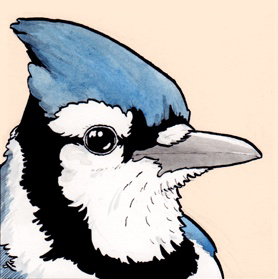For a while now I have been a Brother evangelist because they just worked, they did not lock you into first party only printing supplies, and they were overall a good value.
THEN: my printer firmware auto updated and suddenly my toner cartridges were no longer recognized. Its not that they ran out and I put in new ones, simply the ones that had previously worked (3rd party already) just stopped and it reported an error.
I managed to find a guide on downgrading the firmware, and now I am back up and running and auto update is turned off. I am also saving all the little chips from the Brother branded cartridges.
So Dear Brother Printers, Please choke on a bag of dicks. I spent $500ish on a laser color printer so I would not have to deal with the shitification that has happened to inkjet. Seeing hostile and profiteering consumer behavior from other printer companies you decided to copy them for short term gains.
Well I will no longer recommend your products, and I will go out of my way to fix and downgrade your older printers with the sole purposes of putting them back into use and costing you new sales.
1 down, 1 in the cue, feel free to stop being anti consumer and breaking hardware we already paid for.
URL referencing the last time I know they got caught messing with Firmwares: https://www.therecycler.com/posts/new-firmware-updates-affect-aftermarket-cartridges/
This article is from 20-fkin-19. Why are we posting such old articles? I just bought a Brother DCP-T820DW and 3rd party ink bottles still work even when I updated it’s firmware.
OP said (paraphrasing) “here’s the last time they got caught doing what they just did to me” when they linked it. It’s an addendum to their rant, not the main focus of it.
Yeah I was a previous fan of brother. Just worked in Linux. But if this story is true, not cool.
I spent a bunch of money a few years ago to get the laser(ish) print+scan+telegram+allthethings Brother MFC-L3750CDW. Imagine my rage when I found that this thing has a document feeder but no way to scan both sides of a document stack. Not even with a manual step in their software such as flipping the stack over and running the back sides through. Infuriating and I didn’t realize it until about a year later when I suddenly had to scan a ton of stuff. If someone knows of a good workaround, I’d love to hear it.
Many PDF software (the stock scanning app on my Linux distribution, PDF24 and PDFSam for example) can let you merge two documents with alternating pages.
So I scan the stack, flip it over and scan it again. The flipped over ones are mixed in but I have to select reverse order to what was scanned. It works best on small stacks of 10 to 30 pages, you have to double check the page count for them to be the same. If the scanner mistakenly skips scanning one a good chunk of the doc ends up out of order.
In Linux I’m pretty sure you can do that directly with the scanning tool.
How is it brothers fault that you bought something without checking if it has the features you need?
Yeah I mean who doesn’t read up to page 630 of the manual and then interpret the lack of automatic 2-sided scanning to mean it won’t even do manual 2-sided scanning, despite nearly every scanner on the market supporting that.
https://download.brother.com/welcome/doc100914/cv_hll3290cdw_use_oug_b.pdf
My L3770CDW can. Maybe that’s the difference between the two, we could never figure it out when we bought it.
It is. There’s a feature table in the manual and it’s one of the glaring differences between the two. I never even thought to look into the details that closely, and even if it doesn’t have the hardware to flip the paper around and scan the back, it should be a simple software feature to add.
For some big stacks I’ve just got the pair doc_front.pdf and doc_back.pdf and I was thinking about making my own stupid script to interleave the two docs into one.
I just had to get rid of a canon printer that I’ve had for the last 10 years or so and I had been looking for a printer that I didn’t have to deal with this. As much as I hate HP I got one of their printers that use the tanks you fill with bottles of ink and so far so good. Good luck on them trying to DRM the liquid ink. I’ve purchased a 3rd party bottle of ink and it still prints like their first party bottles so I think that’s the route I’m going from now on.
Now they have some other bullshit you have to deal with like having a friggin account to manage the printer locally so I just set it up on the screen itself. I blocked its outbound connection to on the firewall so it can’t connect out and I haven’t had any issues. I sniffed the traffic I did see it trying to upload something after a print so they are more than likely trying to steal my data but I’ve been working on IT for 20 years so they won’t get my shit but I wouldn’t recommend it for someone that doesn’t have the ability to do that.
Good luck on them trying to DRM the liquid ink.
Some of them apparently DRM the waste ink pads instead.
Well shit. I print a few times a year so we will see what kind of crap I have to deal with.
Well shit. I was recommending Brother laser because my oldish B&W duplexing Brother is going strong. Now I have nothing to recommend.
This article is from 2019, so it’s been an issue for a while now.
I bought their brand toner that I’ve been using for years and I’ve not had any problems. But if they’re doing this then I’m not going to recommend their brand any longer.
I don’t print a lot so I hope this printer and toner last.
My new one seems alright
I had a sweet Brother for ten years at home. It was huge but reliable in every way that I needed. Finally shit the bed and my wife’s work got her a Canon and it is just garbage.
Why doesn’t Amazon just sell a generic printer that works with generic toner or pigment or ink. I would buy.