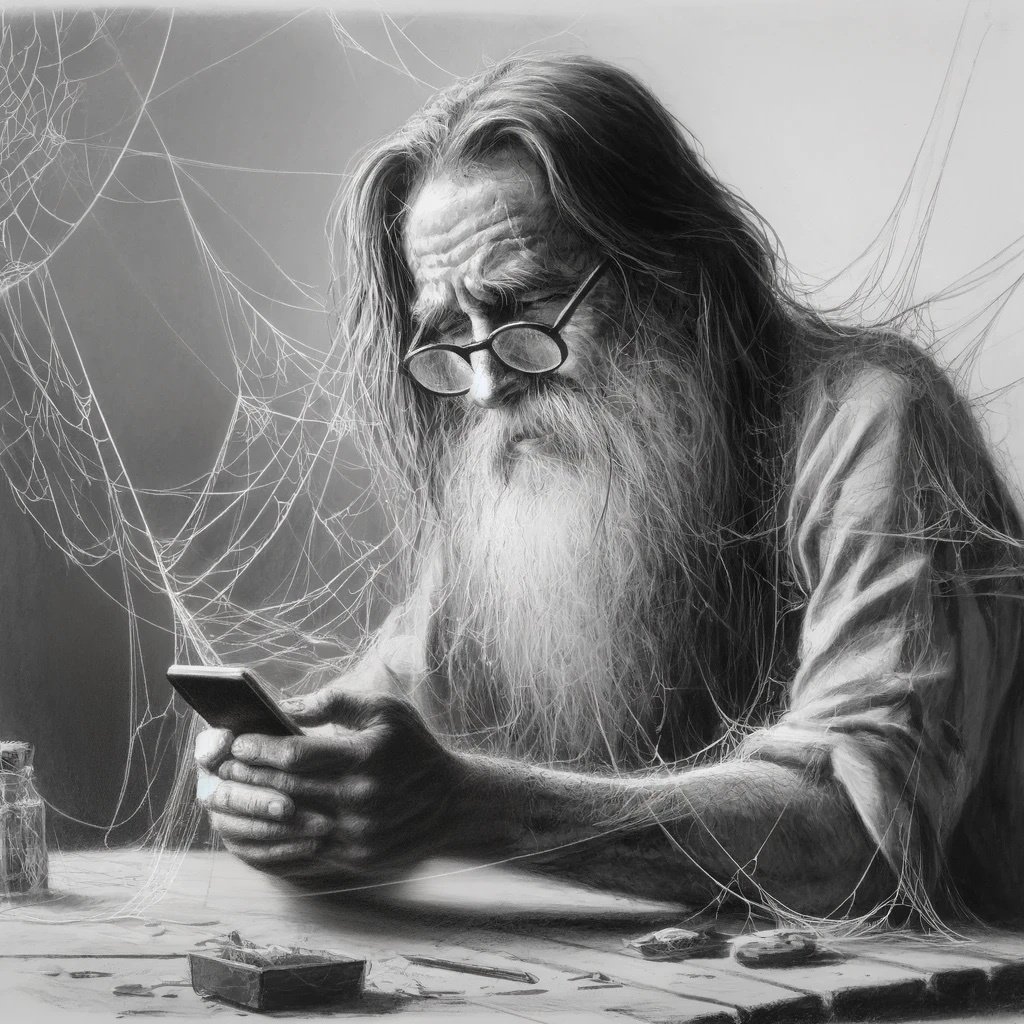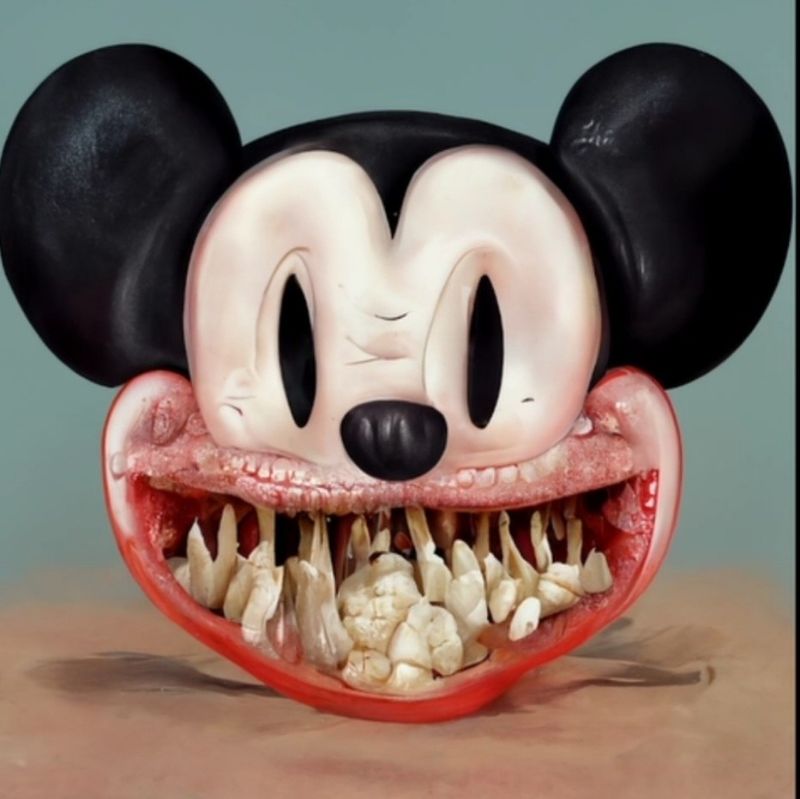I’m getting to the point where I just want to read … once I get onto a site, I skip the ads and just read (most of the time I get limited ads because I have ad blocker) … but if the ads, images, display is making it hard to read, I turn on read mode and get rid of all the clutter … if the site was purposefully designed to not allow me to use read mode … turn off the tab and move along to the next link.
If the site has somehow bypassed ad block and now shows ads, floating images, floating videos, banners or other elements … if I can’t get to the content I came to see, I turn off the tab and move on to the next site. I’m no wasting my time on these dumb sites.
Until search engines punish shit like this it will continue to get worse. Unfortunately search engines typically also own the ad networks.
Unfortunately search engines typically also own the ad networks.
You know, now that I think about it, that sounds like a really good reason to file an anti-trust suit. Search engines have a clear conflict of interest to prefer content that uses their ad network. Search engines should not have a preference for a particular ad network, but they almost certainly do and that harms the consumer.
add to that that google turned to crap nowadays and just pushes meaningless bot generated content in the top pages… it’s getting almost impossible to use it to find stuff. not sure about other engines because I only started recently being search-engine-curious, so no idea how they were like before
Been using duck duck go for the last year or two. It’s maybe a little better on the bot & blog spam, but not much
Google beats DDG by a mile when you’re searching something super vague like “movie where Statue of Liberty gets slime sprayed inside”
Ghost busters 2?
Yeah that’s what I was thinking of. Is there another? lol
absolutely. Since the advent of the YouTube gameplay guide, I have done my best to not touch multimedia guides and forcibly put it into text. You can even extract YouTube closed captions for accessibility reasons via hidden APIs. Give me plaintext.
IF I WANTED TO KEEP WATCHING THE FUCKING VIDEO I WOULDN’T BE FUCKING SCROLLING
Reminds me of this one I saw during the gme craze 🤣

I had this yesterday on my phone. The video was like half an inch wide and silent.
What’s the purpose of this? It also had some banner at the bottom, so I’m only have to use 30% of the screen to actually read the article.
The web has become such garbage.
And “news” sites that intentionally delay the relevant images/videos to load after their ads and related stories, so users scrolling around for the only relevant content in the entire “article” see all the ads first.
Yahoo news is notorious for this. It’s like an ad after every paragraph and every paragraph is just one sentence.
Yeah I hate that with all my soul.
That reminded me a bit about some odd behavior that have some form of vertical videos like shorts/reels (don’t remember where I saw it) like you are watching a video and then it moves up a bit like to show you (like if you didn’t know) that you can doom scroll forcing you to tap the video to bring it at its original place, this has happened to me several times like, bruh, what the heck is this asshole design.
I set up a pi-hole on my home network. At least at home I see a lot less ads.
Simple mode in chrome, reading mode (not sure if that’s an extension actually) in firefox. Whatever addon you need to just show the text without the ads. Works on most sites
Does uBlock Origin have a filter list for that kinda stuff
Yes, I think most of those will be filtered by default too, if they are ads.
You can disable autoplay globally on Firefox which is a great solution for everything else.
deleted by creator
idk I’m a filthy Brave user, please shame me now
I’m not going to indulge your kink.
😩 joke’s on you, being denied kinks is my kink
you’re a dirty OP, you Brave-using whore
It stops them from automatically playing in most cases (though there is a bit of an arms race there just like with ad blockers), but it doesn’t stop the video container from floating. And some sites start the video when you click to close the floater, then you have to scroll back up to shut up the video, and some interpret scrolling up to video as “oh I want it to float again”, so you need to close it a second time.
So there is no add-on that specifically focuses on getting rid of this annoyance?
I don’t know if any exist. They are technically possible, but it would just be another arms race because a blocker would need to use names or patterns to detect those floating boxes, but there’s infinite different ways they can be named or implemented.
Yes
Fandom covers half the mobile page with a video sometimes. Fuck Fandom.
Fucking the independent dose that shite thank the gods for reader mode
I like it on certain sites like YouTube where I can read the comments while watching the video if I want to, but for the majority of sites and especially if the video’s an ad/not the main focus of the page the website can fuck right off.
Much more polite than I am on the matter.
Worse than