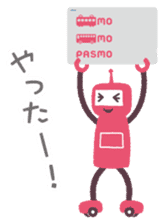Awesome app. It is somehow not listed on android-foss list so maybe someone didn’t know about it.
Obtainium allows you to install and update Open-Source Apps directly from their releases pages, and receive notifications when new releases are made available.
GitHub page: Link.
This doesn’t seem super safe from a security standpoint. Can anyone comment on safety?
Just be aware what you install. Check the developer name and the whole path.
Some apps on F-Droid are limited for example but you can download the full featured app from Github. Later updates are anyhow cryptographically signed.What’s your concern exactly? That they’ll install malicious apps on your phone?
Literally just installed this and set up with all my Foss apps, couldn’t be happier, works surprisingly well for “beta” haha
Yeah, “beta” label is kinda meh for such a good tool!
I don’t want to watch the video on “why this app is better than fdroid”. So, does anyone care to write an TL;DR?
For me it’s best for the apps where people don’t upload to Fdroid but I trust them
It’s not better than F-Droid, it’s useful for apps that aren’t on F-Droid tho
Only reason I installed it is for it’s ability to use GitHub releases as a source and notify me if there are updates. As far as I’m aware you have to use f-droid repositories with f-droid – but it’s been a long time since I had f-droid installed.
You get app updates directly from the devs, without f-droid acting as a middle man.
I don’t even know why that video is there. At first glance, you might think it’s a video explaining how Obtainium works. But it’s actually a video about how to manually set up an RSS feed of the apps you use from GitHub. This video is just what had inspired the developer to make Obtainium.
I use APKgrabber just because it automatically checks for all my installed apps but this seems like a better option if you spend the time to set it up.
What kind of apps are you all using that aren’t on Google Play or Fdroid?
Many of the lemmy apps that are still in development are not released on any of these stores.
They don’t seem like they have background installation mechanism right?
I went all of the troubles creating an automation with Tasker because I haven’t found one that worked like Google PlayStore’s auto-update back then.
I wonder if there is a couple of them out there that already has those? Maybe like with shizuku, ADBwidi, or root access?
Edit: typo
If it’s on F-Droid, you can use Droid-ify + Shizuku for automatic background updating.
There are two options that makes me a bit confused.
Auto update apps. Try to install updates automatically
Notify about new versions of applications. Show a notification when new versions are available
Do I have to turn off the later to let the auto-update runs fully in background or It’s fine to keep both enabled?
On the first run, I think I had both enabled and I still tapped multiple times. Shizuku installer worked great though.
It doesn’t work on 64bit only phones annoying
Thanks! I didn’t know about it :)
It is really awesome app!