Try 60GB of system logs after 15 minutes of use. My old laptop’s wifi card worked just fine, but spammed the error log with some corrected error. Adding pci=noaer to grub config fixed it.
I had an issue on my PC (assuming faulty graphics driver or bug after waking from sleep) that caused my syslog file to reach 500GiB. Yes, 500GiB.
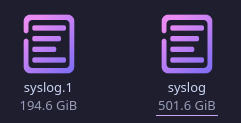
You just need a bigger drive. Don’t delete anything
Oh lord watch me hoard
*cough*80 GiB*cough*
11.6 mega bites
Ah, yes, the standard burger size.
Once I had a mission critical service crash because the disk got full, turns out there was a typo on the logrotate config and as a result the logs were not being cleaned up at all.
edit: I should add that I used the commands shared in this post to free up space and bring the service back up
Fucking blows my mind that journald broke what is essentially the default behavior of every distro’s use of logrotate and no one bats an eye.
This once happened to me on my pi-hole. It’s an old netbook with 250 GB HDD. Pi-hole stopped working and I checked the netbook. There was a 242 GB log file. :)
Title gore
Systems/Journald keeps 4GB of logs stored by default.
logrotate is a thing.
I recently discovered the company I work for, has an S3 bucket with network flow logs of several TB. It contains all network activity if the past 8 years.
Not because we needed it. No, the lifecycle policy wasn’t configured correctly.
Windows isn’t great by any means but I do like the way they have the Event Viewer layout sorted to my tastes.
True that. Sure, I need to keep my non-professional home sysadmin skills sharp and enjoy getting good at these things, but I wouldn’t mind a better GUI journal reader / configurator thing. KDE has a halfway decent log viewer.
It might also go a long way towards helping the less sysadmin-for-fun-inclined types troubleshoot.
Maybe there is one and I just haven’t checked. XD
I couldn’t tell for a solid minute if the title was telling me to clear the journal or not
Eh, I just set $ROOTFS to ro and my $HOME to rw.






