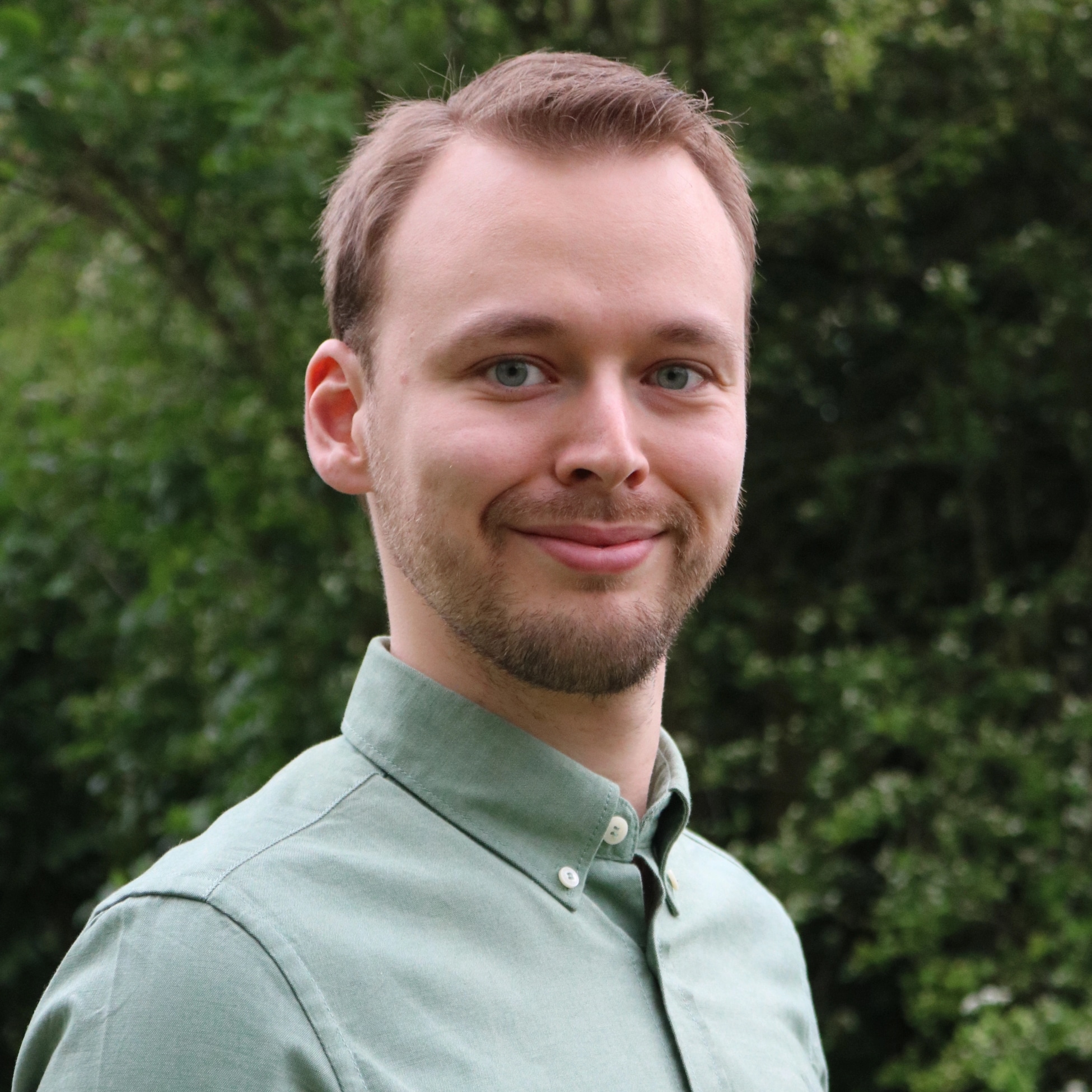Harder to hit when the button is in retrograde too.
On full screen ad everything is clickable except the close button.
Theres a special place in hell for mobile ad designers. They’re honestly borderline scams at this point.
Miss and it’s opening a link to somewhere you don’t want to go, like waking up the fucking google play store you had hibernated for a reason!!!
I remember first getting my S10e and literally every close window button was behind the camera lens. there’s no way it wasn’t on purpose.
You guys have ads?
perhaps we’re too ublock origin-pilled to relate to it
Only thing worse is trying to read the rest of a long YouTube comment without making the app think you want to reply instead of read it.
It’s easy, they decided to wrap the button to be tight to the text itself, instead of a small rectangular area, so just aim for one of the letters and hope you didn’t accidentally hit the negative space inside one of them.
I’d recommend using uBlock with Firefox and/or Librewolf
uBlock Origin, not the fake uBlock.
What about in app ads? Especially the full screen ads on mobile apps.
If you’re on Android, go to settings and network, find and enable private dns mode using this host address
It should block the majority of ingame/inapp ads, etc
Edit: Minor Caveat. This isn’t fool proof nor is it 100% effective.
But takes you all of 30 seconds and does not require root permissions, side loaded apps, etc. Its all about the cost benefit ratios.
I have pihole for DNS blocking. Unfortunately, many apps fall back to advertising their premium plans which is just as annoying and far more repetitive (looking at you, Duolingo).
The more direct approach if you’re rooted: use App Manager, find your app, click the “X trackers” button in the header and if you still see adverts, look for any activities, services, receivers, that look like ads (usually highlighted).
For example (german):


There’s also Warden, which can do the same but more simplified. They use both Exodus Privacy.
They both edit the app directly, without any background services or VPNs.
Pi hole
Don’t use apps with ads. F-droid exists
deleted by creator
I regret to say that I don’t know a solution for that; maybe someone here will know better if it’s possible to block built-in ads
NextDNS
Adaway if your phone is rooted. Pihole or dns adblocking otherwise
ads in Windows
Never click the X on ads - it’s just click bait. Get a proper adblock instead.
Yup! A lot of them use that X as a link, or a download button. Stupid-ass Musk changed Twitter’s logo to an X, and placed it on the top right of embeds, just so he can trick people into clicking it, which links to their website.
Any ideas for ad blockers that work with a blacklist rather than the contrary?
I don’t want to harm the revenue stream of websites I visit unless their ads are unacceptable. So I want it not blocking ads by default. But I’d really like a way to block the website-breaking ads at Fextralife Elden Ring wiki. That shit is crazy; it breaks the search bar until EVERY ad (including autoplay video, even though I disabled autoplay video in settings) has fully loaded.
I do almost all of my browsing with Firefox for Android.
Removed by mod
Marvelous. Thanks. Now I can make those super user-hostile websites usable.
Edit: wow blocking ads breaks a lot of interactivity on Fextralife though. The programming is weird I guess🤔
…
I wish I could remember the name of an extension I had on my old computer.
It hid all ads, but also clicked them all in the background. It accomplished 4 goals:
- I didn’t see the ads
- The websites I visited made more money through the clicks
- It cost the advertisers money
- It made the cost/benefit worse for advertisers since they were paying for clicks without anyone being influenced by the ads
deleted by creator
I’ve got a feeling that advertising companies have ways to differentiate real and fake clicks. Best case scenario, they wouldn’t count those. Worst case scenario, they could notice that too many clicks are fake and revoke the monetization for a website.
If captchas exist, surely they can use similar methods to catch ad cheats like that.
This is older, and not quite the same but back when I was into private Ragnarok Online servers, it was pretty well-known among server admins that you couldn’t ask people to click your ads. Either because you asked, either because they noticed unusual activity, Google would demonetize the ads pretty quickly.
Right-click, block element.
On a phone?
Firefox/Mull with uBlock Origin, yeah. Well, there you have to use the element picker.

I cannot figure out how to exit that mode after activating it, and going back or refreshing resets it.
You dont have that cross?

Oh, I’m actually talking about the element zapper mode, not the element picker mode. How do you use the element picker to remove something? Are you talking about creating a filter for something you select?
Yes? Isn’t the zapper the same, except without dialogue?
There doesn’t seem to be a way to exit the zapper mode in Firefox Android.
Just dealing with this tonight!
There have been some that have the x out of bounds
deleted by creator