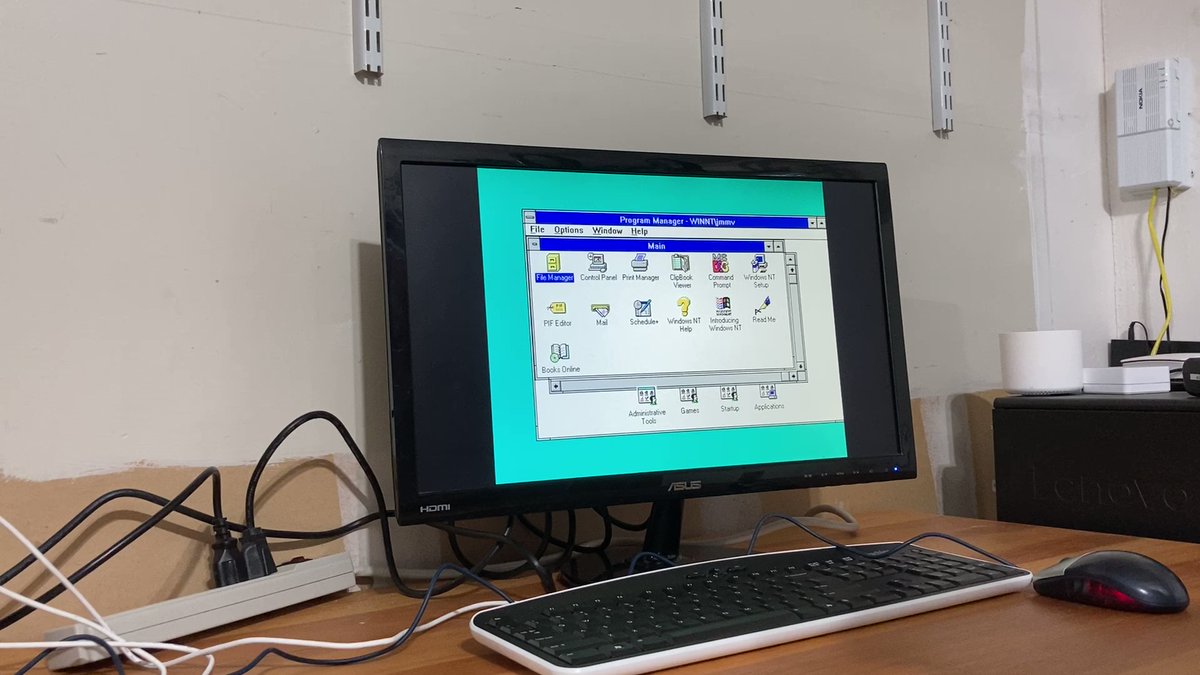Nitter thread from Julio Merino on application responsiveness in early 2000’s Windows computers versus modern Windows computers. Videos available in linked thread.
Please remind me how we are moving forward. In this video, a machine from the year ~2000 (600MHz, 128MB RAM, spinning-rust hard disk) running Windows NT 3.51. Note how incredibly snappy opening apps is.
Now look at opening the same apps on Windows 11 on a Surface Go 2 (quad-core i5 processor at 2.4GHz, 8GB RAM, SSD). Everything is super sluggish.
For those thinking that the comparison was unfair, here is Windows 2000 on the same 600MHz machine. Both are from the same year, 1999. Note how the immediacy is still exactly the same and hadn’t been ruined yet.
Maybe the difference in security is the culprit, my home PC is snappy, my work PC not at all (and is better).
That’s maybe why my old Linux box running an old 4gen intel is insta-quick, no slow heuristic “AI” scanning-uploading-waiting for an answer every time I do the smallest thing…
Those aren’t really the same apps between the two systems, even if most of them still have the same names. Not only do the modem versions have more features, but they also have updated designs, window chrome, and use more secure underpinnings.
Compare the boot times, network speeds, ease and speed of installing new software, and security of the same old vs. new systems, and the new stuff will come out on top every time.
When feature development and short term gains are your only goals, this is what you get. Developers produce what they are incentivized to produce and “snappy” isnt as high on the list sadly.
I don’t know how some developers manage it. I’ve written web apps in React and, without even using available optimisations, the UI is acceptably snappy on any modern desktop.
We inherited an application from another vendor (because of general issues with the project) and it’s just S L O W. The build is slow and takes several minutes, the animations are painful and even the translations are clearly not available for the first 5 seconds.
My question is, how? I’m not an expert, I generally suck at frontend and I just had to fill in for it. I didn’t purposely write optimised code, the applications are similar in the amount of functionality they provide and they both heavily use JavaScript. How do you make it that slow?
Overuse of the spread operator and creating functions inside of functions are two of the biggest culprits of performance issues in modern is
Yeah, the spread operator is heavy. Admittedly, one iteration of our software abused it and still seemed to run ok. We didn’t end up changing that for performance reasons and it was more about code complexity. I wonder how excessive you have to get?
I recently set up a Windows 2000 computer with a 7W Via Eden CPU that scores 82 on Passmark, compared to about 46,000 for my main computer’s 5950x. The Windows 2000 PC has an old IDE HDD and 512MB RAM. Although this computer couldn’t run any remotely recent OS (even Antix Linux brought it to its knees), it flies along with Windows 2000 and feels just as fast for everyday things as new PCs do.
The problem is that we’re being given vast amounts of CPU cycles and RAM, but our operating systems are taking them away again before the user gets a say. Windows 11 does so much in the background that it no longer feels like I am in control of the computer. I get to use it when it doesn’t have anything more important that Microsoft wants it to do. Linux is still better, but there’s a whole lot more going on in the background of a typical system then there used to be.
I remember a Mastodon thread where this same issue was brought to the table. The thread talked about how before there were classes of bugs that would mess up RAM. Today, we eliminated a whole class of bugs by checking RAM. That is why our software is less snappy.
I wonder to what extent zero abstraction languages like Rust could make software much snappier by minimizing memory-related problems at compilation time rather than run time.