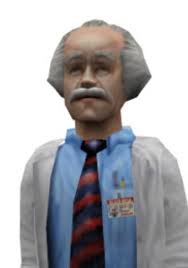I don’t understand how after all these years Steam doesn’t have more granular control over what games / activity you show to the world. Why can I just hide some games?
How is this so hard for a small indie company?
I prefer it this way. Having to hide all games provides a chance for introspection about the finite amount of time we get in our lives and wether or not tentacle Anime kitten girls are the company in which we want to spend it
Quit lying to yourself, you know it is
Steam recently updated to make it way easier to switch between accounts. It used to be you had to authenticate every time, which was a pain with Steam Guard. Now there’s a Change Account function which won’t invalidate your authentication token though it does seem to sign you out until you switch back.
I use that to ensure I’m not advertising certain games to the world.
I mean, that’s a good one. But the problem for me is that I already have a few special games, and even without playing them they would show up on my profile if I ever set it to visible.
ಠ_ಠ this is the 5th time today you’ve played “Femboy Milking Simulator”
But at least I can play it for free using family share
Or just play couch co-op
I couldn’t find it unfortunately.☹️
Sorry I’m just that energetic
That’s sounds terrible. That can’t be a real game, can it?
Asking for a friend…
deleted by creator
Newgrounds still exists?
Yes and it’s still awesome.
Its of the few flashsites to retool how the site fuctioned instead of closing it down completely. For flash submissions, newgrounds offer a standalone client for mostly their older content while newer projects use more modern engines.
Yes. They are one of the major sponsors of Ruffle to keep their old content up and running.
He only plays it for two minutes at a time.
She plays it for 3 hours a night
Ended up just making a separate steam account. Though on my steamdeck it ‘helpfully’ shows recent updates for all games for all accounts on the device even if they aren’t logged in, which is annoying.
In the Windows client you can right-click and hide games. Is there a way to do that in SteamOS? I only see updates for games that aren’t hidden.
The games are hidden on steamdeck as well. The steamdeck store homepage ignores the hidden setting when displaying the ‘recently updated’ category (or at least it did a few months ago, haven’t checked in awhile)
Its just the big picture mode of steam, you can still use the Steam client in desktop mode and also have a nice experience on it. But the big picture mode is the default and you can also figure it out on you Windows Steam Big Pic client.
Sex with Hitler 3D was the best in the trilogy
See, you can avoid that problem all together by being like me and not having any friends!
GOG.com ftw
gog-games.com even better though
nah man, gog is one of the few companies out there actually worth supporting
This is how I learned that Cuckold Simulator was a thing.
I have like 0 steam friends… because I have no actual friends

deleted by creator