I was wondering if anyone could point me in the direction of an external SSD that’d last me a while being plugged into my incredibly simple SBC home server. I’ve done a bit of research but haven’t found much information about USB-connected SSDs and their longevity in terms of 24/7 use.
Some More Specifics What I’m aiming to do is use this drive as NAS that I can access on my home network, it’d mostly be used for syncing backups from devices, but would also probably get use as a general-purpose file storage solution. Basically, it’s going to be plugged into my little Raspberry Pi all the time, but will only be used sporadically and generally won’t be writing huge amounts of data at a time.
Given the above information, are there any external SSDs you could recommend for this application? Or am I worrying too much and should just buy your average Samsung/Kingston/WD/Seagate etc.?
Edit:
Thanks for the advice everyone, that was quick and helpful! The solution I’m gonna go with is a USB caddy/housing to hold a standard internal HDD, so hopefully this is helpful for anyone else in a similar place with a simple home server like mine.
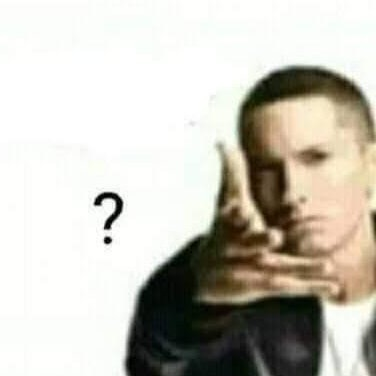

I’m going go against the grain and recommend a spinning disk for your situation. Writing backups and serving files will likely be overkill with and ssd. Depending on your version of pi you might even saturate the USB bus before you get anywhere near the speed your ssd provides. I’ve been using WD 2.5” spinners on a pi for the very purposes you describe for years.
We are almost to the point where its the same cost for SSD. You can get an 8tb drive for $370 now and it won’t always be spinning and wasting 4-7W forever. For me, with high electricity costs, it was a no brainer to get a few of these and they will pay the difference within a year or two. I got them on sale for $320 each.
Yeah, fair point, I think this thing still has USB 2.0, so maybe a spinner is the way to go. Someone reminded me that USB drive caddies exist, so I think I’ll go with that and a hard disk, just to make it more flexible should I ever need to use the drive in another machine or replace it. Thanks for the help!
I can tell you from experience I have a Samsung T5 (500GB) that has over 95TB of writes over 5+ years to it and it’s only used up 17% of its spare blocks. The T7 which is the newer model is like $40, I’d just get one of those. They’re very reliable, I’ve bought a few and none of them have failed. The larger drives have more spare blocks and are even more resistant to writes.
Personally I would recommend a portable SSD, over a HDD as I’ve had several HDDs fail but never lost an SSD, BackBlaze backs this up with their total drive failure statistics being 2.5% for HDDs and under 0.5% for SSDs. Your real danger will be that a portable drive is guaranteed to get jostled and an SSD is far more resilient to that.