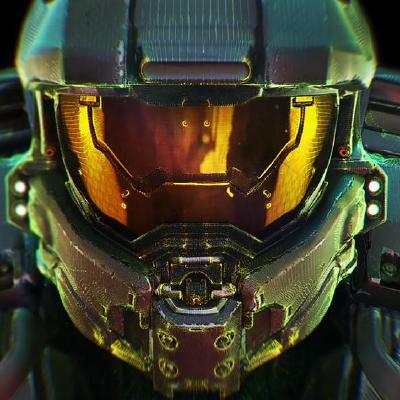Basically every laptop I’ve owned I’ve had to disable sleep when the lid is closed as I often leave them plugged in and want background tasks like downloads or updates to be able to run while I’m not using the machine. However, I don’t think PC laptops have a way to switch to a super low power state and just run background tasks like downloads, alarms and notifications or running scheduled tasks without just being left on in regular power mode. Why is this not just a default feature of laptops, given that phones and tablets have been doing this kind of thing for the last decade or more?
Does anyone know if there are plans to make power management for laptops allow for running certain tasks in Windows or Linux in the future? My smug Apple using friend tells me his Macbook already does this, but is the lack of this feature on PCs software related or something innate to x86 vs ARM architecture?
Why don’t laptops have proper low power states where useful stuff like downloads can run during sleep/with the lid closed?
Wow, this is the exact opposite of what I want. If I tell it to sleep, it’s supposed to sleep, not run, download and install anything. If you want it to do that, you can set it to not go to sleep when you close the lid. What are you worried about exactly? Electricity bill because of a laptop?
Fair enough, but I hope it would be something that is able to be enabled or disabled by the user and easily configured to avoid using too much power or data. I was just unsure of why PC laptops seemed to apparently lack the ability to sip power when not in heavy active use, such as when the lid is closed. It’s not the electricity bill, but the battery running out when not on AC power, or the laptop getting hot and generally being inefficient when it’s supposed to be a mobile device that bothers me about just having it keep working as normal with the lid closed.
It’s not the electricity bill, but the battery running out when not on AC power, or the laptop getting hot
Ok, that makes sense
I hope it would be something that is able to be enabled or disabled by the user and easily configured
Options (choice) is always good and this would be the only scenario I’d approve. But if you’re referring to Windows, let me just predict the future: Microsoft will first introduce this advertising it as a feature and it will be enabled by default with possibly an option to disable it, and then, after some time they will take that option away because “they know better”.
As for Linux, I’m still too n00b to have a say about it but I’m pretty sure there’s a way to keep it working in low energy consumption mode if you configure it that way (allow only the required processes to run, no need for GUI, etc.).
For more info on Apple’s implementation:
https://support.apple.com/guide/mac-help/what-is-power-nap-mh40773/mac
I suspect doing it well requires a tighter level of hardware/software integration than PCs can offer.
Intel did make efficiency and power cores separate parts of their CPUs a few years ago, and I wonder if AMD’s can do something similar. Perhaps if Intel and AMD would work with Linux Kernel developers and Microsoft on this feature we could see “power nap” like functionality in the future. Personally I’d like if whatever we had on PC was a bit more configurable than power nap seems to be though, allowing users to set allowable power budget, battery saving conditions and exactly which tasks can run in this mode as well as some power tracking features like on phones to see which apps are using the most.
What you’re describing exists, just not for what you’re trying to do with it.
(sO) modern standby has your box sit there in low power mode waking up occasionally to check for updates.
I’ve attached one of my mesh central power logs from a laptop that’s allowed to run s0.
But you can’t use it for torrent downloads and user apps. Even if it allowed you to try it wouldn’t work, s0 doesn’t save any power while the updates are installing They still need all the power to do the install and handle the crypto. They just shut back down when they’re done which isn’t how torrent clients work

That’s interesting, I never thought this would be a feature that someone would want.
For desktops, standby totally makes sense. But for a laptop that’s meant to be carried around and runs on battery, I’m willing to bet in majority of use-cases, sleeping when closing the lid makes sense for the following reasons:
-
Closing the lid usually means the user is packing it up and moving the laptop - in which case things like downloads won’t be reliable if you’re constantly moving out of wifi networks
-
Again, if the user is moving the laptop, preserving battery life is important.
-
Some laptops are designed so their airflow works best when open, so heat may be an issue. Not to mention you runt he risk of users putting it in their bag and then the laptop overheating.
Of course its possible to detect when the laptop is plugged in vs not plugged in, but ultimately it just seems like your use-case is in the minority, so there isn’t much support for it - anyone who’s determined enough will find a way to disable sleep when the lid is closed like you did.
one workaround is to perhaps set the screen to turn off after 5 minutes, and you can keep the laptop plugged in without closing the lid? The screen probably draws the most energy when idle - when you’re plugged in I’m willing to bet the energy consumption of a laptop with its screen turned off is pretty minimal.
I can’t really argue with that. Downloading large files while on the move is going to be very unreliable, and you also don’t want it to happen on your mobile data. I guess I can also see why some of you guys are paranoid about things making the machine overheat, or an unscrupulous OS vendor using the feature to spy on users. Windows Update was one of the worst experiences I had with an OS trying to force my hand, and the thought it could “upgrade” when you think the machine is off would make it even worse.
I was probably just annoyed that my laptop gets hot when the lid is closed and wondered why it can’t just do whatever the hell its doing more efficiently, and partly jealous of the way Apple seem to be able to implement all these nice features properly, but Microsoft just changes the wallpaper and whether app windows have curves on the corners or not in each update of Windows. Perhaps it’s time to try Linux again now I’m not forced to use software that is Windows only.
-
x86 isn’t built for that kind of usage
Apple introduced the “Power Nap” feature to do this stuff in 2012, support starting with the 2011 MacBook Air, and almost a decade before they started switching away from Intel. The chips are capable of it, at least in the right hands.
Please explain
deleted by creator
deleted by creator
ARM vs x86 is part of the equation; ARM uses significantly less power than x86, but has a simplified instruction. x86 consumes more power but is more robust and has higher computing capabilities and higher workload efficiency
The other half of the equation is OS level software that can restrict what is allowed to process during said low power sleep.
In theory nothing stops x86 hardware from having something comparable, but it would probably use a lot more power than you’d expect.
There are ways to make windows and Linux wake at certain times for actions via wake timers which isn’t quite the same, though
You’ve answered your own question. It’s a PC laptop with a full fat processor and GPU. Certain x86 chips which have super low power states still don’t make use of it because of the billion softwares there may be installed which keep the processor from entering that state. Then there’s the motherboard issue. Not all of them support such states. Here’s a video from Wolfgang, it’s for PCs but the same applies for laptops.
I thought most Linux distros support this out of the box?
As does Windows and Mac. The both have states that are “asleep” but connected to the internet. Whether they will keep downloading - it’s not a thing I have tested.
You are a crazy edge case and very few people want that option.
Because screw you that’s why
Microsoft needs their telemetry dammit
Edit: I thought the /s wasn’t needed, apparently I was wrong 💀
Ubuntu and Fedora, too