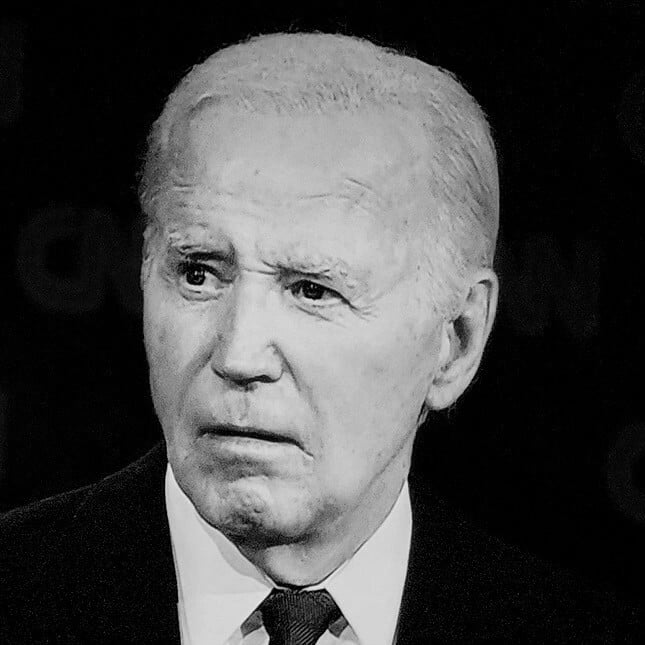I wish TCL would stop referring to it as electronic paper, it’s a matte LCD with some desaturated modes for eye comfort.
for me, the major selling point of a true e-paper display is sunlight readability, if your “electronic paper” LCD cant match e-ink, then it’s not good enough.
The main E-ink patents are due to expire in 2026, so we should see some rapid development after that.
the major selling point of a true e-paper display is sunlight readability
Yeah, the whole “It behaves like an actual paper page for all relevant purposes” is kinda important to an e-ink display.
I recently bought a Boox Palma, which is a phone-size Android device with a real E-Ink display.
It’s not a phone (WiFi/Bluetooth only, no mobile radio), and with 4-bit greyscale it’s definitely an adjustment to use with a lot of apps (it has per-app DPI & contrast controls to help), but they’ve done a lot of work on the refresh rate to make it feel responsive.
It even has midrange-phone specs (SD 6xx series CPU, 6GB RAM, 4Ah battery), with full Google Play, so it’s a quite usable Android device overall. Like most modern E-Ink devices, has a CCT warm-to-cool frontlight, so great for night-time use.
Now would I want to use it as my only, everyday device (if it was a phone too)? Probably not. Could I? Almost certainly.
Colour E-Ink is still quite limited (in contrast, and resolution), but I expect the patents on that are quite a bit newer and we won’t be seeing so much movement in that area so soon.
I really wanted YotaPhone to succeed. Both a normal screen and a very very battery friendly e-ink for reading etc for hours…
I love my Boox Note 3. It’s am older device but still gets updates lots of tweaks for tuning the display on a per app basis, runs Google apps etc. I use it mainly as a reader for books and manga but also for drawing notes and browsing the Web.
Ooh, looks interesting. Though the size would be a disadvantage to me—I can imagine some situations where using an ereader is acceptable where a phone would not be, and other people won’t be able to tell them apart this way.
Colour eink is still very limited, but can’t they make eink (semi-)transparent? Just put eink above the usual LCD/oled and enable/disable them as needed?
Honestly if the Palma would have cellular radio it would check all my phone need boxes.
Nevermind that, an approach like what Sharp and the old PDAs did with transflective displays would be pretty neat too. But I suspect what’ll happen is that they’ll be called out for not providing “rich colours and deep blacks”.
OLED over transflective, do you get all the bright colors but it can go transparent and use the sunlight readable and low power screen when that makes sense
Transflexive displays can work, but they arent as easy on the eyes as e-paper and they have poor contrast in direct sunlight.
For me the biggest selling point of e-ink is for reading late at night. Since it’s not backlit it’s better for sleep, I think? Easier on the eyes, anyways.
Lower clarity, contrast, sharpness. That’s roughly it.
And yet, owners of the high end Steam Decks love it because it makes the Deck more usable outside.
Then again there are people who don’t buy the higher end steam decks cause they want a fully gloss screen
Good that choice exists.
Been using matte screen protectors on my phones for the last 5+ years. I’m disgusted every time I have to touch a glossy screen with all those finger tracks on it. Matte feels better and looks better in bright environments. For dimmer environments the lack in brightness won’t be much of a factor either. I highly recommend it.
Yes, same, this is the way to go! Way better than the screen itself being matte. Just get the matte screen ptotector.
Are there matte glass protectors? I ordered one for my P8 that is just a film one. It is actually arriving today
Maybe for some models? IDK I haven’t seen one but I’ve noticed there is a much smaller selection of matte protectors in general vs glossy.
I don’t think there’s any reason they can’t.
I’ve never seen one, so idk… what’s good about glass? I’ve never understood using glass as a protection layer tbh.
Glass protects better than a thin layer of plastic against drops
It does though. Installing a matte screen protector was one of the very first things I did after I got it.
Put a matte screen protector on my iPad a few years ago to cut down on the glare and that was it, everything had to be that way from then on.
Downside is you do lose some image crispness but it’s so very worth it for the huge reduction in glare.
Also matte protectors aren’t nearly as popular so there’s a lot smaller selection to chose from.
I’d take it.
Just buy a phone that is not shit instead and apply a matte glass screen protector.