In the What are YOU self-hosting? thread, there are a lot of people here who are self-hosting a huge number of applications, but there’s not a lot of discussion of the platform these things run on.
What does your self-hosted infrastructure look like?
Here are some examples of more detailed questions, but I’m sure there are plenty more topics that would be interesting:
- What hardware do you run on? Or do you use a data center/cloud?
- Do you use containers or plain packages?
- Orchestration tools like K8s or Docker Swarm?
- How do you handle logs?
- How about updates?
- Do you have any monitoring tools you love?
- Etc.
I’m starting to put together the beginning of my own homelab, and I’ll definitely be starting small but I’m interested to hear what other people have done with their setups.
Host os is debian 11 . My containers look like this.
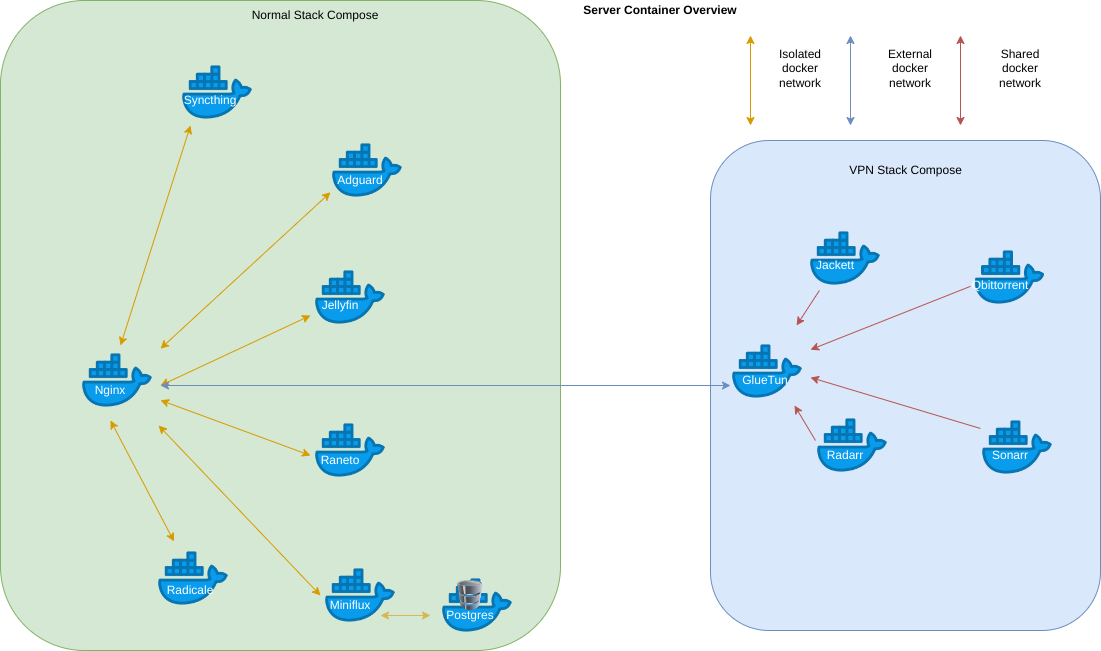
I run everything on local hardware. 1 Synology NAS, one old desktop (Ryzen 5 5600X) which has been repurposed to a Proxmox node, and a second Proxmox node (i5-6500T). I use Open Media Vault with Docker as my primary host, and I have a CoreOS secondary host that I have a couple of Podman containers on. I’m planning moving stuff to Podman eventually, but I was mostly focused on moving the bare metal OMV host to a vm recently. I have a media share on my NAS that some containers rely on. I also have a NFS share on it that I use for larger data pools (like nextcloud, download folders for torrents).
- Everything is: Bare metal Proxmox -> VMs -> Containers. No services running directly
- I use Docker (mostly) and a couple of podman containers, moving to podman going forward
- Only orchestration is docker-compose (for docker) and systemd (for podman)
- No central log server, haven’t needed one
I have an HP DL380 Gen8 and then a PC I bought from the local university and use as a server.
My DL380 runs ESXi. My PC runs Ubuntu on bare metal.
All of my apps are either fully VM-based (Home Assistant OS) or run in containers. Containers are far easier to build, upgrade, and migrate, and also make file management a lot easier.
I use Docker Compose. No Swarm or Kubernetes at this point.
Hopefully this is at least a good start! Let me know if you have any questions.
Yeah, that’s great! I’ve got an old HP desktop that a family member discarded that will be the start of mine.
Do you use a single docker-compose.yaml file for an entire machine, or docker-compose files per-app?
A combo of both. I group all my media apps like Sonarr, Radarr, SABnzbd, etc together in one compose since I consider each of them to be a part of the same “machine”, but most of my apps have their own compose.
I have four small computers that are the nodes, with a TerraMaster NAS for hosting the data.
I run Proxmox on all four nodes in a cluster. I’ve been moving things around in hopes of switching the hosts over to ZFS so two of the nodes currently don’t have anythig on them. Eventually they will set up for HA fail over (the main driver for switching to ZFS). I have one VM running Yunohost. I have server LXC containers for some services and a couple running Docker that host the rest of the services. Basically as I found things I was interested in it was just easier and quicker to start with Docker. I’ll probably move everything over to Podman and ditch the LXC containers and the VM. All in due time.
As for the hardware itself:
- Node 1: Lenovo m93p: Core i5-4670 @ 3.4GHz; 16GB RAM; 256GB m.2 SSD
- Node 2: Lenovo m93p: Core i5-4570T @ 2.9GHz; 16GB RAM; 256GB m.2 SSD
- Node 3: Gigabyte Brix: Celeron J4105 @ 1.5GHz; 16GB RAM; 500GB m.2 SSD
- Node 4: Trigkey Green G3: Celeron N5095 @ 2.9GHz; 16GB RAM; 500GB m.2 SSD
- NAS: TerraMaster TNAS-5670. It has 2 drive bays with 2TB drive in each.
So far only a few items are accessible outside local network, those are hosted on the Yunohost VM. I am still learning how to set up a good reverse proxy and authentication. Once I get that figured out I will push for all Podman containers. I’m thinking about making use of ansible for “orchestration” with docker-compose files. Currently I don’t monitor anything or collect logs.



