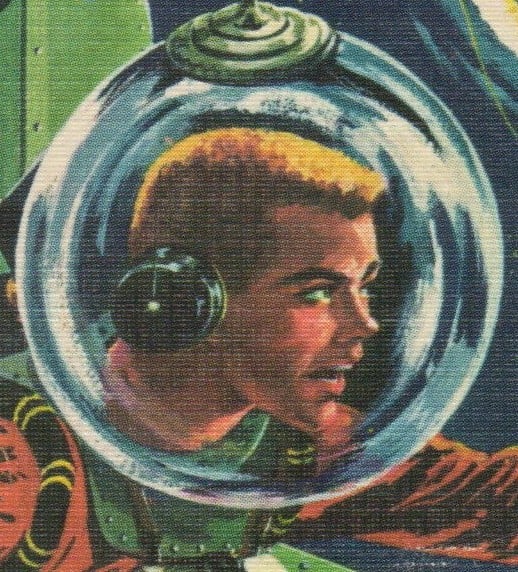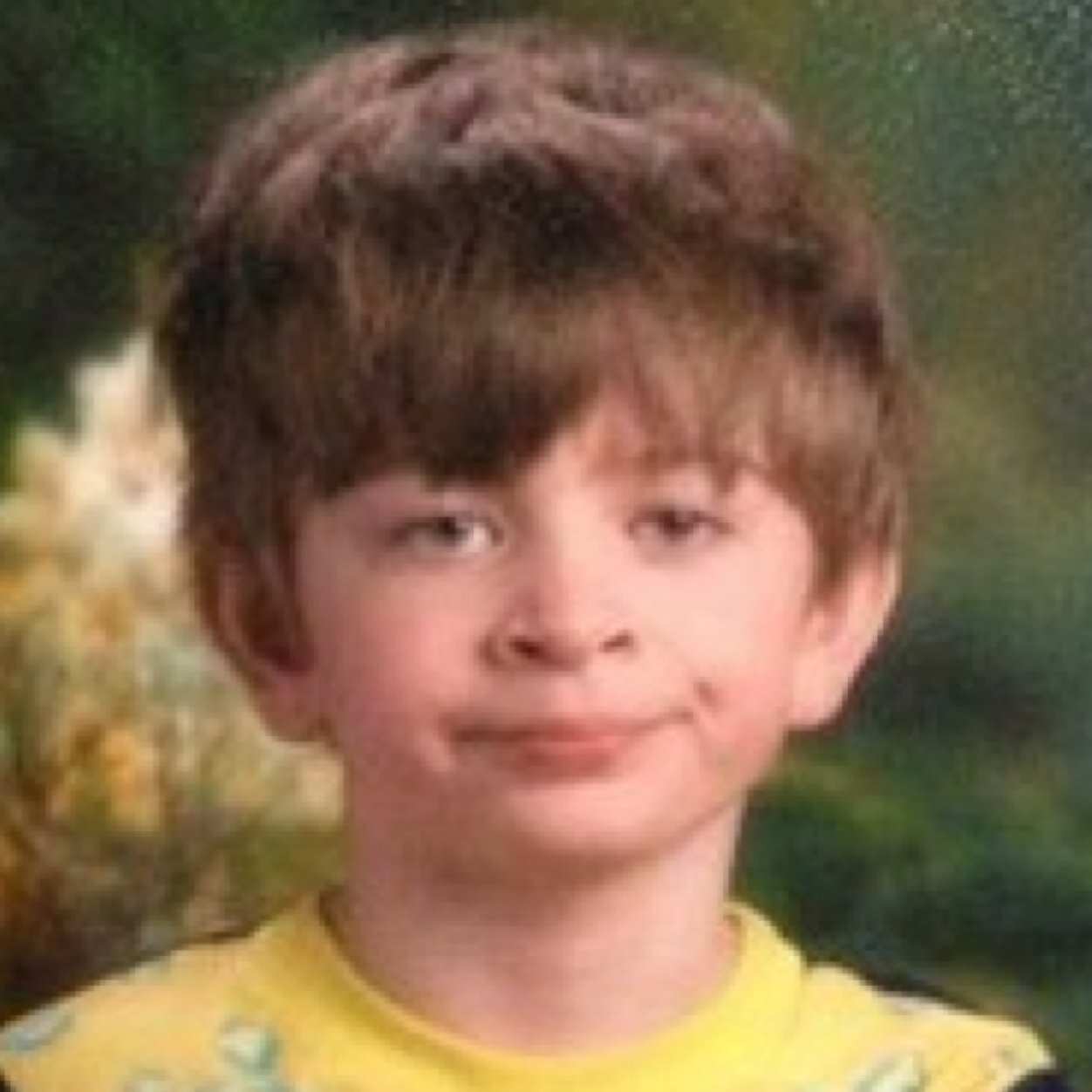What a weird title. They are completely 2 different, independent things. Just to be categorized with AI hype articles…
Also, one of these is a mere update hugging the tech plateau, the other is a disruptive hockey stick.
All news are for investors nowadays. Microinvestment runs the 2020s world.
I guess one reason why no one is paying attention to it is because is the Wi-Fi speed usually the limiting factor? In my case I’ve rarely ever maxed out my Wi-Fi 6 speeds. Typically the host or the network that I’m on that is the limiting factor.
Although I’m also in the US so I know where not know for having the fastest internet in the world. Maybe in other areas of the world WiFi 7 might be more useful.
Canada, one of our primary ISPs offers fibre to the home with speeds of 1Gbit and even higher. So many threads on their forums with users confused why they can’t get anywhere close to 1Gbit and it always turns out to be WiFi.
I can get very close to 1 Gbit on Ethernet but top out at maybe 400 Mbps on wifi.
Exactly, wifi 7 will probably get us to or close to practical 1Gbit wireless speed vs theoretical 1Gbit speeds.
Wifi 6E already does that, I get about 940 Mbps with my phone on my 6GHz network. That is maybe 10 Mbps less than I get wired.
I wonder about ping. Will it ever be on par with Ethernet for online gaming?
Single channel WiFi probably is unlikely to get to sub millisecond response timesas it is shared air time for both send and receive of all devices, wifi 7 multi link might help if it can route some traffic on different channels but over all I never expect it to get close to what wired Ethernet can do.
However, for the majority of people (basically exclude professional gaming) below 10ms will be perfectly fine and not noticeable at all, the importance of 6E wasn’t it’s speed but it’s improvement on more consistent connections, if WiFi 7 can improve on this, it’s a benefit to gamers and worth upgrading.
I’m more excited about reducing congestion when more of my neighbors upgrade to 6, so that BSS coloring and other wifi 6/7 features can enable more efficient use of the spectrum. Before wifi 6 most of the upgrades were just increasing data rates, but really lacking in improvements to spectral use efficiency (like the resource unit allocation in OFDMA which splits channels into sub carriers and centrally plans assignment to multiple client devices for simultaneous use which results in much less wasted airtime compared to each device yelling and listening while waiting to see if they can have exclusive access to the whole channel which wastes time) and interference management (like preamble puncturing which allows partial use of a channel when only a portion has interference). In a crowded environment like an apartment building wifi 6 should help a lot in reducing channel utilization.
I guess one reason why no one is paying attention to it is because is the Wi-Fi speed usually the limiting factor?
On a LAN? Pretty easily if you have a gigabit or greater network. Wi-Fi 6 can do close to gigabit but not consistently and needs to be close to an AP, and it’s unlikely a bunch of devices using it at the same time will be able to do maintain that peak. Maybe 6E, although I don’t have any devices myself that support it.
And WAN speeds of gigabit and greater have become more common, too.
And this ignores the improvements in latency with Wi-Fi 7, which is definitely an issue with traditional Wi-Fi.
I have one WiFi 6 access point and unless I’m running a benchmark while right next to it, I can’t tell the difference between it and the WiFi 5 access points. I doubt WiFi 7 will make much difference unless you are running 320MHz channels. There’s only enough bandwidth for 3 of them, so good luck getting decent performance unless you live out in the country though.
High speeds are helpful for anyone that has network storage and doesn’t want to plug in an ethernet cable. It doesn’t have anything to do with how fast your internet is.
They’re is so much wrong here I don’t know where to start.
-
get a better wifi 6ap. You should be getting about 2x the bandwidth. I get about 900mbps on my 5 year old cell phone sitting on the couch.
-
Wi-Fi 7 smaller width channels to avoid interference. Pretty much everything you’ve said here is backwards/wrong and i encourage you to do some learning on your own.
I’m using a Unifi U6-Lite access point and an Intel AX210 WiFi card on an 80MHz channel. Iperf showed about 600mbps down on WiFi 6 and 550 on WiFi 5 from across the room last time I tested it. There’s no other WiFi networks anywhere near me to interfere with anything.
Smaller channels will avoid interference, but you get less bandwidth on them. The bitrate only increased 20% between WiFi 6 and 7. To get a large speed boost, you need the wider channels that WiFi 7 supports.
The lite, being the cheapest model in that line, unsurprisingly only supports 2x2 mimo. Getting 600mbps from that is actually really good, but given net bandwidth is nearly identical to what is available for wifi5 I’m not surprised you didn’t see much of a difference.
An ap with 4x4 mimo would substantially outpace your wifi 5 router.
The AX210 only supports 2x2 MIMO and I haven’t seen any WiFi 6 cards with more streams than that.
An AP with 4x4 MIMO would provide more bandwidth for multiple clients since WiFi 6 supports MU-MIMO in both directions.
On my Archer BE800 and AX201 equipped Thinkpad T14 I’m able to hit just over gigabit on speed tests. Your wifi 6 lite is only 2.4 and 5ghz which is probably why your speeds are so poor, especially if you have other devices on the network.
Unifis wifi 6 offerings were really disappointing. 2.4 5ghz wifi 6 only is just kinda stupid, and I think that’s why it has had such lame reception (no pun intended). Wifi 6 with 6ghz is incredible. Wifi 6 on 5ghz is good. And wifi 6 on 2.4ghz is just kinda awful. It’s not worse than anything previously on 2.4ghz, but it’s just not a step up.
-
Also the fact that the faster the wifi, the easier it is to block.
These new standards aren’t really targeting residential use so just people shouldn’t care.
Ok, I know why we changed the version naming scheme: a, b, g, n, ac, ax… It was a nightmare, just awful.
But I’ll bet it does still have a IEEE designation, so how does 6 or 7 map to the previous scheme? Also, what’s new, what are the impressive current speeds and features?
WiFi 7 = 802.11be, FYI
5 is AC, 6 is AX
Did it take off? How many people are rushing out right now to buy a gaming laptop so they can have the best wifi?
No one, because their router probably doesn’t support it.
Their router probably doesn’t support 6, and neither does their devices.
Hell, my ethernet networking doesn’t support the speeds wifi6 supposedly delivered.
Realistically, as long as it’s faster than your internet connection, you’re unlikely to give a fuck either way.
I only upgraded to gigabit ethernet for game streaming from my upstairs PC.
It’s useful for in-house streaming, like with Valve’s SteamLink, but aside from that, meh
I hope not much some are decent and have swappable wifi modules. But not sure how common that is.
How many of your devices actually support this?
The article is about how new products are getting support for Wifi 7, so probably none of your current devices.
My comment was more a rebuke at the headline than the article
Why would we have eyes on something that won’t be reasonably useful for years?
That’s basically CES in a nutshell. Nearly everything shown off won’t be useful for years.
The headline seems to be targeted at dedicated Verge readers who know that AI is the current big buzzword at CES, they are likely a bit tired of it, and are interested in something that’s not AI.
The boosted speed is also beneficial for mesh networks, not just end devices.
deleted by creator
My laptop only supports 2.4 GHz lol
Yeah, I just upgraded to a new laptop 18 months ago, it does WiFi 6 I think, the one that’s popular for the Quest 2 headset anyway, and this is going to be my computer now for at least another 8 years, like the last one was.
Same with the router, which I upgraded to get that newer WiFi, and now it’s going to sit there doing it’s job for probably the next decade, because it does it well.
Maybe in 2032 I’ll upgrade to WiFi 7, but there’s no real need to do so until then, unless something really important that WiFi 6 can’t handle comes along.
What an absurd headline.
EDIT: And “AI” was only mentioned a single time in the article.
The biggest names in laptops showed up to CES this week with new designs, new chips, and usually some way to sneak in the term “AI.”
The biggest names in tech reporting apparently showed up to the internet this week with some way to sneak the term “AI” into their headlines. Fuck you, Wes Davis.
Also how exactly was it quiet when several major YouTubers covered it? Fucking hate these bogus clickbait headlines
PowerShell 7 quietly took off while I was struggling with my IBS.
Get-Money | Buy-SomethingUseful | ?{$_.item -ne “WiFi 7”}
And when did decent mesh systems start costing $1K+?!?!
I used to scoff at people who would say “just get an access point”, but after looking at too many mesh systems last years with their ridiculous prices, I went with couple of access point and I do not regret it.
Stares at my home networking stack.
Oh I know… I get leftovers from work for my home lab. But enterprise WiFi will never be a thing you’d need in a DC. 48 port 10GbE Cisco switches is another story 🙂
Of course they sound like a jet engine …
Lucky you not having jets fly over your place in DC, unless your in Glover Park/Georgetown then you get to hear the planes going to National at 7 am
When they can transmit over 10gbps
I wish I had 10g into my house. Well maybe not, it would probably be VERY expensive
That doesn’t mean you couldn’t benefit from those LAN speeds.
It feels like the rollout of client modules and APs/routers was better synchronized this time. Back with wifi 6 I ordered the Intel modules within a week of them being available on AliExpress and then waited for what felt like months for APs to be available (it looks like unifi’s wifi 6 ap finally came out in November 2021 based on when I bought it). Unifi’s U7 pro dropped a few days ago so I nabbed one as soon as I saw the email and that arrived today so that’s already set up, and the wifi 7 modules have already been out for a bit, i just didn’t order them since I was anticipating a wait for APs. So now I just gotta wait a bit for shipping and I’ll have all my laptops upgraded too.
as a poor pc gamer runnin a 6700k i will see yall soon because this thing is getting crusty
My gaming PC doesn’t even have wifi, I just ran a cable. I wire everything I can, even my Chromecast using USB otg adapters. The less stuff that’s on the WiFi, the less crappy of an experience the stuff that’s left will have. Also I’m just about there with you, my non-work laptop is an almost 6 year old XPS 15 with a 7700k, but I swapped the wifi chip for an ax200ngw wifi 6 one for $15.
On the cable point, the more interesting network advancement is 2.5GbE finally becoming wildly available, with switches, USB dongles, pci-e cards, and routers finally using them, and for prices that are only marginally more expensive then gigabit. And cheap enough that even used SFP+ gear looks expensive enough to not be worth the hassle, particularly as they can eat power in various ways.
Where has it taken off ? Only a handful of routers are out for it and they are stupidly expensive. Are there even devices that can utilize wifi 7 ?
Maybe a flagship here and there and a high gaming computer
deleted by creator
It won’t be worth it for a hot minute. There are only a few routers on the market and they range from several hundred to a couple thousand.
And there are even fewer devices that support it. There are a couple laptops that support it, but they’re a few thousand dollars.
Sounds like the usual introduction for a new wifi protocol. It’s a niche market until enough devices become compatible. Then a rapid adoption as things reach their normal end-of-life and are replaced.
So wifi 7 will be widely adopted in 5-7 years if it proves stable.
I wish I knew how long a hot minute was.
I think it’s how long a minute would feel if your head was on fire for the duration.
You can upgrade any laptop with socketed m.2 wireless to wifi 7 for ~$20
Haha, you and me both. At least it probably won’t matter for a few years.
This is the best summary I could come up with:
One of the biggest benefits of Wi-Fi 7 is that it allows for one device to connect to your router on multiple bands — a feature called Multi-Link Operation — which gives your laptop options when it comes to where to funnel its packets.
But some of the earliest are, at least for now, very expensive: the 16-inch Razer Blade 16 starts at $3,000, and the 18-inch MSI Titan 18 HX A14V costs at least $5,000.
If you’re not in the mood to dump your life savings into a laptop, some more affordable gaming models with Wi-Fi 7 were announced, too.
The one big exception at the show to the unspoken Wi-Fi 7 gaming laptop rule appeared to be Asus.
None of the laptops that the company announced in its ROG lineup, including the Zephyrus line, have Wi-Fi 7 listed in their specs.
If you’re looking to upgrade your gaming laptop and you’re not the type to insist on a wired connection, now is a fine time to start looking at Wi-Fi 7 routers.
The original article contains 552 words, the summary contains 174 words. Saved 68%. I’m a bot and I’m open source!
We are at the 7 the iteration. A no half a mile range for my home modem?
More bandwidth/speed requires higher frequencies, which means ever worse range as it can’t go through stuff like walls.
It does exist, its called 801.11ah or wifi HaLow
That standard is mainly designed for things like IOT and wireless security cameras, but nothing stops you from getting an HaLow access point and network adapter.
But it can’t be very useful if my smartphone doesn’t support it. I think it was designed for a different kind of use.
If you’re already on a smart phone it has technology to do that. It’s called a cellular connection. LTE and 5G are incredible for taking a tiny slab with you miles away from your home.
A lot of innovations in WiFi aren’t about having a better access point for home use.
Don’t care
Does anybody know if this will have actual security?
What do you mean? Wifi is already secured.
no both options are fundamentally insecure. the current standard 2 and the version 3 of wpa
ahh, i see what you are saying. You aren’t saying that WiFi is not secured, you are saying the security has been compromised.
https://web.archive.org/web/20151113152528/http://www.airtightnetworks.com/WPA2-Hole196
"the group temporal key (GTK) that is shared among all authorized clients in a WPA2 network. In the standard behavior, only an AP is supposed to transmit group-addressed data traffic encrypted using the GTK and clients are supposed to decrypt that traffic using the GTK. However, nothing in the standard stops a malicious authorized client from injecting spoofed GTK-encrypted packets! Exploiting the vulnerability, an insider (authorized user) can sniff and decrypt data from other authorized users as well as scan their Wi-Fi devices for vulnerabilities, install malware and possibly compromise those devices.
In short, this vulnerability means that inter-user data privacy among authorized users is inherently absent over the air in a WPA2-secured network. "
https://en.wikipedia.org/wiki/Wi-Fi_Protected_Access#Security_issues
" Predictable Group Temporal Key (GTK)
In 2016 it was shown that the WPA and WPA2 standards contain an insecure expository random number generator (RNG). Researchers showed that, if vendors implement the proposed RNG, an attacker is able to predict the group key (GTK) that is supposed to be randomly generated by the access point (AP). Additionally, they showed that possession of the GTK enables the attacker to inject any traffic into the network, and allowed the attacker to decrypt unicast internet traffic transmitted over the wireless network. They demonstrated their attack against an Asus RT-AC51U router that uses the MediaTek out-of-tree drivers, which generate the GTK themselves, and showed the GTK can be recovered within two minutes or less. Similarly, they demonstrated the keys generated by Broadcom access daemons running on VxWorks 5 and later can be recovered in four minutes or less, which affects, for example, certain versions of Linksys WRT54G and certain Apple AirPort Extreme models. Vendors can defend against this attack by using a secure RNG. By doing so, Hostapd running on Linux kernels is not vulnerable against this attack and thus routers running typical OpenWrt or LEDE installations do not exhibit this issue.[54] "
https://en.wikipedia.org/wiki/KRACK " The KRACK attack
believed to affect all variants of WPA and WPA2; however, the security implications vary between implementations, depending upon how individual developers interpreted a poorly specified part of the standard. Software patches can resolve the vulnerability but are not available for all devices.[57] KRACK exploits a weakness in the WPA2 4-Way Handshake, a critical process for generating encryption keys. Attackers can force multiple handshakes, manipulating key resets. By intercepting the handshake, they could decrypt network traffic without cracking encryption directly. This poses a risk, especially with sensitive data transmission.[58]"
Here’s the summary for the wikipedia article you mentioned in your comment:
KRACK ("Key Reinstallation Attack") is a replay attack (a type of exploitable flaw) on the Wi-Fi Protected Access protocol that secures Wi-Fi connections. It was discovered in 2016 by the Belgian researchers Mathy Vanhoef and Frank Piessens of the University of Leuven. Vanhoef's research group published details of the attack in October 2017. By repeatedly resetting the nonce transmitted in the third step of the WPA2 handshake, an attacker can gradually match encrypted packets seen before and learn the full keychain used to encrypt the traffic. The weakness is exhibited in the Wi-Fi standard itself, and not due to errors in the implementation of a sound standard by individual products or implementations. Therefore, any correct implementation of WPA2 is likely to be vulnerable. The vulnerability affects all major software platforms, including Microsoft Windows, macOS, iOS, Android, Linux, OpenBSD and others.The widely used open-source implementation wpa_supplicant, utilized by Linux and Android, was especially susceptible as it can be manipulated to install an all-zeros encryption key, effectively nullifying WPA2 protection in a man-in-the-middle attack. Version 2.7 fixed this vulnerability.The security protocol protecting many Wi-Fi devices can essentially be bypassed, potentially allowing an attacker to intercept sent and received data.