Toggles should not exist. They should be check boxes. Checked if “ON”, unchecked if “OFF” with a mouse over tooltip if there is any chance that it’s ambiguous.
The case that undermines your point is icon toggles, since they don’t need a label, but a checkbox does. For example, dark mode icon buttons: They usually show sun or moon icons, which hits OP’s point: if your in dark mode, and the button shows a moon, that would make sense – except the button doesn’t put you into dark mode, at that point it puts you into light mode, so, shouldn’t it show the sun?
In the specific case of a dark mode, it doesn’t matter since the whole aspect of the app changes. You could not label the individual states and it’d be fine.
Also, as soon as you add another theme it does no longer work, for a theme selector you need a drop-down selector which lists all the themes.
That’s true, you can’t really miss what’s happening with a dark mode switch – it’s not like it’s a “charge me $50 extra for insurance on my shredded wheat” button.
The theme selector tho – while rare – IDK, that doesn’t have have text – it probably should, for the same if a11y, but you can indicate the theme with an image; the one I made for a project recently uses the image itself on the button.
I agree with the accepted answer that a toggle button UI – when unadorned with any other indicators – should be avoided due to the ambiguity. The fact that this question is being asked is an indicator of non-uniform consensus.
In American English, the verb “to table” means “to remove from discussion entirely”, which is almost entirely the opposite meaning from English spoken anywhere else in the world, where it means “to bring forward for discussion”. As a result of this US-specific confusion, there’s not much choice besides either clarifying through context or avoiding sentence constructions using that verb, at least when speaking to or with other Americans.
I think the same applies here: the small UI space savings is not worth the inevitable UX confusion this would cause, without modifications.
“Sanction” is another great contranym. As far as I know, the meaning doesn’t even depend on dialect, just context.
There are a few words that are their own antonyms. You would think any at all would be too many…
My rule is if it’s a Verb, then what it will do: “Enable”, “Join/Leave”, “Turn on/off”, “Play/Pause”
If it’s an adjective, noun or description of a state, then the condition is what is written. ON/OFF, Enabled, Joined/Left, “Repeating 1/Repeating ALL/Repeat OFF”
Shuffle/Random Play is ambiguous, but it’s either Shuffle ON, Shuffle OFF like the second category, or Shuffle/Unshuffle as the first category.
E: Added the media player example from the original thread.
If it’s a verb it should be a button, not a toggle
Depends on what the purpose of the button is.
A setting should show the current state, but an action (referring to the play button example) should show the state it’ll transition to.
I disagree. I think both the current state and the state it will change to should be clearly labeled.
Also - just because everyone is familiar with something doesn’t make it a good user experience. We’re used to play/pause but it’s honestly not very good.
I don’t know what a great one is but I have an example of a terrible one:
the green/black glue gun has the worst on/off switch I’ve ever encountered.
You can’t see it in the picture, but the actual switch that arrow is pointing to has no text on or around it, so you’re left to pick up or down, plug it in, and wait a few minutes see if you were right.
Wow that’s terrible design
I’ve always wanted a power switch on my hot glue gun but after seeing that, I think I’m now perfectly fine with the existing situation, lest I monkey’s paw my way to an even worse implementation.
to be fair, it’s a great glue gun, and the newer designs have fixed this issue by adding an indicator light.
Typically such a switch would have a ridge on the “on” side to remove that confusion, if they didn’t label it outright. Pity if they neglected that too.
Or a different “feel” when turned on vs. off (more resistance or something). They spent effort printing all that text to show where the switch was when a universal 0/1 would have made it clear.
I can’t think of any example of a button or switch that by itself can be clear if it is engaged or not. A button could be assumed to be on if in, but that isn’t always the case, like for example with emergency stops.
I can’t think of any example of a button or switch that by itself can be clear if it is engaged or not
The power button on my PC lights up when it is on. I have a start/cancel processing button with which I use different colour-schemes - it’s a blue or green button/text for “start processing” and a red button/text for “cancel processing” (i.e. danger - this has consequences if you press it!).
Knowing how a switch works in a circuit and how it’s typically represented in schematics, I would guess that moving the switch toward the body of the gun should be off.
But if actually placing a bet, I’d put my money on it being the other way.
I carved “On” into mine, it’s exactly opposite of what you described.
Personal opinion, but it should show a single state and if it is active.
Why is this 13 year old stack overflow question being reposted
Weird, but I found it a super interesting read. It made me think of Home Assistant as one of the only software that I could think of that uses a toggle button from the top of my head. I think it handles these states wonderfully.
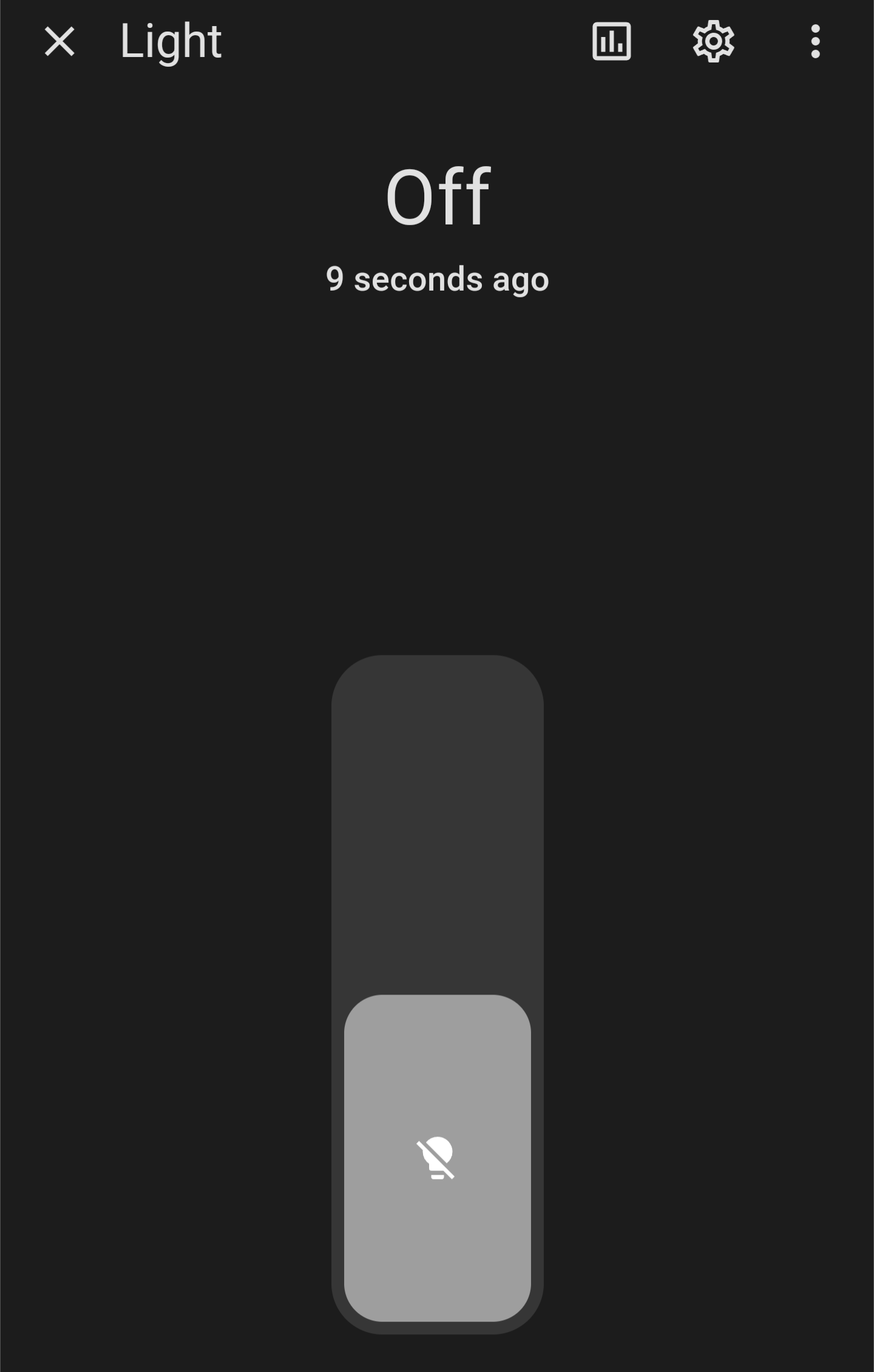


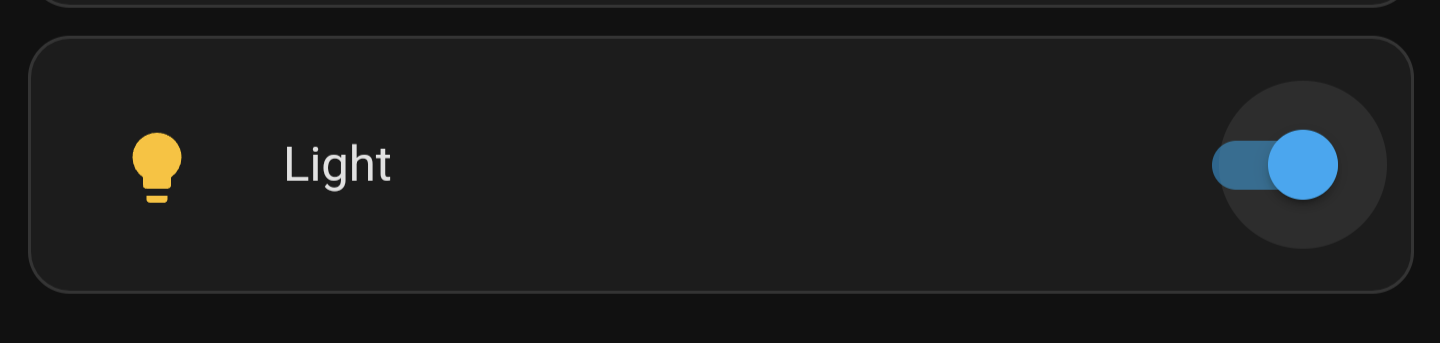
Edit: The big one I rarely see. But, either one seems quite intuitive.
That’s fair, I use toggles somewhat regularly in web dev and semantic ui has nice styling for them. Not as fancy as home assistant though, those are very clear!
Right?!? I find their design to be some of the best I’ve seen. Even against proprietary software.
Didn’t you get the memo? We’re doing away with privately-owned platforms and starting fresh in the Fediverse :-)

Neither. A button should show action it performs.








