As the title says, I’m wondering if anyone knows how to block these annoying menu notifications/dots in android Firefox Nightly?
They happen in regular android Firefox too, but I was hoping there would be some setting in Nightly that could disable them.
Edit: some typos
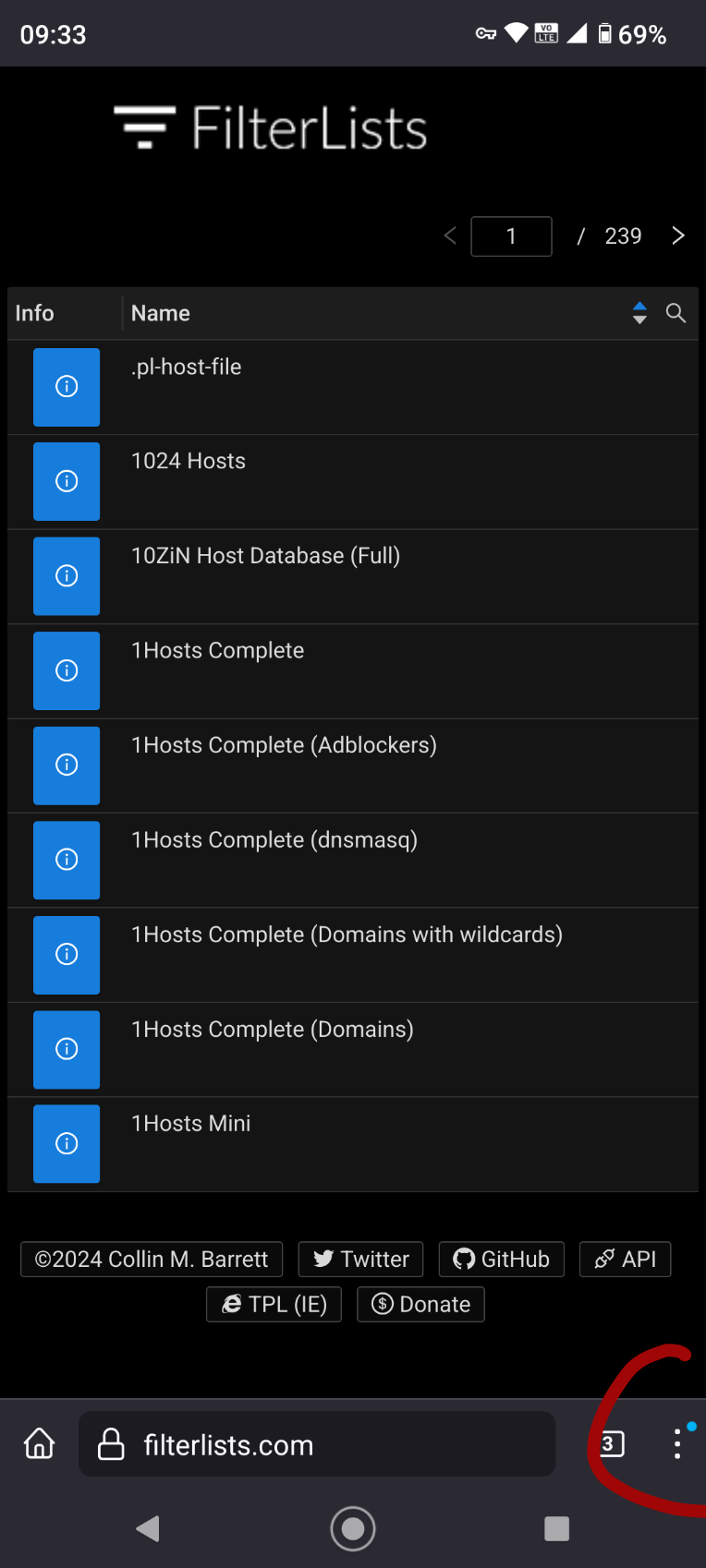
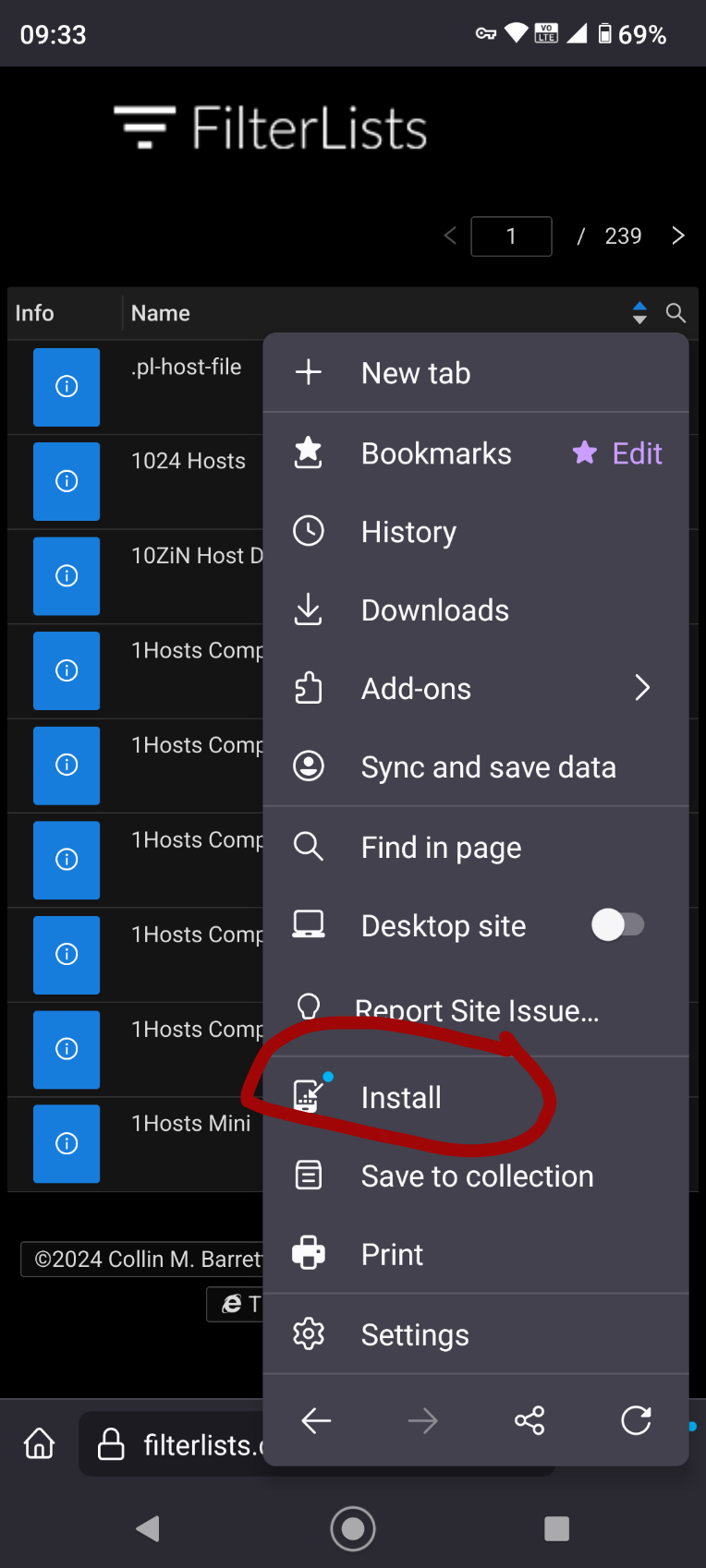
Settings > advanced > open links in apps
Set it to never and the blue dots should disappear (the instal option doesn’t go away from the menu though).
THANK YOU very much, that did it! One more little annoyance less in one’s day.
I don’t think you can block those, they exist specifically to make you aware that there’s a PWA for this page.
God damn it, I really hope thats not the case. Fuck em and fuck people who push useless PWA’S.
PWAs are amazing IMO, less apps for every shit thing 😁
Yep I agree, world needs less apps, but also less PWA’s. Regular browser interfaces can work well too.
At least nightly supports the
about:config.
Haven’t found anything for those notifications yet, but there might be something in there.Yep, thats why I’m calling for people with knoweledge to share.
On a sidenote, does anyone know a site or a document that would list and explain the settings in about:config? Sure, you can find some partial lists and articles from the web, but there must be more comprehensive materials on them too. I havent been able to find such documents.
I wish I had.
This page explains the about:config page but not its options…
https://support.mozilla.org/en-US/kb/about-config-editor-firefoxWhich links to http://kb.mozillazine.org/About:config which hasn’t been updated since 2017… 🤨




