I got a new Mobo. Windows installer doesn’t see the nvme drive. For some reason the bios has a million settings and are all alien to me.
I took a lot of photos of all the settings, so many unknown entries
The motherboard is from an unknown Chinese OEM and it’s using a laptop core i7 but in a itx form factor. I have no idea of the brand, really. The box just says “motherboard” and there’s no silkscreen on the PCB (it was very fun guessing which pins were for the front panel). No user manual was included. The bios it says “version: default string”
I hate when OEMs lock down bios settings but here is the opposite, they enabled everything


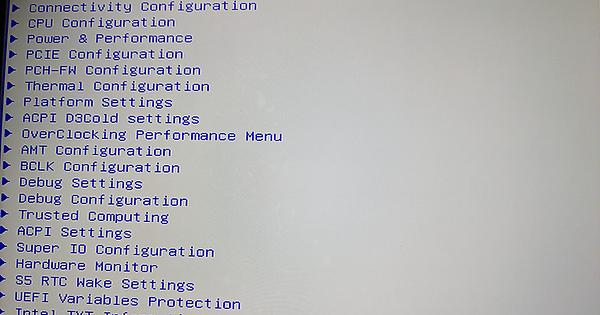
You really don’t want to cheap out on motherboards, without a manual and being a no name brand, there’s no way to know what anything does.
Some options might be random or do nothing.
And maybe the NVME hookup is broke or never real to begin with.
You could mess around and try to get it working, but you’re risking it breaking other components. Even if you have to buy the cheapest brand name motherboard, I’d make that a priority.
From the bios I can see everything about the drives I tested, serial number, activate hardware encryption and so on, so at least the connector isn’t broken.
It was a purchase on a whim, i wouldn’t buy it again. The CPU is permanently soldered on it, if the mobo stops working I lose both components
Lesson learned, from now on I will always buy reputable brands. If there’s a bug in this bios build nobody would ever fix it. Or if it was fixed, good luck finding the right file for an unbranded unlabeled product…
Then I remember that I bought a MSI b650 that doesn’t play nice with a MSI GPU since the November bios update…