There are administration tools available for system deployment but they’re generally closed source and limited to the software selection available.
Unsure about command line, but PC Decrapifier is useful for removing preloaded software.
Ninite is useful to install software in batch.
Ninite can also install Malwarebytes, which is quite useful.
Between Windows Defender and Malwarebytes I generally don’t recommend anything else. And then Malwarebytes, which is extremely effective for free, is the only security suite worth paying for if you want to “set it and forget it”.
On the Microsoft side of things, a great deal of software can be deployed via command line.
It’s possible to build an offline installer for Office and Office 365 for example via the office deployment tool.
Additionally, it looks like if you pay for Ninite Pro, it supports command line.
There’s winget but it has almost nothing on it and no matter how new the iso it typically doesn’t work out of the box and you need to update it through Microsoft store. Tried using it instead of downloading stuff off the Internet. Only the most popular apps and not even all of them are there which is pretty annoying. It’s also so much slower that most package managers and tries the Microsoft store first unless you specify.
It’s an improvement but it’s not fixing any of the real issues with modern windows.
I like arch because it reminds me the most of windows
You must’ve gotten some bad weed friend.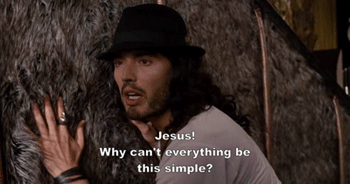
deleted by creator
I’m not really into cancel culture but I can see that happening.
There is a single command on windows to install any software with using just words (like yay?)
choco install widgetThere are administration tools available for system deployment but they’re generally closed source and limited to the software selection available.
Unsure about command line, but PC Decrapifier is useful for removing preloaded software.
Ninite is useful to install software in batch.
Ninite can also install Malwarebytes, which is quite useful.
Between Windows Defender and Malwarebytes I generally don’t recommend anything else. And then Malwarebytes, which is extremely effective for free, is the only security suite worth paying for if you want to “set it and forget it”.
On the Microsoft side of things, a great deal of software can be deployed via command line.
It’s possible to build an offline installer for Office and Office 365 for example via the office deployment tool.
Additionally, it looks like if you pay for Ninite Pro, it supports command line.
https://ninite.com/help/features/switches.html
Hmm TIL.
Ohh, i wanted to write just TWO words 😂😅 that two went missing
There’s winget but it has almost nothing on it and no matter how new the iso it typically doesn’t work out of the box and you need to update it through Microsoft store. Tried using it instead of downloading stuff off the Internet. Only the most popular apps and not even all of them are there which is pretty annoying. It’s also so much slower that most package managers and tries the Microsoft store first unless you specify.
It’s an improvement but it’s not fixing any of the real issues with modern windows.
Winget.run
Does this match your description?
https://scoop.sh/
😁that really looks very similar to yay