If you thought that Microsoft was done with Recall after its catastrophic reveal as the main feature of Copilot+ PCs, you are mistaken.
Microsoft wants to bring it back this October 2024. Good news is that the company plans to introduce it in test builds of the Windows 11 operating system in October. In other words: do not expect the feature to hit stable Windows 11 PCs before 2025 at the earliest.
While Recall may have sounded great on paper and on work-related PCs, users and experts alike expressed concern. Users expressed fears that malware could steal Recall data to know exactly what they did in the past couple of months.
Others did not trust Microsoft to keep the data secure. We suggested to make Recall opt-in, instead of opt-out, to make sure that users knew what they were getting into when enabling it.
Microsoft pulled the Recall feature shortly after its announcement and published information about its future in June. There, Microsoft said that it would make Recall opt-in by default. It also wanted to improve security by enrolling in Windows Hello and other features.


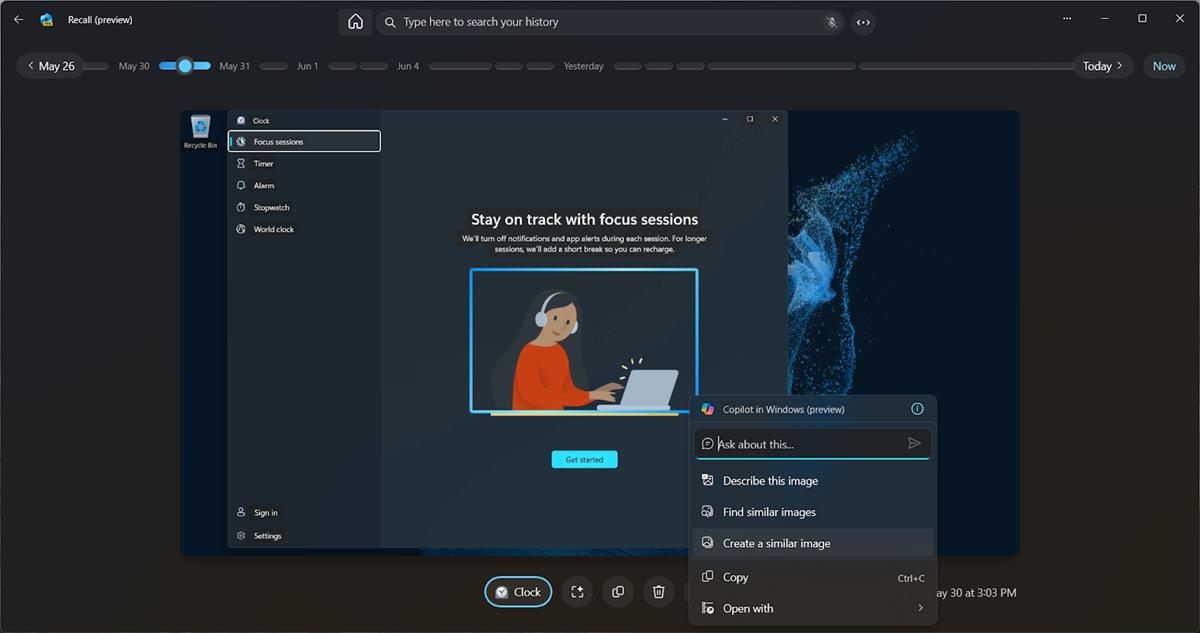
It’s free? Like you can put it on your current computer simultaneously with windows for free for free, or you have to buy a new computer to put it on but it itself is free for free? Because if it’s the first one I should give it a shot. Problem is I’m already learning so many new things currently I’m already a bit overwhelmed as it is but one of these days I absolutely have to because I’m getting so sick of windows’s BS.
You can generally install Linux on any computer you want, entirely for free. You don’t need to buy a new computer, you just install it like any other operating system.
Also there’s often live USB environments where you can boot from the USB but try it out before dedicating to installing it on your SSD/hard drive. You could technically even dual boot but that can have its own problems.
As always, back up your data when trying out things.
For basic things like web browsing, watching videos, and reading emails, Linux is excellent. It’s when you start getting into more power-user type stuff where you have to learn more about how things work on Linux.
Hmm thanks for the info. I really do need to tackle it eventually. Problem is I do a lot of art stuff, modelling, animating, music production, painting, etc. I know a few of the programs I need are probably fairly easy to get working but there is just so much in my workflow that the thought of having to work through each and every one of those programs trying to get them set up while also under the stress of the actual work I need to be doing with them is nightmare fuel. I wish microsoft would just stop being wankers but I know that is never going to happen.