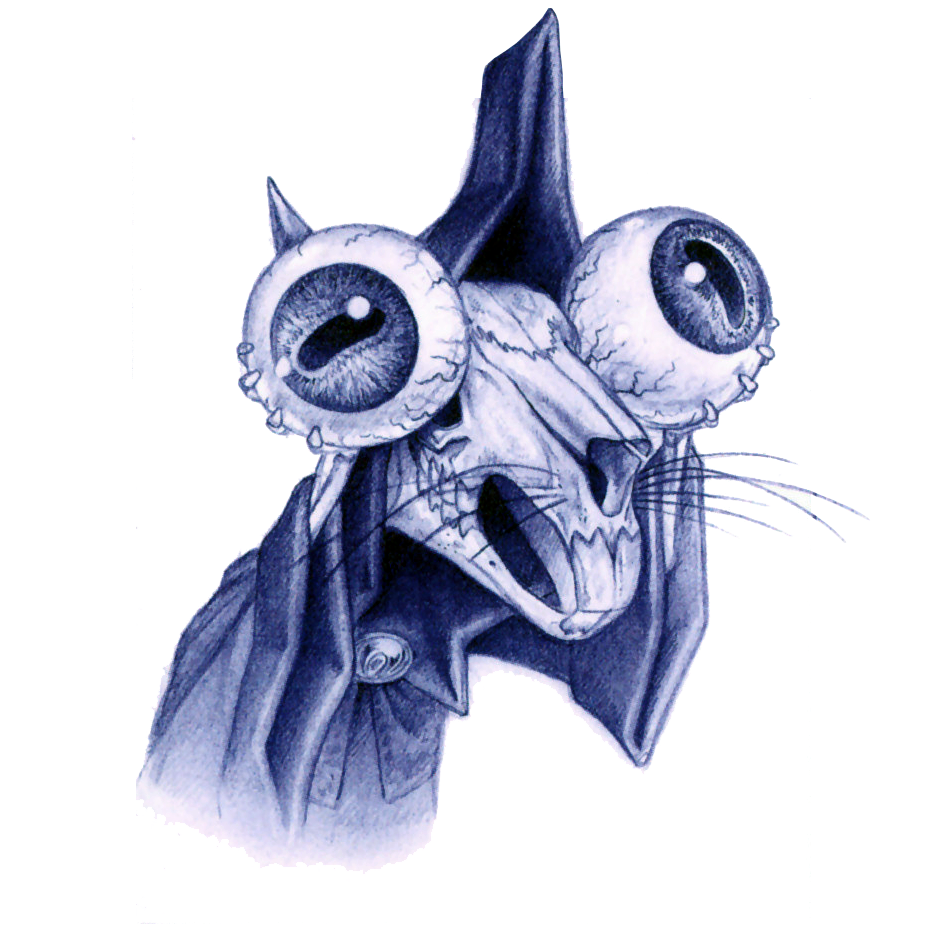Howdy Everyone!
As I am setting up my infrastructure at home using docker I wanted to ask, is it better to have DNS, something like pi-hole, on my main docker swarm or would it be better to have it on a dedicated machine/docker host separate from the rest of my infrastructure?
Thanks for the input!
Why not both?
My primary DNS is pihole on a rpi dedicated to the task; but I run a second instance of pihole via my main docker stack for redundancy. Should one or the other be unavailable, there’s a second one to pick up the slack.
I just provide both DNS IPs to LAN clients via DHCP.
Gravity Sync is a great tool to keep both piholes settings/records/lists in sync.
Gravity sync looks cool but it looks like it was depreciated, any alternatives for it?
Oh damn, I hadn’t noticed. My setup is still functioning just fine.
There is an alternative though: Orbital-Sync
I haven’t actually used it, so I can’t say much about it; but I’ll probably look into replacing gravity-sync with that.
I would suggest 2 pi-hole + unbound stacks on different hardware, preferably on different switches. That way you can restart/fiddle with things without your family going crazy about “internet not working”.
I run my Pi-Hole on a dedicated Raspberry Pi. I have another Pi that runs my SSH tarpit. These are the only 2 things I keep on separate devices, the rest is containerized on my main server.
While we’re at the topic, which DNS do you guys usually use as upstream? On my router I think I set quad9 and cloudflare over TLS but sometimes I notice on new websites I need to refresh a couple of times until it works, might be DNS. Was too lazy to look into it since gaming and apps work without issues.
https://docs.pi-hole.net/guides/dns/cloudflared/
I use this to translate DNS to DoH, and use cloudflare, and quad9 upstream.
environment: - TUNNEL_DNS_UPSTREAM=https://1.1.1.1/dns-query,https://1.0.0.1/dns-query,https://9.9.9.9/dns-query,https://149.112.112.9/dns-queryHaven’t really noticed any DNS based lag.
I have 3 separate machines:
-
That fat home server with NAS and VM’s etc.
-
A Pi serving my smart home.
-
A plastic router with OpenWrt doing DNS and (I like to believe) some security, and giving WiFi to many small devices.
They all run 24/7 but I just don’t want everything to be dead and dark when one machine is down for whatever reason.
-