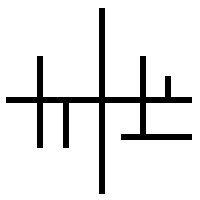*redo, sorry
All my homies just CTRL+Z
Right, this meme is just undo but with extra steps
They probably mean redo, because that is what CTRL + SHIFT + Z and CTRL + Y commonly do.
They tried to CTRL+SHIFT+Z to undo that last word, but that key combo was actually set to export the photo
u for undo. vi forever!
Don’t forget that Vim also keeps every tree of undo history. Wrote someone one way, wanted to try another way, and changed your mind? Switch to the other undo future! Change your mind again? Go back!
And there’s persistent undo, where your undo history is written a file. Quit Vim, power off your machine for 5 years, power it back on, and you can still undo!
Shouldn’t it be used for redo?
I mean, yeah, of course it should be paste. But if you decide to break the established convention, isn’t the next option redo, instead of undo?
Wow, thx! TIL that you can redo stuff
Germans on English kezboards know the struggle
I see what you did there.
“What did that code look like two minutes ago?”
- Cmd+A
- Cmd+C
- Cmd+ZZZZZZZZZZZZZZZZZZZZZZ
“Oh, ok.”
- Cmd+Shift+ZZZZZZZZZZZZZZZZZZZZZZ
why is this so true,
lol, just use time travel, Vim time travel:
:earlier 2m
and back:
:later 2mwait that seems really usefull is that in standart vim ?
Yes, plain vanilla Vim
Here’s help entry (see section 4 if link doesn’t redirect to it).
And it is even more useful with an undo-tree plugin.oh thank you good sir ^^
More like Ctrl-WHYYYY?
:u
Or just: u
deleted by creator
vim using
uand ``Am I the only one who only knew
ctrl+y? I’ve been used to it since forever and never usedctrl+shift+zeven tough I am a keyboard shorcut fanboy…edit: also the logic behind
ctrl+shift+ztotally makes sense, i’ll try it everywhere now lolSimilar to how vscode uses Ctrl+shift+arrows for multi line editing but for some reason on my person computer that is hot keyed to flip the screen upside down.
Ctrl + Y shall paste, and nothing else!
Ctrl-c copy. Ctrl-v past. Ctrl-x cut
And Ctrl-y is redo.
And Ctrl-z undo.
That’s all i know. If anyone know more please share.
Ctrl-Deez nutz
Strange, It open the magnifier.
y to yank p to paste d to cut
Yank it
Into shape
Found the qwertz user