- 12 Posts
- 16 Comments

 1·5 months ago
1·5 months agoThank you @ramble81@lemmy.zip 👍
Post saved !

 1·5 months ago
1·5 months agoActually I don’t think the error lay in the regex.
because
location /fileA.txt { return 404 'nothing here'; }Does not works either…

 2·5 months ago
2·5 months ago.md is correct, it’s a test.

 1·5 months ago
1·5 months agoThanks @elbucho@lemmy.world
I’ve tried
location ~* \/(fileA\.txt|fileB\.md)$ { return 404 'nothing here'; }but still not matching :'(

 1·5 months ago
1·5 months agoApparently ngx_http_rewrite_module “module” is installedby default with nginx… damn thay should use diffrent terms for what could be install or not at compile time…

 2·5 months ago
2·5 months agoNever mind, I understood my mistake… This nginx built didn’t come with ngx_http_rewrite_module so return will not works.

 1·1 year ago
1·1 year agoI don’t see python on your image :)

 1·2 years ago
1·2 years agoThe full working code:
server { listen 443 ssl; server_name _; ssl_certificate /etc/nginx/ssl/catchall.crt; ssl_certificate_key /etc/nginx/ssl/catchall.key; error_page 404 /404_CatchAll.html; # Everything is a 404 location / { return 404; } location /404_CatchAll.html {root /var/www/html/;} }

 1·2 years ago
1·2 years agook I’ve found something that ~works !
server { listen 443 ssl; server_name _; ssl_certificate /etc/nginx/ssl/catchall.crt; ssl_certificate_key /etc/nginx/ssl/catchall.key; error_page 404 /404.html; #at /var/www/html/ location /404.html {internal;} return 404; }so i get the default 404 html from nginx. but not the one that I specified
error_page 404 /404.html;any ideas ?

 1·2 years ago
1·2 years agoline 5 you mean ?
error_page 404 /404.html; #this one ?

 3·2 years ago
3·2 years agoHas I found nothing, I’ve write a piece of code in Python 🐍 ! and compile it for Windows…

 3·2 years ago
3·2 years agoThank you @Vilian@lemmy.ca Seem great, I’ll keep it for later :)
But not for what I need now, as
Mutt is a small but very powerful text-based mail client for Unix operating systems
and it’s a “full” client, I need just the SMTP functionality.

 1·2 years ago
1·2 years agoyes, it’s been years that I’m using
CMDand as I’m planning get rid of windows there is no point for me to learn it.
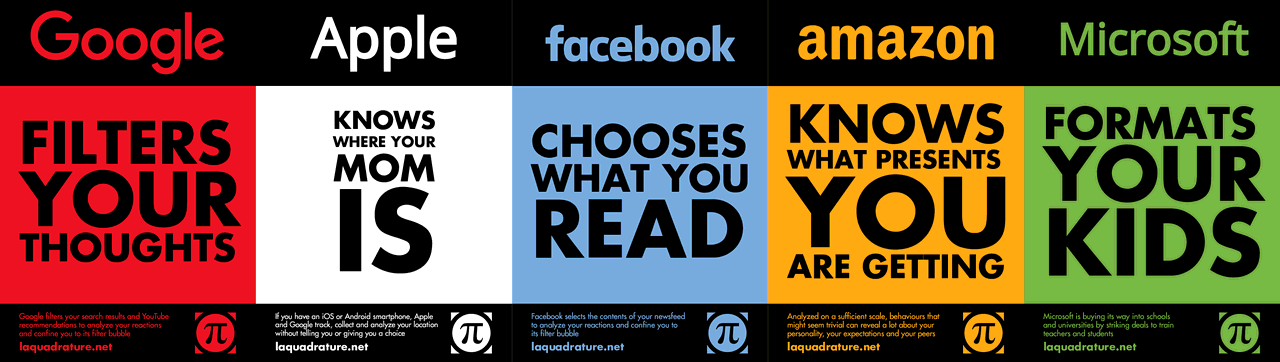



Finally it works as it should I update my old nginx version to newest freenginx and read Thoroughly the
locationdocumentation and this post thanks to @ramble81@lemmy.zip