

I mean…yeah. Just because something is provably the best possible thing, doesn’t mean it’s good. Sorting should be avoided if at all possible. (And in many cases, such as with numbers, you can do better than comparison-based sorts)


I mean…yeah. Just because something is provably the best possible thing, doesn’t mean it’s good. Sorting should be avoided if at all possible. (And in many cases, such as with numbers, you can do better than comparison-based sorts)


To the best of my knowledge, this “drives from the same batch fail at around the same time” folk wisdom has never been demonstrated in statistical studies. But, I mean, mixing drive models is certainly not going to do any harm.


Thank you!!


Subscribed! My daughter is super into beavers. Though I don’t want to get into a conversation about what “fucking” means yet, so maybe I’ll be selective which posts I show her.

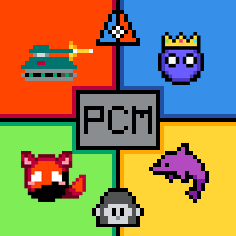
Her tweet wasn’t just the Bible verse. She ended it with “You can’t serve two masters. You can’t serve both God and money”, which is where Ben’s response came from.
That and the past 2 weeks of them hand-slapping about Candace believing Israel is committing genocide and Ben (shockingly) believing Israel can do no wrong.


The scary thing? Define “new”. This judgment is from a lawsuit in 2014. So any car made in at least the last 9 years is doing this. Maybe newer cars are doing even worse things.

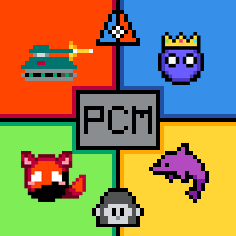
Can I make a polite request to dial down the opacity a bit when highlighting?

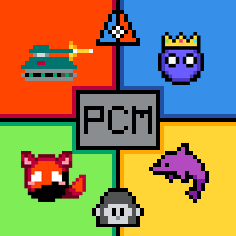
Who are “the two idiots” here? Kylie Jenner and Mia Khalifa?

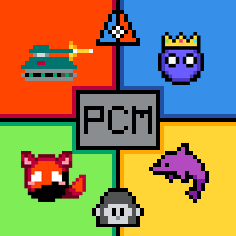
sex positions besides missionary
Lol good one. Next you’ll try and tell me women can have orgasms.

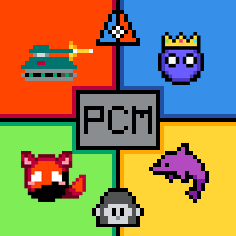
deleted by creator

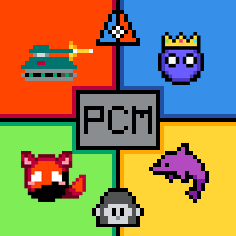
I hadn’t heard of it, but apparently it was briefly used as a racial slur? etymonline.com says:
The derogatory racial sense of “black person” is attested from 1945, perhaps from the notion of dark skin being difficult to see at night. Black pilots trained at Tuskegee Institute during World War II called themselves the Spookwaffe.


You’re not wrong, but there’s a kind of irony in it when you talk about ending humanity because of it. There’s a lot to hate about humanity if you have humanity and have human values. There’s nothing objectively wrong about being cruel or destructive or dishonest or greedy or abusive or murderous and I imagine most hypothetical alien species would look at those things and say “what’s wrong with any of that?”
But because humans evolved as social creatures and our survival depended upon trusting one another, we’re constantly trying to judge ourselves against values that can’t actually be met. So we look at ourselves and say we’re a really horrible species, but that statement only makes sense because ironically we’re a really glorious species that’s fabricated these completely irrational things like love and compassion and empathy and honesty and sacrifice that no other species has (though many other social species do have bits and pieces of them).
And we’ll forever hate ourselves for not being able to live up to our own values.


Yes, which is literally what OP is asking about. They mention system calls, and are asking, if a userland program can do dangerous thing using system calls, why is there a divide between user and kernel. “Because the kernel can then check permissions of the system call” is a great answer, but “hopefully you can’t harm your computer with userland programs” is completely wrong and misguided.


dd if=/dev/zero of=/dev/sda is a userland program, which I would say causes harm.


It’s a bit more complicated than that. System load is a count of how many processes are in an R state (either "R"unning or "R"eady). If a process does disk I/O or accesses the network, that is not counted towards load, because as soon as it makes a system call, it’s now in an S (or D) state instead of an R state.
But disk I/O does affect it, which makes it a bit tricky. You mentioned swapping. Swapping’s partner in crime, memory-mapped files, also contribute. In both of those cases, a process tries to access memory (without making a system call) that the kernel needs to do work to resolve, so the process stays in an R state.
I can’t think of a common situation where network activity could contribute to load, though. If your swap device is mounted over NFS maybe?
Anyway, generally load is measuring CPU usage, but if you have high disk usage elsewhere (which is not counted directly) and are under high memory pressure, that can contribute to load. If you’re seeing a high load with low CPU utilization, that’s almost always due to high memory pressure, which can cause both swapping and filesystem cache drops.


What kind of rube works in the same country they live in? I met a lot of WFH workers when I visited Thailand, and not a single one of them was working for a company in Thailand.


BitWarden+PiHole+NextCloud+Wireguard combined will add to like maybe 100MB of RAM or so.
Where it gets tricky, especially with something like NextCloud, is the performance you see from NextCloud will depend tremendously on what kind of hard drives you have and how much of it can be cached by the OS. If you have 4GB of RAM, then like 3.5GB-ish of that can be used as cache for NextCloud (and whatever else you have that uses considerable storage). If you have tiny NextCloud storage (like 3.5GB or less), then your OS can keep the entire storage in cache, and you’ll see lightning-fast performance. If you have larger storage (and are actually accessing a lot of different files), then NextCloud will actually have to touch disk, and if you’re using a mechanical (spinning rust) hard drive, you will definitely see the 1-second lag here and there for when that happens.
And then if you have something like Immich on top of that…
And then if you have transmission on top of that…
Anything that is using considerable filesystem space will be fighting over your OS’s filesystem cache. So it’s impossible to say how much RAM would be enough. 512MB could be more than enough. 1TB could be not enough. It depends on how you’re using it and how tolerant you are of cache misses.
Mostly you won’t have to think about CPU. Most things (like NextCloud) would be using like <0.1% CPU. But there are some exceptions.
Notably, Wireguard (or anything that requires encryption, like an HTTPS server) will have CPU usage that depends on your throughput. Wireguard, in particular, has historically been a heavy CPU user once you get up to like 1Gbit/s. I don’t have any recent benchmarks, but if you’re expecting to use Wireguard beyond 1Gbit/s, you may need to look at your CPU.


Yes, with some big "if"s. NextCloud can work very well for a large organization if that large organization has a “real” IT department. I use “real” to describe how IT departments used to work 20+ years ago, where someone from IT was expected to be on call 24/7, they built and configured their own software, did daily checks and maintenance, etc. Those sorts of IT departments are rare these days. But if they have the right personnel, it can definitely be done. NextCloud can be set up with hot failovers and fancy stuff like that if you know what you’re doing.


Maybe that’s why the new one got renamed to Aptos, ha.
Here’s the source for it. Since this is PCM, you should quote the bottom part of that page, too, for maximum lulz. 7% of Biden voters vs 4% of Trump voters. 10% registered Democrats vs 6% Republicans. 14% urban vs 3% rural.
Clearly the problem is young, urban Democrats.