

Guessing it is more a habit from back in time when ssl certification wasn’t common. Panic of MITM attacks, friends sharing their trusted access to other friends, etc. all contributed to my actual status of paranoia.
Don’t make me reconsider my cybersec approach ;)

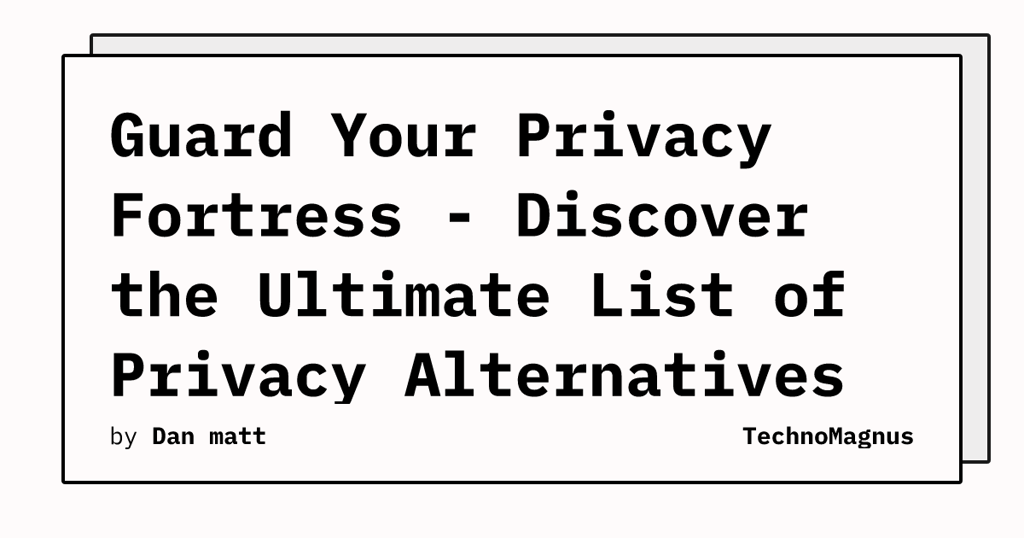

I used VMs some time ago but never managed to look deeper into separation of bare metal vs VMs. Hence I can’t assess this reasonably.
Docker got me interested when it started and after discovering its networking capabilities I never looked back.
Basically I’m trying to minimize the possibility that by intercepting one dockerized service the attacker is able to start interacting with all devices. And I have lots of devices because of a fully automated house. ;) My paranoia will ensure the constant growth of privacy and security :)