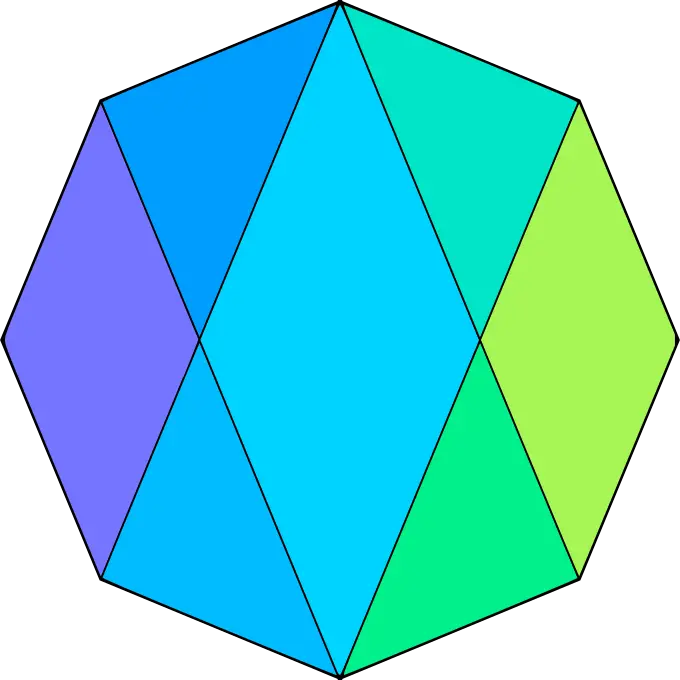Fly in fly trap:
:q!
Recording @q
I thought flies use
ZZfor the onomatopoeia
So
ZQcomes from the sound of a fly being swatted?
But if you accidentally typed
aori, press ESC first.
I remapped the power button of my computer to whatever that series of keypresses is that exits vim.
that series of keypresses is that exits vim
One of the great mysteries of the universe. However, I can confirm that my standard power button also exits vim.
That’s really smart. That way if I ever figure out the command to exit Vim, it’ll behave the same as my current method (powering off the PC.)
Do you mean Neovim?
Surely you aren’t comparing a flat text editor to an IDE that has language server support, debuggers and refactoring tools?
Vim and VS Code are both text editors that can become IDEs with plugins. You can use vim with language servers if you want, as there are plugins for it.
Thanks, I wasn’t aware of that!
Makes sense though. Vim plugins exist so anything is possible. Neovim having native support for LSP and DAP makes it a lot easier though.
I only use butterfly flaps that move magnetic needles next to my HDD.
Like a real programmer would.
I like VSCodium, a vscode build without ms telemetry and such
sounds interesting enough to try, thanks! :D
it’s identical to vscode, except that a few extensions don’t work (notably, intellicode and the ms c/c++ extensions)
HAHAHAHA I know the secret passcode to escape!
Incidentally, it’s ctrl+]. But I remap it to ‘kj’, and somehow have never typed ‘blackjack’ in all my years of using Vim!

I fucking love that 😆
So… we meet at last, Doctor Evil!
I just use cntrl-z and then
kill %1Seems like overkill to escape from insert mode. Then you just have to open vi again!
Wouldn’t the one that ops you into telemetry be the trap?
Good luck exiting that!
I used to know a developer who wrote all his code in Notepad. This was around 2005 or 6. We had just starting to replace our legacy ASP code with ASP.Net, which he was determined to do in Notepad. I was gone before I could see how that worked out.
The trap is that you should use vi. Don’t wuss out.
Too much pain there, sorry.
Yeah. A lot of people who use vim don’t know how to use the full power of vi. They’ll often install plugins to do things they could have easily done with built in features!
The one area where regular vi sucks though is undo. If you want multiple undo then you’ll have to at least go with something like nvi.
imagine thinking a non user will read this and want to use vi/vim
vim users have the same energy as latex users
I don’t really recommend people learn vi/vim even though I’ve been using it for years and love it. It’s a very personal thing and the time you invest into learning it might not be worth it if you don’t use its features enough.
I think it’s dependent on your personality and neurodivergence/neurotypical characteristics (I don’t know a word that encompasses all of this). If you’re the type of person who gets really annoyed/distracted by any sort of “friction” in the editing process then I think you may be a good candidate to learn vi. Otherwise probably not!
Edit: by the way I’m also a LaTeX user!
I sometimes wonder why some programmers don’t use vim. Aren’t they lazy enough to be bothered about unnecessary work and “friction” you have to deal with when using ordinary editors. I’d rather do the interesting parts of the job and command the computer to do the rest. Of course the communication with the computer has to be as concise, as effortless, and as easy as possible.
For me (sysadmin actually) it’s because what I’m doing is either simple enough that I can use Nano (editing simple config files) or complicated enough that I’ll want a full fledged IDE. I use VSCode and it handles remote files really really well.
Although I have learned a little bit of Vi/Vim because sometimes thats all you have.
Plus if you’re doing major changes (like more than editing a line or two) you shouldn’t be doing that on a production server anyways. Like if I found out an engineer or dev was primarily working directly off of the server they would probably be on their way out the door. Uptime is worth way too much for that nonsense.
vim user
LaTeX user
When you go to the wrong side
I prefer to call it the dark side!
Come to the evil side, we have org-mode
I’ve tried. It breaks my brain too much. I’ve even used emacs without evil but the unholy combination just does not work for me.
I have the same problem with all vi/vim emulation modes in other editors. There’s always some incongruity that messes me up.
vim was such an unimaginable improvement over nano for doing stuff on linux servers. Having an in-shell-editor search-and-replace function alone is worth everything you have to do to learn vim.
And after I was comfortable around vim because of all the “training” on servers, I just switched to vim fulltime. No more GUI editor for me!
Nanos search and replace is
Alt+Ras far as I rememberHa, that would’ve helped me a few times. Good to know!
Still, I wouldn’t switch vim for nano ever again. nano is a good and easy start, but I think if you do more than just basic editing of a few files every now and then, learning vim is the way to go.
vim is pretty customizable, widespread and it has been around for quite some time after all. If you think you need it, somebody most likely already made it as a vim-plugin :)
deleted by creator
Knowing how to actually navigate vim is worth learning. Especially if you work in embedded systems where a lot of the time you’re on setup that is running barebones and likely just has vi as a text editor.
But I used VSCode for dev work with the VIM plugin.
helix btw
Helix is “it just works” but it actually does, without having to get lost in the (config) sauce.
It’ll be unstoppable once they finalize and ship the plugin system.
Edit: and I haven’t even mentioned the descriptions above commands, the command palette-like functionality in
<Space-, nor the tutor yet. It’s just so much more beginner-friendly.Yeah, so many things are so easy to configure with less moving parts, plus the window splitting is amazing.
When the pluggings system drops it’s going to be wild.
You will be tempted to think that by learning how to use (neo)VIM your coding skills will magically improve tenfold.
It won’t
Wait really? Shit I’m like 1 year into learning vim. What editor should I switch to that will magically make me a good coder?
Jokes aside, all of my favorite IDEs have an option to use VIM key bindings so learning VIM makes it easier to learn other IDEs.
That alone was enough to convince me to learn VIM
neoEMACS evil-mode VS-org vim
& then there’s emacs
(& this-post (there-is emacs))
Though I use neovim as a text editor, Zed is my IDE of choice. I think it’s a good alternative for most people that don’t like Electron-based applications.
Zed is good but still in its infancy, but it has new content and sees many improvements quickly, needs more extension developers and I had to make my own extension for a language that was not well handled by zed
As a long, long, long time vi/vim/neovim user, zed is just a breath of fresh air. It’s feature first like neovim, but doesn’t suffer from them being half baked somehow