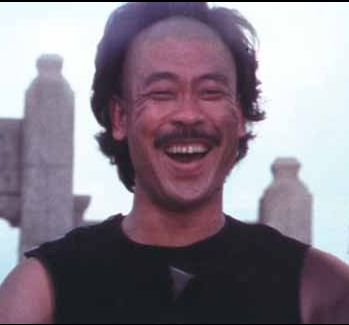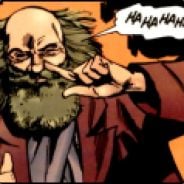Eight inches ought to be enough for anyone!
It was enough for yo mom ohhhhhhhh!
j/k
did her twice, huh?
I can’t imagine many people would find this a pleasant device to do any actual work on. Maybe writers on the go, as the author says, though with a dubious keyboard layout even that is questionable.
I haaaate typing on a laptop, layout not withstanding.
My work-issued T15 G2 has a large keyboard with a separate 10-key. It’s glorious.
Docks are pretty great now.
I have a dock at home and at work. Single cable to plug in and get proper peripherals, 2 + 1 monitors, and power.
It’s nice to be able to undock and go sit in a Cafe to read emails or do whatever you don’t need full regalia for.
I can see this working on a smaller form factor.
Yeah, I’ve been pretty happy with my usb-c dock. Although randomly I stopped being able to use all the usb ports on it at the same time. I wonder if the cable is failing.
But it’s been super useful and I don’t mind buying a new one down the line.
Well, I carry a keyboard with my 17" laptop. Carrying a keyboard with a 8" laptop is that much easier.
Same here, Meko Blink or GK64 are my usuals for my big laptop
If you have to carry a separate keyboard, it defeats the purpose of an 8" laptop…
It’s not. I carry one(mix 3s) as a pocket laptop for when Im going out but might need to do some work urgently and also as a lightweight backup in case something happens to my main laptop. For the former, it’s been great and saved me many times, but for the latter… this did once happen when I bonked the entire screen out. To say it was a painful week while waiting for the replacement would be an understatement. My back was killing me the entire time, and the thing is so underpowered it was easier to remote into that screenless pc rather than trying to launch stuff locally. And even with that, the thing whirred like crazy. It’s fine for a few minutes at a time but hearing it sll fay got annoying quick. And dont even get me started on the keyboard…
I remember having 10 inch netbook. It was okay for a while, but I would never want to go back to 10 inch display on a laptop. It’s just horrible to use. 13 inches is ideal for me =)
Well, at least it’s 1920x1200 resolution. The old 10" netbooks mostly had 1024x600 which was terrible even by standards from 15 years ago.
I’ve got this little tablet…you know how so many people turn an iPad into a crappy laptop by adding a keyboard cover to it? Well Lenovo turned a laptop into a crappy iPad by making the hinge a floppy skin flap with a magnetic pogo pin connector. I intended it as a little computer I can use in the wood shop, I wanted something fanless and preferably with a removable keyboard so it wouldn’t be destroyed by sawdust that can run FreeCAD natively.
I’m not sure Linux is ready for tablets. FreeCAD is not ready for tablets or laptops, holy fuck it’s unusable without a 5 button mouse and a spaceball. I may have to distro hop a little on the thing because it likes to wake up with the keyboard attached, not recognize the keyboard, and stay permanently in portrait mode. So wake up the computer, rip the keyboard off, wait a second, reattach.
It’s kind of fuckpuke, tbh.
10 inch screen size isn’t a problem though. For a general laptop I’d want to go 13 inches but for something I’m mostly going to use as a tablet and then occasionally as a laptop 10 will do.
The library near me has a bunch of 3D printers people can rent time on, or maybe it’s based on filament used I’m not sure I’ve never actually used them.
At one point they had some surface tablets connected up to them so people could review their 3D prints or something, (again not my area of expertise), but apparently it was enough of an issue they eventually got rid of them and just replaced them with some desktops. It seems that the 3D design software just isn’t built for touch screen primary interfaces. They’ll work up to a point but then you’ll come up against something that you have to use a mouse and keyboard for and be stuck, so then you have to go get a mouse and keyboard.
I bet those tablets had their slicer software on them.
A 3D printer is a CNC machine, it doesn’t understand 3D model files, you have to give it a series of gantry movement instructions, usually in G-code format. G-code has to be written for the individual printer it’s being run on, because some of them consider the bottom left edge of the bed to be the origin, some the bottom right, some the center, you need to know the nozzle size, things like that. So you typically slice your model right before printing. And yeah I’m not really aware of any tablet friendly slicer software.
I’ve got this little tablet…you know how so many people turn an iPad into a crappy laptop by adding a keyboard cover to it? Well Lenovo turned a laptop into a crappy iPad by making the hinge a floppy skin flap with a magnetic pogo pin connector. I intended it as a little computer I can use in the wood shop, I wanted something fanless and preferably with a removable keyboard so it wouldn’t be destroyed by sawdust that can run FreeCAD natively.
I have an 11" M1 iPad Pro with a Logitech keyboard case. It was intended to be my “laptop”. Clearly that didn’t work out, as Apple hath decreed that running full-blown VMs on hardware that’s more than capable of doing so is not allowed on the iPad, despite the fact that the same hardware runs Mac OS in the Macbook line.
I have a Thinkpad T14 G1 now.
I did the iPad-only thing for a year back in 2019/20 and while it was fine, I spent much of the time low-key irritated by the shit I had to jump through hoops for. Shit that a regular computer can just do.
By the end of my experiment it was abundantly clear that Apple had 0 interest in making iPadOS more useful for anything more than whatever its apps could do. Five years on and my opinion hasn’t changed. I still use an iPad (mini), but mostly because it was a gift which comes in handy for note taking.
I barely use my iPad these days. I’ll pull it out every once in a while, like if I’m sick in bed and wanna watch youtube for a few hours without holding my phone, but otherwise, yeah, iPads are kinda useless. They even suck at filling out PDFs.
To be fair, an iPad can be used for way more than the average punter will do with theirs. I used to broadcast my radio show with mine, using a mini as a midi controller for my mic. It was pretty cool.
But yeah, for all the workarounds and hoop jumping I had to do, Mixxx could do it all on a regular computer, for free.
So these days mine is a social media / note taker / third screen for my Mac. Very much not worth the £600 Apple are rinsing for this thing. I can’t imagine how disappointing it must have been to shell out for an M1 Pro in the belief that Apple were about to beef up iPadOS. Then they…didn’t.
I can’t imagine how disappointing it must have been to shell out for an M1 Pro in the belief that Apple were about to beef up iPadOS. Then they…didn’t.
Yep. I paid ~$1200 for it and the Logitech keyboard case, right after it came out in 2021. First brand-new Apple device I bought for myself. And it is definitely the last.
14 here. Lenovo T-series life.
AMD T14 G1 here, with LMDE. Definitely my most used computer.
Well, you’re in luck. The Piccolo N150 netbook is an 8in screen lol
I had one of the original netbooks (Asus EEEPC) back in the mid 2000s and I absolutely loved that thing. It was really great for bopping around college and travelling and such and had a killer battery life of like 8 or 10 hours or something like that. I used to run Win 7 dual booted with Ubuntu
Same had a little acer mini laptop in early 2000s I used it for notes, office apps, etc during college and between the battery life and how much more portable it was than the giant laptop I had at the time it was great, it ran BSD without any fuss too.
There’s some talk somewhere else yesterday about how PC/laptop sales are tanking. It’s mostly because people don’t want “AI” computer.
Out of all the things in the past 20 years I miss - it was my netbook. It was amazing in college for me too.
Some say tablets killed the netbook, but there have been so many failed tablets that are not “iPad.” It’s a real gap in form factor and need
My eeePC still works. Installed a touch screen. The battery and power adapter is long gone but it keeps on chugging with a random 12V power supply.
I had one of those but the tiny keyboard used to drive me nuts it was literally unusable.
Plus it was horrifically slow for everything. Even when new.
That keyboard layout gave me a stroke. I’d rather relocate Enter than the apostrophe. I suppose that could be remapped…
Mad lad installed KDE Neon. Weird choice, but okay!
Uses the calamares installer, comes with all neccessary tools and, above all, is the safest bet if you need all KDE components to work properly. Makes enough sense to me but I’m biased since it’s my daily driver too 😅 It’s my first distro where genuinely so far “everything just works”. I’ve had a much better experience than with stuff like Mint or Pop or whatever else people usually recommend.
“Upon picking it up, you can feel the metal chassis has a surprising amount of weight to it.”
A surprising amount of weight is exactly what I do not want to feel when picking up a micro laptop.
That being said, it’s just a little under the weight of the new 12“ surface pro. Pretty much any bag I have could easily fit a 12" laptop but I imagine it would be hard to get Linux to work well with the surface - especially the touch screen. Not to mention a pretty big price difference.
Either way, it’s nice to see more options for small laptops! Maybe in a few years someone will start making small phones again.
but I imagine it would be hard to get Linux to work well with the surface - especially the touch screen.
There’s a dedicated Linux kernel for Surface devices. Surfaces are your best bet for installing Linux out of any of the Windows tablets.
Neat. Like the other poster said I also have an old surface 4 I think that could really use a new life.
Thank you for this! My husband has an old surface and it’s getting slow as shit. Didn’t think there was a way to get Linux on it. Cheers!
I ended up falling into using a surface for my travel and it’s been surprisingly good. I have surface pro 7+, and it’s small enough to use on an airplane seat, has good battery life, a great screen, and can do some limited gaming. With an upgraded drive (1TB for $100) for movies and low end games it’s a great little computer. They also run for 200-400 dollars on eBay.
I use a Lenovo nano and haven’t looked back to my surface days. Has a touch screen and I really like it. Sounds like used surface market is good, but prices for new ones tend to be quite high. The 12 inch sounds really interesting to me though
Its very hard to beat the laptop form factor for productivity, but i wish there was more laptops out there with all the ports and hardware features i would like. too bad that some of them are only really available in obscure cyberdecks
There was a MacBook 12 inch like this that my business partner loved. It would last all day on a charge and he was building our app with it (Xcode and I think clang builds).
This was 10 years ago though.
Thank you very much!
I need exactly something like that thing! :-D
Something I can just connect to a device to gather logs and don’t need to care, that it’s lying in the dirt for a few hours.
Currently I need to use my main laptop and I’m always anxious to get it destroyed. Either by dirt/dust or a careless worker in the warehouse.So this thing seems to be just perfect for such tasks
Can’t even express how happy and excited I am now, waiting for that sexy little thing to show up in my mail :-D
What they kind of eyes do you people have? I mean, my phone screen is smaller but I’m not doing stuff I would normally do on a desktop or full size laptop.
I had better than 20x20 vision when they gave us eye-tests in high school and I’ve often gotten, “Holy shit, you can read that from here?” I always chose screen space over font-size even on small laptops but I recently had to dial it back a notch for the first time. The optometrists come for us all, eventually.
My vision still seems fine but it takes longer to adjust and focus. Like I have a digital clock I used to glance at to check the time and now I have to squint for a few seconds and wait. It’s sort of like a phone camera auto-focus where it sorts things out but it used to be immediate.
Yeah, lots of young people apparently. After the second 24" screen of my dual screen (primary is a 32" QHD) started dying I’ve ordered a curved 44.5" DQHD 1440p as a replacement. Will arrive tomorrow, I hope I didn’t make a mistake by not ordering a second 32" QHD instead.
I like my T14 with touchscreen but I kind of wish I went a little smaller. Cost $300 refurbished with a 2 year warranty though, and it runs great!
It’s a fair bit older than yours, but I’ve been so pleased with my X260. I originally got it as a side to my T480 but I find myself just taking the X260 when studying and leaving my T480 as a docked laptop because of the smaller form factor, battery life is way better (6 hours for my use) and for what I do (attending online classes, programming, and other studies) the performance is good enough (on LMDE, it probably wouldn’t take Windows well anymore)
The later X series like the X280 have options for quad core processors I believe if you wanted more performance. Given I only paid $120AUD for my X260 and I like the slight chunkiness of it (feels more rugged for on the go) that the X280 lost, I’m not upgrading anytime soon.
Idk, seems really cool but I have big hands and I’d be reluctant to get anything smaller than a full size keyboard. Definitely looking for a small linux-only laptop that still has all the ports I would ever need.
Removed by mod