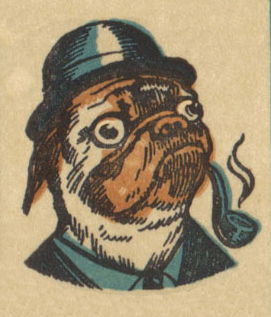In a recent communication, Amazon has alerted Kindle users about significant changes set to take effect from next month. The notification pertains to the phasing out of support for sending MOBI (.mobi, .azw, .prc) files through the “Send to Kindle” feature, starting November 1, 2023. This change, as News18 pointed out, specifically impacts users attempting to send MOBI files via email and Kindle apps on iOS, Android, Windows, and Mac.
They’re just removing an antiquated file type that you should have moved on from anyway. All my books are in epub format and even if they weren’t calibre converts them so I don’t think this is a significant change at all.
Some of us still use devices that only support .mobi
This news wouldn’t really affect you, though, would it?
Send to Kindle feature is only for Amazon Kindle, and Kindle apps, and those have been able to support more than .mobi since the Kindle 2 (non-touch with a keyboard) which was discontinued nearly 15 years ago.
I have a Kindle. It does not support EPUB. This does affect me. I used to use a bookmarklet to send articles to my Kindle, and this would make that unfeasible.
Kindles don’t natively “support” Epub, but you can Send to Kindle or even email things to your Kindle and it will get formatted into a format that Amazon will accept. I’ve done this myself for years on Kindles and for devices with Kindle apps.
For your bookmarklet, you’d have to either update it to send as Epub or find another option that sends as Epub instead of Mobi.
In your situation, it sounds like just emailing articles to your Kindle would be the best option. This article can tell you how to figure out your Kindle email and how to send files to it.
So just set Calibre to convert the books to mobi before sending it to them
That doesn’t work for the workflow of sending articles to my Kindle with a bookmarklet.
I remember having to change things I got from… places… from epub to mobi using calibre for my old school kindle to recognise it years ago. I don’t even have that device anymore.
Glad they’re accepting what appears to be the standard format tbh.
What if you bought an ebook in mobi format a long time ago?
It doesn’t make sense.
If you’re technically competent enough to have a mobi locally and send it to a kindle, then you’re technically competent enough to convert it, so it’s not a huge deal. I agree it’s weird though.
Honest question: what non-piracy reasons are there for having a mobi file locally and not already having it attached to your Amazon account ready to download straight to your kindle? Did anyone but Amazon ever even sell mobi files?
deleted by creator
“what non piracy reasons are there”
“If you have nothing to hide then what’s the problem with putting a camera in the bathroom. What non crime reasons could there be?”
Really though, if you’re technically proficient enough for torrenting and vpns, you’re proficient enough to convert to newer formats, too.
So even then, it’s really just not that big a deal. Other than being a once-used format for the platform. And honestly how many devices are still functioning that can only use mobi? Heck I have a 10 year old Kindle somewhere that probably has 4 or 5 different formats from about 10 different sources.
“what non piracy reasons are there”
“If you have nothing to hide then what’s the problem with putting a camera in the bathroom. What non crime reasons could there be?”
You’re being silly. This wouldn’t inconvenience any legitimate buyer. And pirated material is in epub format already or can easily be converted to it.
I have a very old Kindle that’s still kicking. No reason to replace it if it still works right? I’m concerned that borrowing books from the library uses this delivery system and therefore might not be able to deliver to my Kindle. Ironically, piracy might be the only option to still use my working and not otherwise obsolete device.
And pirated material is in epub format already or can easily be converted to it.
Self-contradict much?
I didn’t contradict anything I wrote. What do you care about books if you can’t even read?
Wow, and now personal insults. You really got me there, mate.
Wait, does Kindle handle epub now?
No, but you can send one through the email service and it will be automatically converted.
I only ever send in epub format. In the article it clarifies that Amazon recommends the sending of epub.
deleted by creator
I haven’t had an e-reader in years but I remember using mobi files a lot, admittedly I’m not up to date, but I thought that this was more important than it appears it is.
This is an enormously overblown headline for such a small change.
I erroneously thought mobi was more important than it apparently is. I haven’t had an e-reader in a long time and I remember using mobi files back then.
It’s only for very old Kindles, really - Amazon have a new version they use (azw3) and everyone else uses epub.
My last e-reader was a very old Kindle.
“Amazon notifies users that Kindle will no longer support Mobi ebook format”
deleted by creator
Calibre + KFX plugin. That’s it.
KFX supports hyphenation and many more advanced features - the plugin exploits the official Amazon app for publishers to convert any open format into KFX, giving you all the features of Amazon store bought books for free.
Calibre has been a life saver for me. Love that program!
Is this the plugin?
Yes!
Why are kfx files often larger and sometimes double the size?
I’ll have to try that KfX plugin. I also read somewhere someone was listing a stack he was using with Calibre but I can’t find it anymore…
lacking support for the latest Kindle features
What kind of support are they “lacking”? They do contain the text and basic formatting. What else would they need in a book?
I’d guess that those “lacking” features have something to do with user tracking or DRM.
Epub doesn’t natively have user tracking and DRM either. Mobi files are just ancient and there are better alternatives for them. Like bmp files vs jpg.
Epub is actually pretty good. And it’s been supported for a long time now. Hard agree.
The devices themselves still can’t process epub though so they still need conversion to … mobi.
They can use epubs for several months now. It’s been incredibly nice but to have to convert books anymore.
Older devices too? I still have a Kindle Voyage.
Not natively? You mean through the epub to kindle service?
Several months seems like a really short time frame to go from “the format you must use” to “too old for our product.”
Once you go Kobo you never go back.
Gotta say, cannot complain about my kindle either. Thanks to calibre, I’m not bound to Amazon and can read whatever I want.
I’ll check them out. Thanks
They really are great.
I got myself a Remarkable. Expensive but omg so fucking useful compared to most e-readers.
How much are you missing out on if you choose not to have a subscription with it for the cloud features?
Nothing at all really. The cloud is just a convenient way to transfer documents and notes (but you can still do so over USB).
The only thing that really needs the cloud service is transfer from and to mobile devices, which is an understandable niche. The Remarkable does not act like a regular USB drive. Instead, when plugged in, it acts as a virtual network device, and you browse to it on a browser, uploading and downloading documents via a browser interface. This behaviour doesn’t seem to work properly on Android and Apple sure as hell don’t allow it on iOS.
If you really must have direct access to the files and OS, it allows for SSH access as root, and provides a surprisingly full featured Linux environment. If you’re the experimenting type, you can even put homebrew applications on the device, and it has a modest homebrew app community. Just…be really fucking careful not to bork the OS to the point SSH doesn’t work, else you’re fucked unless you wanna tinker at the hardware level. Also, direct access to the document files isn’t as useful as you’d think because their internal filesystem is confusing as shit. You’re always better off using the device or cloud web interfaces.
deleted by creator
They’ve been notifying users for a while now, when sending mobi files.
If anyone knows of a good ebook reader that’s as easy on the eyes as a Kindle I’d love to know it. Everything I look at looks like a low spec tablet instead of a proper eink display.
Edit: thanks to a few comments in this thread I went with the Kobo Libra 2. I love this little device. Plenty of storage, a great display that’s really easy on the eyes even with the backlight (which is fully dimmable and has color temperature adjustment). Thanks for everyone for the recommendations!
If you can find an old Kindle Paperwhite that can be jailbroken, you can run KOReader on it and leave the Amazon ecosystem behind while still using the hardware.
I’ve used a kobo deluxe for several years and they’re great
Kobo Libra H2O, has hardware buttons and a cool design.
So I took your advice though I ended up settling on the Kobo Libra 2 and I absolutely love this thing. It has a couple hardware buttons, too. Thanks for the recommendation!
I’ve had two readers made by Boox. They’ve been great. I broke the screen on the first one, but software-wise, I have no complaints.
I can commend Kobo as well, I have an older model and I see no need to ever change.
Samsung Mini Tablet + ReadEra = No more Amazon nonsense.
deleted by creator
Yup. Have one. Is excellent
I would buy a Kobo, a friend of mine has one, but I like reading my comics in colour.
KOReader here, life is good.
I thought they disabled sending mobi files last August? As in, August 2022? Did they postpone it?
Yeah I remember running into an issue when I tried updating my library last time. Not sure why this is making headlines now, because I haven’t been able to use mobi files in over a year.
Maybe different devices have different EOL dates?
I have never connected my kindle to the network. Always use calibre.
I keep hearing people praising Calibre
Huh what ? They prevent people read .mobi because the format is old ? What about plain text ? .txt ?