Im looking for a dns that doesnt spy on me as much as google’s dns server.
Mullvad recently announced a free encrypted DNS. It can block ads and malware too.
Awesome, I didn’t know about this. I love Mullvad.
I don’t think you need that if you already use their VPN, as that already connects to their DNS servers.
im having trouble setting it up. when i enter the ip into the dns slot in my network settings it does not work.
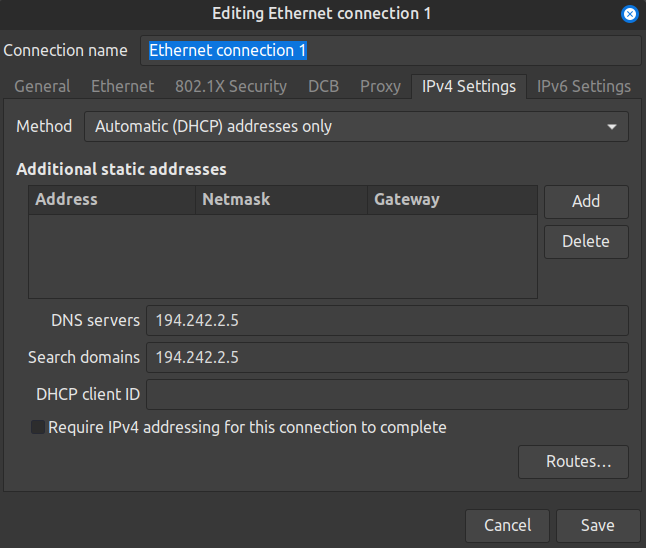
That’s the unencrypted DNS version. The adblocking will work but your queries won’t be encrypted. You’ll either have to configure it on your browser, or configure system-resolved like what is written in the article that was posted.
Other options are Aha DNS and Control D.
If your distro makes use of systemd, just use resolved: https://wiki.archlinux.org/title/Systemd-resolved#Manually
Adguard also offers free public DNS. I’ve used it since discovering that cloudflare blackholes archive.org and all similar sites.
Run a Pi-hole with Unbound
Seriously, can vouch for this. Pi-hole is great!
I’ve been using Quad9 and I’m happy with it. Here’s the site if you’re interested in looking into it further.
Mullvad is another great option that’s already been mentioned.
At home you can use Unbound
This coupled with pihole is great! The pihole docs even have setup for unbound and it’s really easy to follow.
NextDNS.
You can control if you want logs or not, where to store them, for how long, which domains to block, which encryption protocol will be used, and many more features.
Here are two resources for privacy-oriented DNS:
- The provider list for the https-dns-proxy module of OpenWRT: https://github.com/stangri/source.openwrt.melmac.net/tree/master/luci-app-https-dns-proxy/root/usr/share/https-dns-proxy/providers
- Privacy-oriented European public DNS services: https://european-alternatives.eu/category/public-dns
If you have the skill to implement Pi Hole is the best option. If not MullvadDNS is a solid option but if you want a granular control over your DNS queries no doubt NextDNS.
In case you are unaware, make sure to override DNS on any web browsers or other programs that might be skipping OS configured DNS servers to use hard-coded DNS over HTTPS servers.
If you’re running your own DNS resolver you can hint this to some applications in your network via a canary domain
OpenNIC https://www.opennic.org/
If you are in Europe, try dns0: https://www.dns0.eu/






