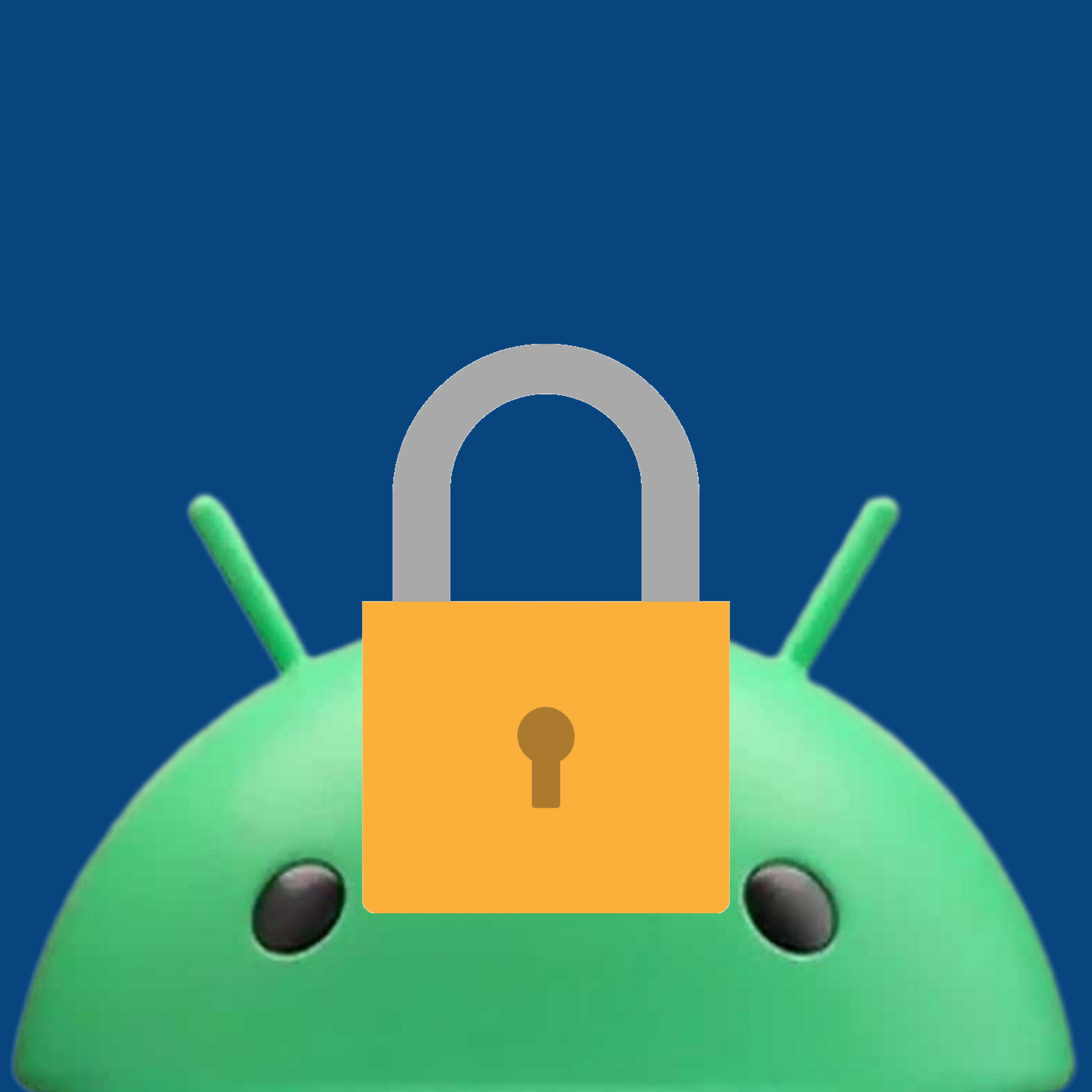Basically title. Anyone have suggestions on a good app for daily to do lists with a home screen widget for easy viewing and marking items off?
Can recommend Tasks.org.
This looks exactly like what I was looking for. Thank you!
I really like using Ticktick right now. Full of features in the free tier.
But keep in mind that it’ll definitely change in the future.
I use anylist. I use a widget for my personal to-do list. It lets me share other lists with people such as what to bring to Thanksgiving, pre-travel to do list, what are you bringing to the work potluck.
I really like Taskito, and have been using it for quite a while. I think the widget looks very nice too, though I relied more on the notifications.
Recently switched to Microsoft To Do, simply because I realized it works more in the way I think. I make a plan for the day, and tick off the tasks I finish. Some tasks might not be finished (happens a bit too often, I admit), and those tasks will be suggested when I make a plan on the following day. The widget looks OK, not too exciting, but clean enough.
A vote for the little guy, i love simply, “Tasks” by developer Pocket Brilliance Limited. It’s material design is just so pleasing to use and I’m happy to support an independent developer with my annual subscription for shared lists and other premium features.
It is free otherwise, if you don’t want those bells and whistles.
For me it’s been TickTick for years, from time to time I like to try other apps but I always kept going back to TickTick
Proton Calendar had been an amazing alternative to the proprietary app I’d been using for reminders.
As far as I can tell, there is no ‘marking items off’ though.
All of my tasks are time specific, so this is no issue for me personally; when a task is complete, I just swipe the notification tray clear.
Proton Calendar does have a widget though.
If you’re just looking for a way to neatly list your tasks with the ability to separate pending tasks from completed tasks, I might recommend Joplin. I use it for notes, but I also use it for my shopping list. Using Markdown, you can add checkable boxes in from of list items.
I’m uncertain as to whether Joplin utilizes widgets, however.
Another vote for anylist. I also use Keep for general text notes and check lists.