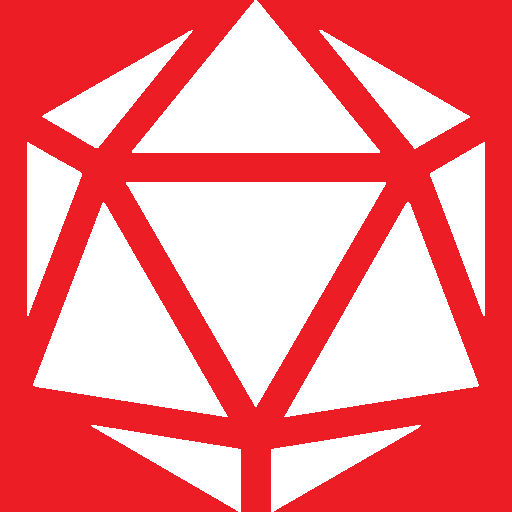Bad title but previously on subscriptions or home, there would be 4 (or maybe 5?) videos per row. Now it’s 3 and the thumbnails are bigger. It’s very annoying cause I have to scroll more and I don’t see the need to have the thumbnails be so large.
How do I revert it? I’ve tried zooming out but then all the text gets smaller which I don’t want either.
Thanks!
Try installing the PocketTube extension and see if that helps.
Thank you! They have a little drop-down box where you can set it to show as many as 10 per row!
Are you using an adblocker? If so, it’s probably removing the sponsored content and reformatting the thumbnails to fit the page without them.
I am using ublock! I’ll turn it off just to see if that restores it, but there’s no way in hell I’ll subject myself to seeing ads
Edit I turned ublock off but it doesn’t change the size of the thumbnails, still only 3 per row
reset the browser to defaults, manually. i use windows so I can tell you how to do it that way. close the browser & verify that there are no active background processes for the browser.
- Chrome: rename %localappdata%\Google\Chrome (call it Chrome.old or whatever)
- Firefox: rename %localappdata%\Mozilla\Firefox
- Edge: rename %localappdata%\Microsoft\Edge
- other browsers I dunno go look it up
now reopen the browser - it will perform a firstrun and create whatever files it needs. try youtube again. if it’s still doing the same thing then it’s not the browser. to undo the change you made, delete the new folder that was created and rename the original folder back to the original name.
no clue on linux/appleOS
Thanks to everyone in this thread for your suggestions, I’ve been putting up with this for the last week or so as well and just resigned myself to accepting their shitty UX redesign for redesigning’s sake. PocketTube and turning off inline playback have it working a treat again.