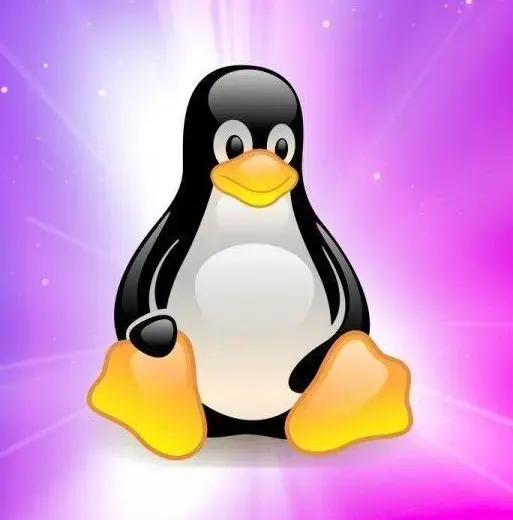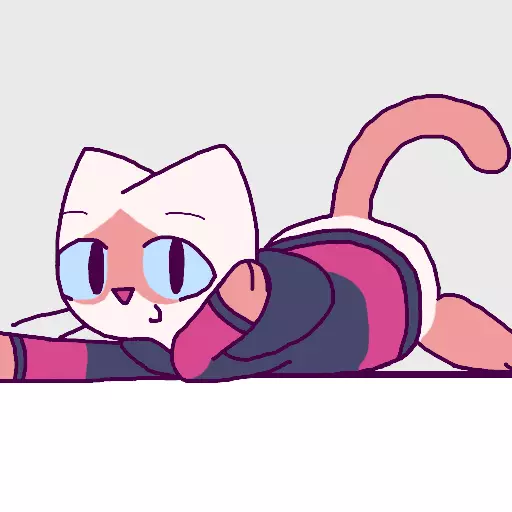There is a way to get genuine help from a Linux forum.
Say “Fuck this, I’m going back to Windows”.
Don’t do anything rash, give me a minute I’m wrapping the command with Tkinter
Two ways, the other is by saying “solved” with a half baked solution that’s incorrect.
deleted by creator
I guess you could say Linux fanboys’ silliness is…
…terminal.
dad jokes this early in the morning (in the east part of the world)
I swear it feels like for a lot of the things I do on Linux there’s a GUI app for it, but then if I wanna do something as basic as adjust my fan speed I gotta use the freaking terminal.
Like it’s always at the worst possible time.
Edit: I’ve installed a distro on my gaming PC that I really liked, used it on my laptop. Sensors and fans were fully supported. Did not work at all on my PC so I told it to fuck off. It’s just too much of a pain to set up.
I prefer using my scripts, but I understand everyone isn’t insane.
I’ve noticed over the years a LOT of Linux users do no have their system sensors / CPUs setup properly. Mostly missing fan information, missing / incorrect sensors and most importantly improper AMD CPU PSTATE and governors. For example, the past few years I’ve had to ensure I had correct kernel drivers and boot kernels parameters for my AMD 5950x to properly use the correct governor and idle at 500mhz and for correct sensor information and control for my viii dark hero MB.
Thanks for this, I was wondering why Linux was using more power (on my UPS) compared to Windows.
I just added
amd_pstate=passiveto grub and it brought it down ~15 watts, there’s other options but I believe they require kernel 6.3 or higher. More info here.Also I was using this before but for other people, if your it87 based sensors aren’t showing up, frankcrawford maintains an updated it87 module.
This is part of the reason I haven’t gone back to Linux for my gaming PC. I had zero desire to try to set a fan curve in the terminal.
And honestly with a pretty UI setting the fan curve is so satisfying.
Another thing that’s satisfying is having a machine that knows when it needs to turn on the fan and never needing my input, which would be pretty ignorant on the subject anyway.
I think it’s a matter of habit, really. After using a somewhat minimal Arch install with a WM instead of DE, I get frustrated when an app doesn’t have a CLI version, using GUI now feels less comfy almost
Not sure if you’re being sarcastic or serious. I’ve been using computers for decades and not once adjusted fan speeds, so that function doesn’t seem very basic to me.
When building a system yourself, setting up a custom curve is how you get the best balance between cooling and noise.
I try to choose motherboards that support doing that in the bios, so I never have to worry about it on the OS level.
Fan curves are easy. Set them to always run at 100% and put on a noise canceling headset.
That’s stupid. Why would I make my cat listen to something I wont? Can’t have him wear my XM5s.
Of course not. You get him his own XM5s.
I feel that in my bones.
If I need to do something obscure, like organize your Magic: The Gathering card collection by artist, there’s a GUI on Linux for that.
But if I want to adjust my monitor, I better break out the CLI!
I like cooler control. I hate appimage but I’m on arch so it’s just a quick dive into the murky deep called the AUR.
And remember kids, if it is a command, you can automate it and never do it again.
Exactly! Takes so much of the pain away. And you know what would be really useful? If those scripts were accessible easily through simple buttons or sliders on which you could click, or something like along those lines.
For basic functionality I agree, but I don’t think any dev would put the time and effort to implement buttons (much less pipe into another totally different software) for my extremely specific use cases. In the command line I’m presented with a toolset where I can do so myself.
I use CLI daily for git and nano, but it’s far from necessary for the average user. I’m not sure why some people want to propagate the idea that Linux is hard when it’s just a little different than what most people are used to.
This seems like something a Linux elitist would say
tErMinAL iS mUCh MorE fRieNdLY. gUi is DuMB
My brother used to constantly try to tell me this. I don’t know how many times I had to compare number of keystrokes to number of clicks before he finally admitted GUI programs are easier even if you already know exactly what you’re doing.
It very highly depends on the application
For something used daily that’s more or less true
For something that needs very complex configuration like specific ffmpeg transcoding rules and cmake build files - you’d have menus that are 5-10 pages long and full of super detailed selections and forms, while in reality you’d only want to switch on or off one thing, so it would be easier just to write the command
When I made my small game engine I had a second window full of settings that I could change dymamicaly. After like 2 months of work it was so full of settings it was very hard to navigate even with all subdivisions and layouts properly made
Also, GUI apps often lack specific or new settings for the terminal app they’re built on
This, but written in normal case.
My rist hurts after 1 week on Windows.
IMO it’s not even a Windows vs GNU/Linux debate (although yeah, maybe more of the users of the latter would be familiar with the CLI), it’s about using the right tool for the job. Image or video editing? Good luck even starting to do anything without a mouse. Installing something? Yup, even on Windows I’d prefer doing
scoop install foobar2000instead of opening a store app or a website.You’re right. I can’t imagine using windows without scoop or chocolatey.
If there is a well written manual or a wiki im fine with using terminal programs.
But ofc, there’s always no documentation available other than a man page.
If you have a problem with man pages, you have a bigger problem.
I have no problems with small man pages. My problems with manpages arise when a command has hundreds of arguments and I need to find a very specific combination.
Searching helps. Open a man page, press forward slash, type your arg, press Enter. Press “n” to get to the next hit or Shift+n to go to the previous.
A manpage is usually perfectly good with how descriptive they are. Not a problem unless you’re really short on time
Hey, stop bashing linux:)
I think the only reason Windows users are afraid of terminals is that they’re not used to them. They’re not that bad. Most terminal programs have a -(-)help command that shows you what you can do as well, in case you get stuck.
No one is “afraid” of terminals. We just don’t have spare time to learn a whole new fucking language.
deleted by creator
There is zero time to be saved…
How is that different from being afraid of terminals?
It’s not like you have to learn everything there is to it at once, you know.
I am a huge noob in the terminal, but --help, man, and basic knowledge about things like grep and pipes make me look like a wizard sometimes.
Why do you need a gui for a timer? Just use sleep number && mpv someMusic.mp3
Why do people even use a Desktop Environment, so many GUIs !!!
Because we don’t know what these words mean.
Fair
I actually never considered using sleep like that. Neat!
I use from time to time when i don’t wanna spend to much time doing something like playing games
deleted by creator
I agree it’s getting better, but some odd stuff does not exist yet. Like changing swap file size. Still need to use good old DD for that
deleted by creator
That’ll be useful for a swap partition, but if you’re using a swap file instead of a partition it won’t work.
To clarify, a swap file is just a file on your hard drive the size you’d like your swap to be. Filled, at the start, with zeros. You still put it in your fstab to mount it but instead of a full partition, it’s just a file.
This makes it more flexible, and easy to change the size of or turn it off or on during operation, safer to change the size (less steps, less ramifications, lower chance of data loss), or have it expand as needed, but is more restrictive in other features while being a bit slower and less secure.
Windows has a similar system for swap called a pagefile.
On linux, while there is a gui to change a swap partitions size, changing the swap files size has no gui. Even though it is, theoretically, a simpler operation. Simply run swapoff, delete the old file, create the new file, run swapon. No partition managment needed, essentially no chance of data loss
deleted by creator
As a Windows Infrastructure admin, I love this one… and some of the responses. Perfect.
/crys in PowerShell
Write-Host “sob”
I used to be a user that was all about the terminal, but then i realized that gui apps have advantages
You can see the characters in the terminal what more do you want?
I want to be attached to them, know their backstory and motivation, ya feel?