cross-posted from: https://lemmy.ca/post/22252395
ASUS rolled out an update to its firmware (3.0.0.6.102_34791) that now requires users to be over the age of 16 and to send a slew of metrics and data back to ASUS. If you do not agree or do not check the box to verify you are 16y or older, you cannot use the router. At this time, I’m not sure if ASUS has meant to disable the router for anyone under 16 or if it’s a bug.
You can opt out at any time but lose access to a slew of features:
Please note that users are required to agree to share their information before using DDNS, Remote Connection (ASUS Router APP, Lyra APP. AiCloud, AiDisk), AiProtection, Traffic analyzer, Apps analyzer, Adaptive QoS, Game Boost and Web history. At any time, users can search the contents of the terms at this page or stop sharing their information with other parties by choosing Withdraw.
Moreover, ASUS disables automatic firmware updates and worse, all security upgrades unless you opt into the data sharing. Security upgrades perform the following:
Security upgrade incorporates security measures that continuously update its security file and scans to protect against malware, malicious scripts, and emerging threats in order to secure the router and ensure system stability. Some upgrades addressing important security issues or meeting legal/regulatory requirements will still be downloaded and installed automatically, even if “Security Upgrade” is turned off.
Edit: I have personally contacted their CEO’s office, but if others would like to voice their disapproval as well, here is a link: https://www.asus.com/us/support/article/787/


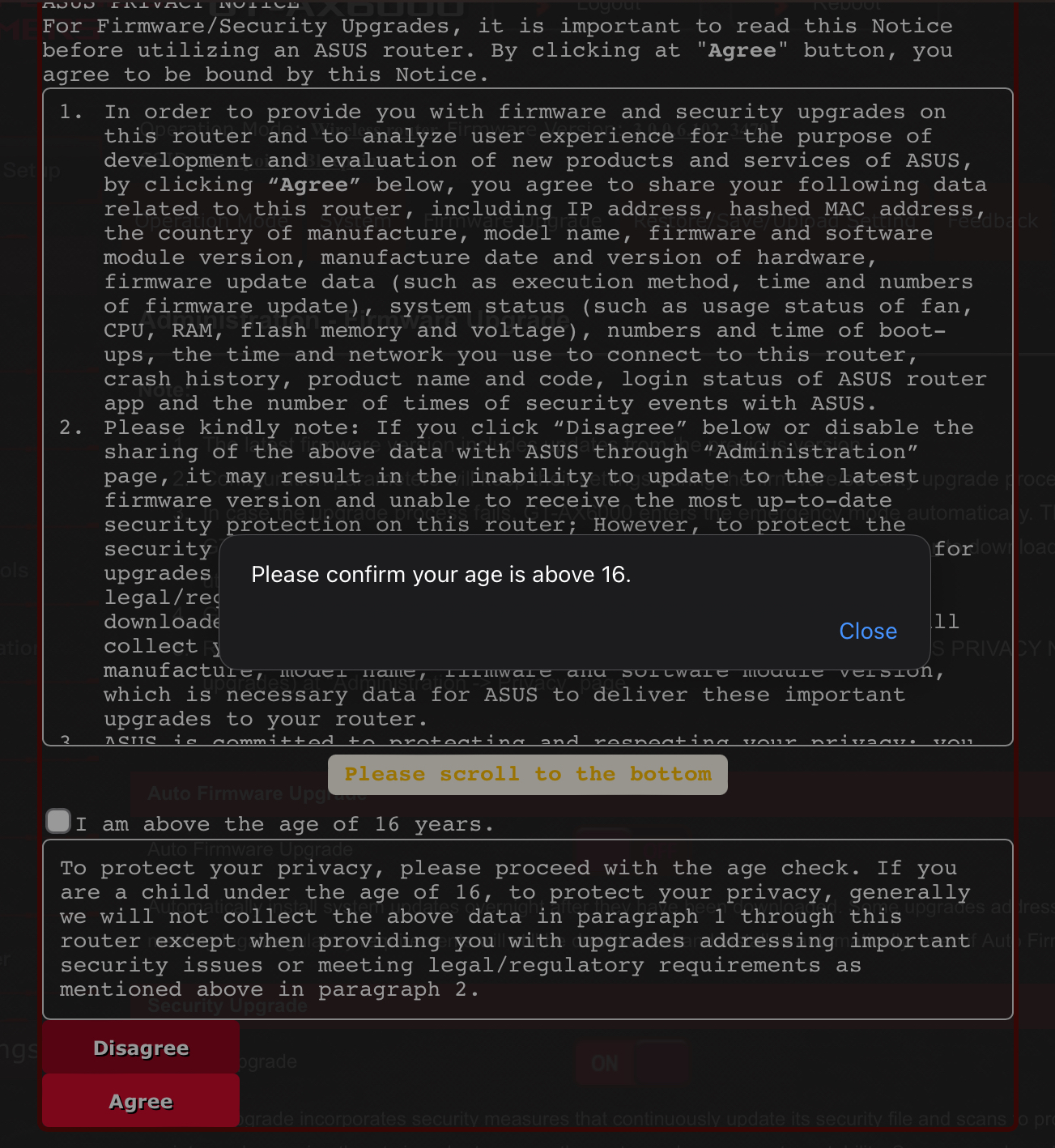
I know it’s unrealistic for most, but this is why I bought a protectli and installed opnsense. Not only do I get a lot of useful features but I don’t have to deal with this anti consumer bullshit.
…I would upvote you, as I assume the things you just said are good ideas, if not expensive.
Thing is though, and don’t take this the wrong way…but I have no idea what the hell you’re talking about. Based on context, I assume it’s like if you had a pihole, and gave it steroids, and its own server, and nuclear missles or some shit.
I could be completely wrong though, as I have zero idea what I’m talking about.
No, that’s basically it.
They bought a mini computer and installed router software onto it.
It’s a hardcore, really solid solution that you will become a network engineer to maintain.
I wouldn’t say you need to be a network engineer, it’s not like a juniper or Cisco type deal. It’s got an intuitive GUI, but yeah you do need to know or be willing to learn a bit. This is why I’m my original post I said it’s unrealistic for most.
Oh, yeah. My core problem with OPNSense is that I don’t heed the advice of “just because you can doesn’t mean you should.”
My hand is stuck in a cookie jar of ever increasing technical complexity.
That’s why I said it’s unrealistic :). And yes that’s our unfortunate state. You either stroke the shaft of big tech and get things cheap that are easy to use or you pay to play and learn to secure your privacy.
Protectli is a small fanless computer. Opnsense is an open source firewall operating system that you install on a computer.
https://ca.protectli.com/
https://opnsense.org/