- cross-posted to:
- linux@programming.dev
- cross-posted to:
- linux@programming.dev
The Linux Mint team has just released Linux Mint 22, a new major version of the free Linux distribution. With Windows 10’s end of support coming up quickly next year, at least some users may consider making the switch to Linux.
While there are other options, paying Microsoft for extended support or upgrading to Windows 11, these options are not available for all users or desirable.
Linux Mint 22 is a long-term service release. Means, it is supported until 2029. Unlike Microsoft, which made drastic changes to the system requirements of Windows 11 to lock out millions of devices from upgrading to the new version, Linux Mint will continue to work on older hardware, even after 2029.
Here are the core changes in Linux Mint 22:
- Based on the new Ubuntu 24.04 package base.
- Kernel version is 6.8.
- Software Manager loads faster and has improved multi-threading.
- Unverified Flatpaks are disabled by default.
- Preinstalled Matrix Web App for using chat networks.
- Improved language support removes any language not selected by the user after installation to save disk space.
- Several under-the-hood changes that update libraries or software.


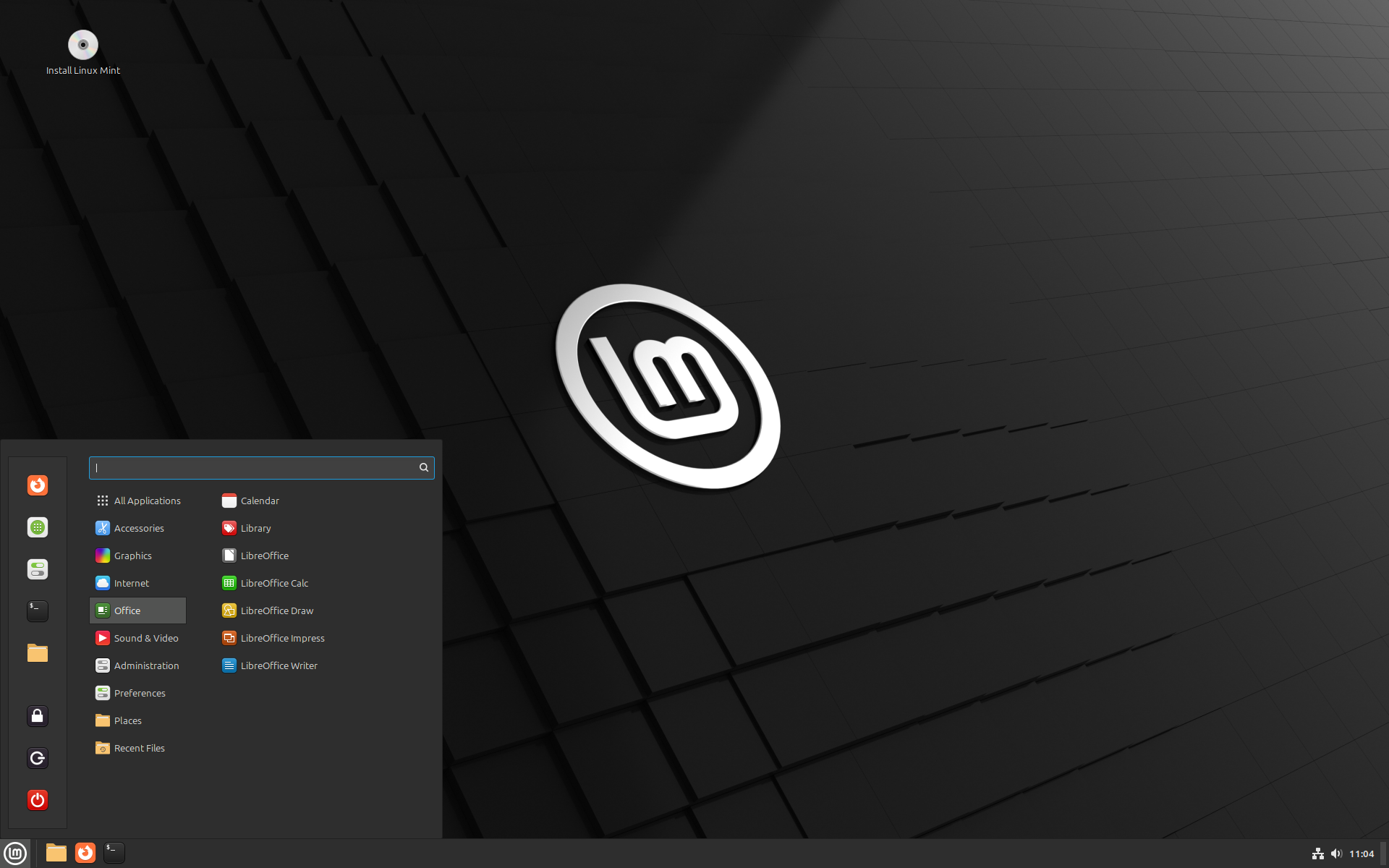
I switched my main gaming computer to Mint after testing it on a laptop. Being away from Windows is awesome. You know how everything always wants your attention on Windows? Your antivirus proudly announces its existence. Windows wants to know if it should remove some printers? Some PDF software needs updated RIGHT NOW. There’s a license change please acknowledge this 20 page document. Animated attention grabbing everywhere. I always think FUCK OFF when presented with this bullshit.
You know what - Mint doesn’t do that. I’ve not been internally shouting at my own computer since I went that way.
It is serene.
I like the way Linux handles updating software better.
On Windows, every app is installed separately so each app is internally responsible for its own updates. So you sit down to do some work, open up your productivity software and “Autodobe After360 requires an update to continue. [Yes] [Yes]” This isn’t impossible on Linux but it happens much less often.
As you say it doesn’t throw itself under your wheels as often as Windows does.
You can do a lot with
chocolateyorwinget, but they can’t update system software. Linux package management is just better.