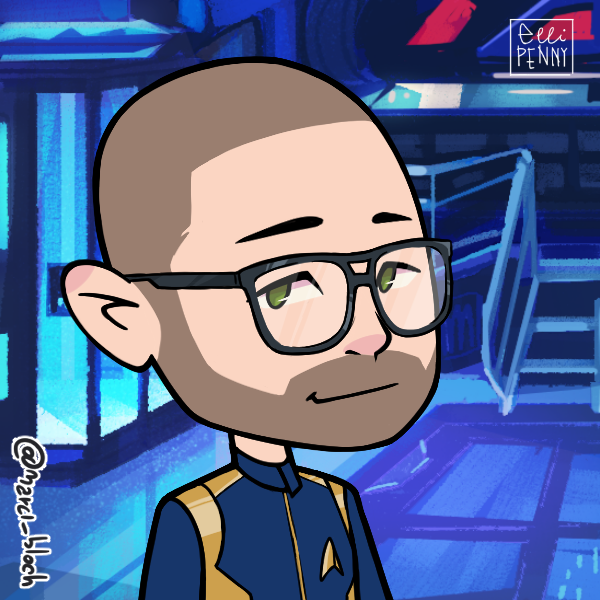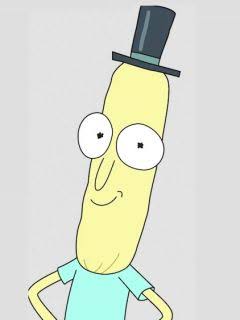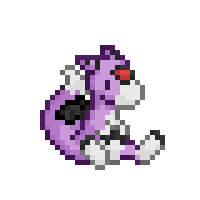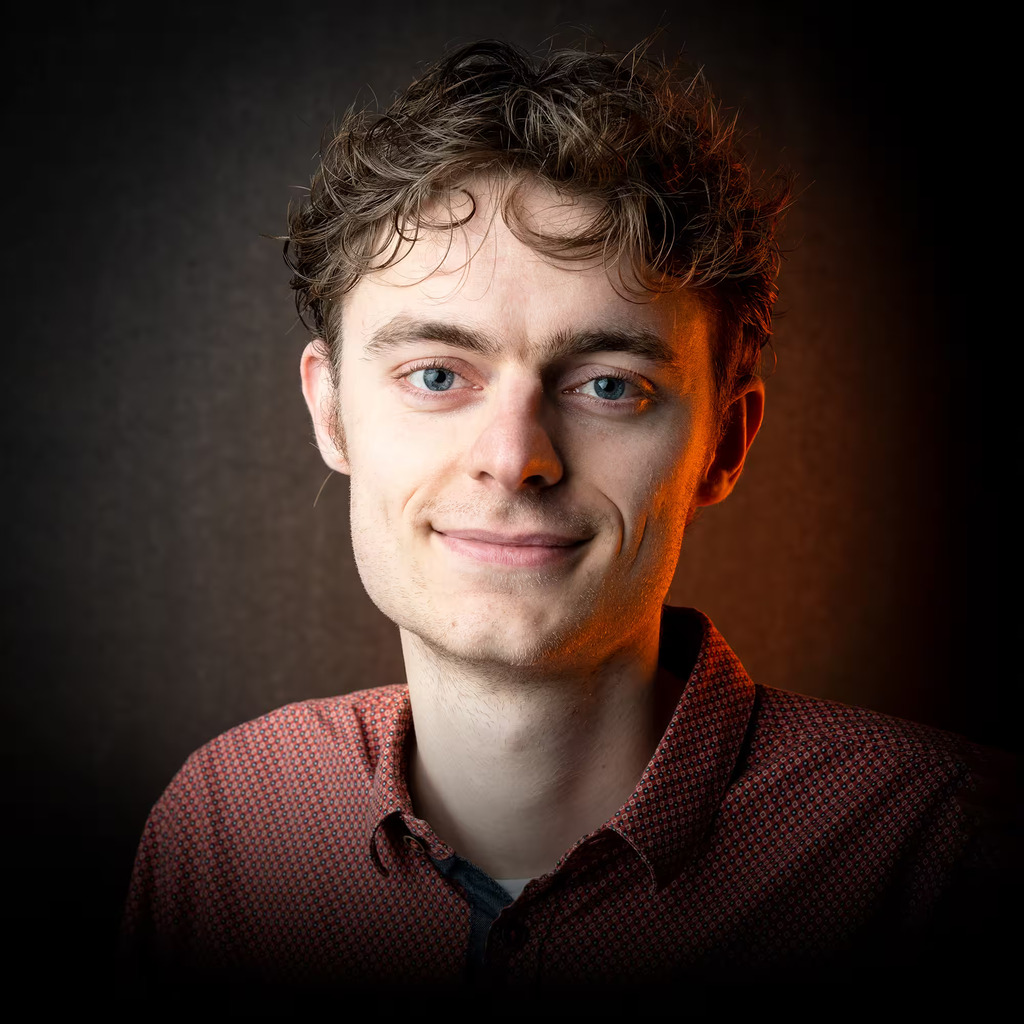- cross-posted to:
- memes@lemmy.ml
- cross-posted to:
- memes@lemmy.ml
Did you ever hear the tragedy of WebP The Efficient? I thought not. It’s not a story the GIF gang would tell you. It’s an image legend.
WebP was a new format of pictures, so efficient and so lightweight, it could use modern compression to influence the web pages to actually load faster…
It had such a knowledge of the user’s needs that it could even keep transparency and animations from dying.
The power of modern computing is a pathway to many abilities some consider to be unnatural.
It became so widespread… The only thing we had to be afraid of, was people insisting on using formats from the 90’s, which eventually, of course, they did.
Unfortunately, we didn’t teach the noobs everything we knew about compression, then the noobs killed the format by converting it to PNG and sharing that.
Ironic. We could save the web from being too slow, but not from the users.
Make default programs support opening webp files and the problem goes away. Until that happens users have every reason to convert files from a format that is a pain in the ass to open.
Make default programs support JPEG XL and the problem goes away, too, all with less Google.
Yes PLEASE, JXL is just way superior and it’s got the benefit of already having JPEG in its name which should ease widespread adoption. I never liked webp and it can seriously get lost.
This. No programs I routinely use images for support it.
Can you list at least a few? Everyone’s like “noooo my apps don’t support it” but nobody says what apps, what are y’all afraid to admit that you use MS Paint or what?
How about a major one? Discord.
If you send any other image or gif, discord will show the image inline. Webp you have to download.
Want another one? Ifranview. An extremely common image viewer that has hyper customization and widespread support.
Want another one? OBS. Because that’s what you need when streaming. Another hoop to jump through in converting the image.
Want another one? Windows. They classify it as html and don’t display image data. Just left as white thumbnails.
Want another one? Photopea. Free online photoshop that you can access through web browser.
Want me to stop being bitchy towards you? Set an example and knock it off yourself.
See, that’s fair. I don’t know why people can’t say so. It’s time to name and shame companies that can’t keep up with the times.
I’m not saying webp is the be-all end-all, but goddamn we need to start using more modern compression for things. Especially gif, which is a fucking horrible format for what people use it today.
I still remember when Internet Explorer wouldn’t support png. It takes pressure to get crappy companies to move their ass.
In regards to both Windows and IrfanView, there’s a reason why I’ve been using XnView for 25 years now, with its 500 supported image formats, including webp of course.
deleted by creator
I don’t know the technical aspects of webp, but as long as it’s just another image format, any application that works with images should be able to just support it with an import/export filter. Again, XnView supports 500 formats, so it can’t be impossible.
And all my apps support webp so well, I never realized there could be a problem with it except when I heard that Windows is starting to support it and I realised that oh yea, them being slow again.
Again it’s not just webp, there’s been a ton of attempts to bring better image formats, all the way back to jpeg2000. Some people just don’t want to do any amount of work beyond the basics.
We’ve had the same problem with sound. Lots of good formats in the last 20 years - ogg, flac, aac - yet you can still find things that only play mp3, often only up to a certain bitrate. That’s not a good reason why everyone should forever stick only to mp3.
Yet there’s never been a problem with adopting new video formats, and that stuff is way harder to implement, often requiring hardware support to be feasible. We’re not sticking to 30 years old Real Media and QuickTime. Images deserve better too.
XN all the things, works on just about any major OS too.
Irfanview supports it now, I downloaded a plugin last week that added the format.
Viewing webp is one of the reasons I even swapped to Irfanview.
I use MS paint on a regular basis! I play Civ succession games, so I take some screenshots of the game during my turns. I use Paint to crop them.
The helper utility I’ve been using can save as bmp, png, gif, or jpg.
The built-in Windows snipping tool can save as png, gif, jpg, or mht (which ends up being bmp under the hood).
Hmm, it might just be time to find a replacement tool.
Haha welcome to my another session of bitching about ancient media formats.
Anyway I’ll just recommend XnView to you too. 500 supported image formats, so you can imagine why I get so pissy when people try to convince me that jpg and gif forevaaaa and that webp or whatever is difficult to implement. Maybe give LWF (Lura Wave Format) a shot, that stuff has been around for 20+ years too and can blow jpg out of the water.
Oh XnView can do screenshots and cropping and stuff too. A free program that’s been around for 25 years, and for DOS before that. And yet the mainstream sticks to whatever nonsense is the default. It’s heartbreaking.
Thanks for the recommendation, I’ll check it out.
Mostly what I’m looking for is fire-and-forget screenshots. I’ll hit alt-printscreen to capture something during the between-turn processing, then go back and crop it and upload it later along with everything else. Tweaking that to a new hotkey -> select the area to screenshot would be fine, but I still want it to automatically save the screenshot in a folder. That was the “killer feature” of the screenie helper I’ve been using for ages.
Ok I’m not sure if XnView can automatically save a screenshot to a file (I don’t have a PC with me), but there are certainly lots of tools that can help with that too.
I use my trusty Paint Shop Pro 7 and Paint Tool SAI, neither of which support it.
MSPaint literally opens WebP files, or at least it does in the most recent Windows 10 version (It doesn’t support saving them for some reason though).
But I also don’t believe that most apps don’t use it, the only app on my system that doesn’t support WebP is the default Windows app, which is horrible anyway.
But generally unless you use some very outdated software it should open webps just fine.
Gitlab won’t take a webp as a profile picture.
They do.
Photos in windows supports it. Preview on Mac OS/photos on iOS supports it. I assume anything android would support it as well. Plus every web browser supports it.
Photos in windows supports it
It does? Ive tried to use photos to open it before. Its impossible to associate the file with Photos intuitively. I am about to start directly editing my registry to see if i can do it there. (Windows 10, very custom so that might be the issue, I will try on a vanilla copy)
Looks like maybe only the photos app in Windows 11? My Windows 10 VM is pretty out of date but they could have updated it by now. But who knows with Microsoft.
According to wikipedia almost everyone jumped on board in about 2020.
Web browsers may support it, but websites often do not (for upload).
Coincidentally Lemmy is where I’ve seen it used by far the most.
Probably 90% of the images that I’ve looked at have been webp.
Nothing to do with users. Operating systems don’t support it in their default file managers and viewers.
I can view webp easily on both windows and Linux, but I don’t use the default windows photo viewer because it started sucking a few years ago. I don’t even know what I use
Irfanview perhaps?
Nah it’s something with a nicer interface that’s windows only I think, i-view maybe
Imageglass
What operating systems?
Will the real MrPoopyButthole please stand up?
I’ve read this a few times over the last few days, but at least the windows image viewer does I believe?
Lemmy converts all uploads to webp.
Also the reason people don’t like it is because gallery apps and the like are behind the times, so you can’t just, open webps, sometimes.
Lemmy converts all uploads to webp.
Does it? I downloaded this post from Liftoff, it’s a jpg.
At least my instance does. You’re right, this post is hosted on .world and is a jpg.
I checked https://sopuli.xyz/ local and saw a bunch of jpeg and png, no webp?
Here’s just a few posts I’ve made where the image became webp after upload:
https://sopuli.xyz/post/715867 https://sopuli.xyz/post/1045471 https://sopuli.xyz/post/1045513 https://sopuli.xyz/post/1045814 https://sopuli.xyz/post/761239 https://sopuli.xyz/post/782697 https://sopuli.xyz/post/841604
I’m not imagining this. Were you checking posts where the image host in fact is the isntance, and not somewhere else?
And Discord doesn’t like webp as format for custom emotes. That’s the main reason I’ve been converting them to png or gif
Lack of good integrated support in Windows and Mac, as well as no native way to convert from webp means it is good when it is good, but infuriating when it is bad. If you just need something to work, you don’t want to fight with converting image formats, you just want to move on.
I supported the idea of webp, still do, but it’s 100% less widely supported on legacy software, and the OS does nothing to interpret for those software packages.
it’s a compressed image format you shouldn’t be converting between them
Conversion is better than useless. I was caught out by it recently. I was sent an image (for a product return). Unfortunately the upload process wouldn’t even see webp files.
Obviously, the best solution is to extend support as widely as possible as quickly as possible. As an interim we also need to be able to use those files, despite the target software not supporting them.
I’m pretty sure you can open a webp in mspaint and save it as a png. If not you definitely can with paint.net
That doesn’t help when your using an android phone at the time. It’s doable, but cumbersome.
Looks like webp worked in android 4… Lossless was added in 10 so maybe that’s what doesn’t always work?
I should be able to convert whatever I want.
Please stop running bloated websites with megabytes of dependencies on my chromebook or Walmart PC with a Intel Celeron that is 6 times slower yes I benchmarked them than my phone then maybe I would consider webp.
All in all though seriously; the only good thing about webp and the only way to get good performance out of it is to make your own site on something like Neo Cities from hand crafted html5, css and JavaScript and not load bloated dependencies.
Plus in general people would rather use png because it can be viewed on everything and some websites and services outright refuse to support webp so why not use png or jpg-xl?
Plus in general people would rather use png because it can be viewed on everything and some websites and services outright refuse to support webp so why not use png or jpg-xl?
Because PNG files are lossless and way higher quality than you need for sharing a meme over Discord. Using the extra 3MB isn’t worth it unless you can’t avoid it. And Jpeg XL is not supported by any browser right now and Chromium removed support entirely. Thus it’s most likely dead in the water, sadly. Your only other option for most things is regular old jpeg, which has all the old problems like lacking transparency.
Chromium removed support entirely.
Wow, fuck Google.
The take-home message here is definitely that WebP is secretly evil :P
From my point of view, gif is evil!
(Seriously, I have a real light-axe to grind when it comes to gif. I can live with jpeg, but the 80MB 10-second crappy gifs people keep sharing, make me lose my Jedi patience.)
The major software companies will decide your fate.
If history is any indicator, the major porn companies will decide it.
Jpeg XL!
I hope AVIF gets a different fate. Problem is mostly that not every app opens it. I made my screenshots in AVIF for a while but had to stop doing it because not everybody could open the images properly…
That looks like a nice format
I can’t decide which I like more, AVIF or JXL. If you’d have asked me last month I would have said AVIF, but as I’m reading more about JXL I’m liking it a lot!
why is webp always so problematic?
deleted by creator