Fuck I don’t like it. It seems like Samsung and Google got in a one night stand.
And old iOS set them up with poppers.
Everything huge and round, pill shaped in latest OneUI is terrible. I don’t like it.
So the strategy is that. Just rotate designs and features. Take them off and put them back so people get excited again for something of the past.
Fucking Google. You ad bastards.
Ooh, ah, thinner sliders, background blur in quick settings.
Quit fucking around, and give us real changes. Like letting us fully disable immersive apps (I’d like to see my status bar in maps, thank you very much), fix the worthless waste of space oval quick settings, which I just stopped using because they’re now useless. I went and loaded a sidebar app, because it works so much better than the now pointless quick settings.
And let users adjust a lot more stuff, like for accessibility. I can’t imaging handing a new phone to someone with vision or motor issues. I hit the wrong thing all the time, and I don’t have either issue.
Oh, bringing color back to the status bar, but only for Google icons? Can I please have the color back like I had, oh 15 years ago? So I know who messaged me by the color of the icon?
Keep on dumbing things down, while also making them more opaque.
Yup. This is like Windows 11 for smaller screens. Pretty, but useless. Fuck.
What sidebar app did you are you using?
Combination of Macrodroid’s drawer feature and Jina Folders. Works pretty well.

Literally just rehashing old UI that’s been around for over a decade.
Windows Vista, Rainmeter and custom Windows themes from Deviantart have had these motifs for over a decade.
It’s closer to Win8’s Metro and Win10s FluentUI more than Vista’s Aero but your point still stands. These are decade old design philosophies.
They asked AI to improve the design. 😬
They just keep making the quick action buttons worse, don’t they?
I miss the Android 11 style ones, myself.
Fuck, not again…
it’s an improvement but I’m still not happy about these huge ass buttons in the notification shade that could easily be half the size. Theres so much wasted space. I used to be able to access 6 quick tiles in the minimized shade. now its 4. Used to have 9-12 tiles on a full shade. now we have 8.
If you’re going to continue to make 6"+ phones, USE THE SCREEN SPACE FOR FUCKS SAKE
Looks like iOS.
Really? Eww, what a pity. But not surprising.
Edit:
What this new design potentially sacrifices in contrast and immediate readability, it arguably gains in aesthetics.
Man, fuck that shit. Form follows function, but instead they are doing what Apple and Windows 10/11 have done: make it ✨pretty✨ instead of fucking readable and actually usable.
Fuck background blur in particular. I want stark contrasts so shit is easy to read under any conditions.
I’m too old for this shit.
Man, fuck that shit. Form follows function, but instead they are doing what Apple and Windows 10/11 have done: make it ✨pretty✨ instead of fucking readable and actually usable.
I’m still pissed that in Windows 10 they removed the border around the title bar so I constantly click on the wrong ‘X’ when trying to close a window because they all fucking blend together with the windows open behind them. I’ve been forced to use Windows 11 at work and it fucking sucks with so much padding and wasted space around icons and whatnot.
The lack of blur, shadows, and color on Android are what keep me angrily on iOS despite how locked down it is. I see what you’re saying about contrast being easier on the eyes, but why can’t that just be an option on Android like it is on iOS? You can reduce blur and increase contrast in accessibility settings in iOS.
Android is unlikely to look like iOS now or in the future. The UI of Android just doesn’t focus on it.
Android is generally pretty aesthetically pleasing assuming you aren’t looking for an Apple clone
It’s absolutely possible to have full transparency and blur everywhere without being a copy. Android has a bunch of advantages that it can leverage over iOS. Multi window blur would be essential to express the depth and just plain look better than the current implementation.
That would drive me crazy honestly. I don’t see blur happening any time soon. Is blur really the deal breaker?
Yeah. I left windows at windows 8 because of it. At the same time, I left Android because I could no longer build a custom ROM with blur on a Samsung phone (it was around the time Samsung started locking USA bootloaders). The plain, flat, zero layer context drove me away pretty hard. Also, Android just looks super outdated, like as if it came out in the windows ME era and never got more than a color overhaul.
deleted by creator
Ugh, I don’t like what they’ve shown here. It looks like iOS, and it looks dated at that. I’m open to it looking nicer once take, but I’m not holding my breath.
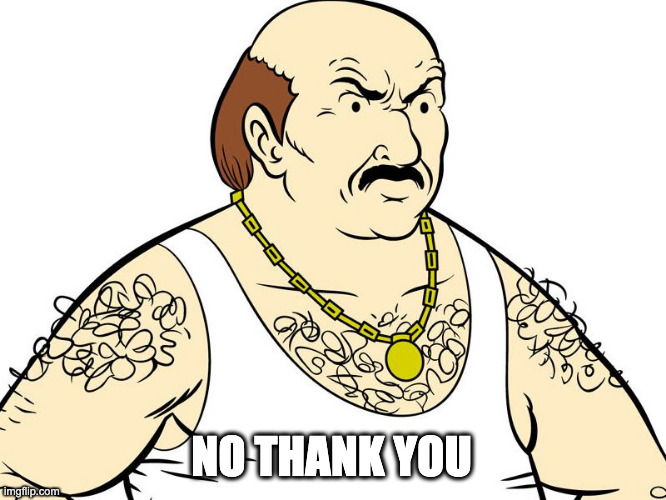
The quick settings menu is one of the worst parts of android 15 visually, and it desperately needed a redesign. We’re getting resizable quick actions, so now we can fit 16 settings on one page instead of 8. You can now turn Bluetooth and WiFi on/off with just one tap again. Adding settings to quick settings is easier.
More intuitive settings menu. Boring single color white/black backgrounds are now blurred wallpaper. There’s a new option for displaying notifications. There’s notification bar icons that are less weird, and more compact battery percentage. Sliders are a little clearer now (rounded colors was a terrible idea). We can now customize icon shapes.
Can someone explain why everyone is shitting on this? I get that people here don’t like change for the sake of change, but most of these are positive, or at least neutral changes, and this fixes some gripes I’ve had with android.
I can only speak for myself, but the quick settings menu has been terrible (IMO) since 12. They’ve gotten worse each release. So the “overhaul” is mostly just going back to the way it already was before they made it garbage. The exception being it’s still oversized and unwieldy.
Peak quick settings (A11):

Looks the same but worse. Work on bugs and efficiency instead.
“big”
i wish i could smartphone fully foss










