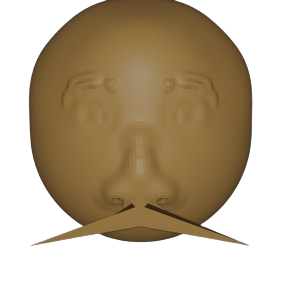I love my jobs implementation of onedrive. It copies files from my hardrive, erases the local copy, and then loses the remote version.
Just activate the option to keep a local copy, right click the folder your files are in and choose “keep local copy”
“your administrator has restricted your ability to change this setting”
You say this like it makes sense that this functionality isn’t the default. Why the fuck does that make sense to you?!
The idea is that you can have more data online than you can fit on your computer.
It makes sense for SharePoint when there can easily be enough data to cause space problems on employee computers.
It doesn’t really make sense for it to be the default for personal OneDrives though.
It also allows IT depts to deploy thin clients for a fraction of the cost of a full desktop (along with the crap performance for actual multitasking).
It is the default, but some IT people decide to set shit up a particular way that makes things stupid, and some even lock those settings for some dumbass reason…
You’re the only one who talked about if it makes sense or not, calm down and go for a walk
Thanks! It was “Always keep on this device” but I didn’t know that was an option. I was able to fully download a folder where individual items could not be retrieved. Awesome!
Apple lets you do this with ebooks, then you turn off iCloud sync thinking it’ll just keep all the local copies you just individually downloaded…
nah deletes ‘em all
Linux, people… Linux!
deleted by creator
And that’s the point where I’ll go off the grid
Buy a ThinkPad, download Wikipedia, print as many books as you can, spend 6 months binding those books, die from dysentery or almost starve to death in winter.
This is also my retirement plan.
deleted by creator
deleted by creator
I recently wasted multiple evenings going through this with my partner’s photos on both OneDrive and Google. It was a nightmare, trying to disentangle their systems from the cloud, and delete stuff from the cloud (they were hitting the free quotas, which was causing problems) without also deleting that content locally.
I ended up doing a full backup from the cloud to an external drive and unplugging it just to be sure, then carefully using the awful web interfaces to delete a bunch of photos and videos from the cloud after deactivating all the auto-backup “options”, which is apparently the only way to do it without also wiping your local media. There doesn’t seem to be any way to do it while using the “service” normally on the device; any attempt to delete from the cloud will also delete your local copy.
People have called me paranoid for seeking out and removing/deactivating these “services” with extreme prejudice on my own devices, but this experience was even worse than I’d imagined.
Yeah, such a service, deleting your files!
I ran into a fun one where both google and Xiaomi backed up my photos, that was a nightmare to save and clean out. They would write back deleted files (hey look we restored your list files!) and the other service would back them up again lol.
It’s almost as it’s not meant to be useful but a trap to fall into eh.
trying to disentangle their systems from the cloud, and delete stuff from the cloud (they were hitting the free quotas, which was causing problems) without also deleting that content locally.
…and that’s Microsoft’s entire game. Get old people to pay more for higher tiers of storage because your mom doesn’t understand why she has no storage left for the family picnic photos.
A reminder that if your data is not backed up in a different physical location, then it is not safe.
Depends on the data, some data would be fine being deleted but not fine being leaked, some the other way around.
This sounds like a problem I’m too Linux to understand
I am almost 100% ubuntu, but working in home office and remoting to use my three monitor setup from work (windows) at home is a nightmare. Remmina is the best at the moment and she laggy as, and getting it to use all three screens at work, at home… Nightmare
Never found remmina to be laggy but never tried with 3 monitors. Still sounds better than what I had to do when i had to work from home a few years ago. I had to run a windows vm, to log in to citrix at work (didn’t work directly in Linux for me then) to then remote desktop into servers and work in emacs there. It was virtualization hell. It worked but oh boy was everything laggy… Should have gone one deeper and ran my linux on a hypervisor for a true beauty of a setup.
TRY AGAIN IN THREE DAYS
I’m gonna go buy a copy of Linux
I will sell you my copy. DM me, I’ll give you a deal
Why MIcrosoft can’t develop a good desktop app when they have a huge amount of money and loads of staff. Not to mention owning the operating system a majority of people use, meaning the app, syncing, backing up, etc. can be super optimised for it without any fuss for using workarounds. NO MS, PUTTING ALL MY FILES INTO A “OneDrive” FOLDER IS NOT A GOOD IDEA. WHY IS THERE TWO OF THEM??? “OneDrive” and “OneDrive - [org name]”??? WHAT??? AND YOUR TASKBAR ICON THING FOR ONEDRIVE IS ANNOYING. WHY CAN’T I QUIT ONEDRIVE WITHOUT OPENING THE MENU???
Thankfully I switched to more competent cloud providers. pCloud is pretty good, they just sync your files. No stupid “moving all your folders into a pcloud folder and making two of them one of which is empty for some reason”. Super duper simple. And pcloud definitely has many times less budget and staff than MS. Jottacloud is also great, pretty similar to pcloud in that it only syncs files. WHY ARE THESE MUCH SMALLER COMPANIES DOING A WAY BETTER JOB THAN MS???
The reason MS puts all the main folders in onedrive is because users are tech illiterate. Most dont understand they need to place files into a special directory to be swished away to the cloud service. I know, because I’ve done the same thing when i setup my parents pc with linux… no matter how many times i explain “just place the files in this folder to automatically synced” all their files just up in the standard home directories never to be synced. I ended up just symbolic linking the home directory to one in the cloud directory. >_>
Now how MS managed to even fucked that up… well thats a whole other story.
that makes sense…but why is there two of them? That’s really weird. And I don’t think they want you to quit OneDrive…
Also, since they own the operating system (Windows), they could easily just sync the folders directly. (Documents, Pictures, Desktop, Music, and Videos) That’s where most people put their files in, so why not just sync that? Why move everything into a special OneDrive directory with all the issues that comes with that?
The cloud is just someone elses computer, you could pay 19.99 a year for 100 gbs of storage on some shady corporations server somewhere for them to inevitably jack up the price. Or you could not be an idiot and buy a 128 gb flash drive for 14.99 one time and have that storage forever.
Flashdrives are not forever storage. Flashdrives corrupt literally all the time. And old flashdrives that sit around also corrupt while not in use. If you care about your data, store that data in multiple places. Follow the data hygiene rules. 3 2 1: 3 copies of the data, on 2 different storage mediums, with 1 copy off-site.
Got it so buy a second drive, and pay $15/mo to the cloud storage company.
If you’re willing to deal with managing it, 125gb on s3 seems to cost about $3 per month.
forever is a long time. distributed copies might last beyond my time. eh
You think you can do better for 15 dollars go ahead.
15? I pay like 80 euro for 1 year m365 family. That’s 5 Terrabyte for 80/12=6,66 euro/month.
That’s less then a cent per GB. Much less. Combine that with Amazon photos (Unlimited photo storage, included with prime) and i’m set.
There is no cheaper storage plan.
you completely missed the point
buy the 32g thumbs for about $5. load with mp3s-4s and give as gifts. for backups
TBF that’s forever until your house burns down with it inside
or the drive wasn’t plugged in for a long time, causing the flash storage to degrade
Something, something, Linux, something, something, autism.
dd -of /dev/null
Bro, I had just reinstalled windows and I moved my backup folder straight to my desktop, then left. I get an alert like two hours later saying my onedrive is full. What? Go back and the copy failed. I can excuse it automatically backing stuff up because people don’t understand anything, but to cancel my local transfer is insane. I was livid. OneDrive is cancer.
As soon as I saw that mustache I wanted to get out my knife as well.
Hey, moustaches make you a better programmer
Yeah, my factory windows install died and refused to boot up, because I spent too long without creating an account or some ransom shit like that…I was sad for a second…then I booted back to Debian as I do every day :))
I’ve never had an account… not sure what weirdness you experienced but I’ve never once been pestered or asked for a login. Infact, the only thing I get is the ‘lets finish setting up windows’ full screen trash, which is just a window and I can alt-f4 to close. It’s been years like that.
But housing it behind a key combination is malicious for the average user.
I remember having a 90$ Android phone that was also loaded with bloatware.
I’d like to find a phone that isn’t, mine is certainly full of crap I don’t want.
Use an open source android ROM like lineageOS
My end user had three documents.
- In oneDrive, localised to Spanish
- In oneDrive, still in English
- The actual document folder
Guess where they put all the files that I wanted to be put in /documents?