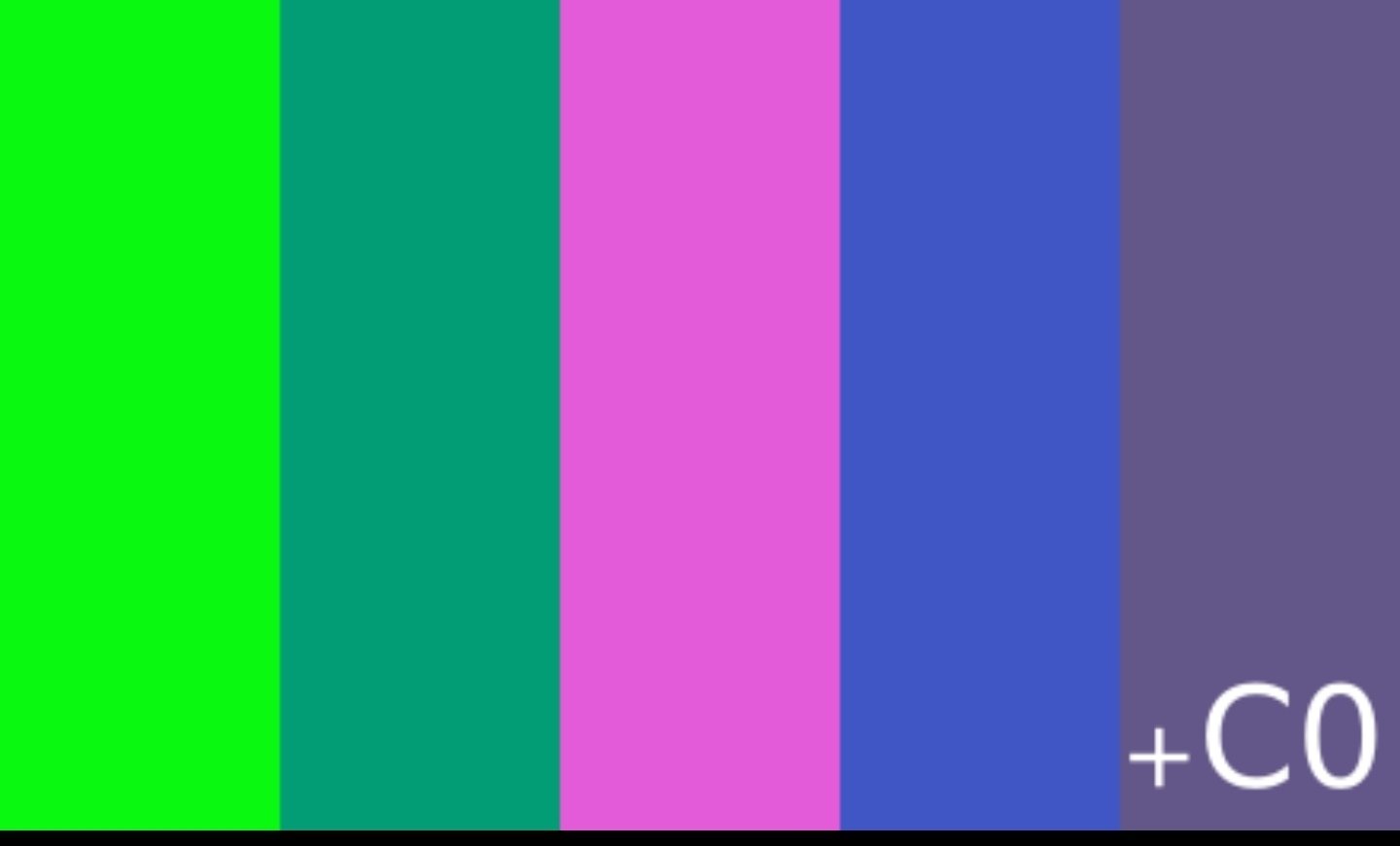I’m tired of being tied to specific calendars and to-do apps because of difficulties in sharing and syncing my data, so I’d like to be able to manage it myself, either self hosting or using someone else’s servers.
I already pay for web-hosting for a personal website (wordpress) but beyond this I’m totally at a loss.
My main goal is incredibly simple - I just want to host some notes and calendars for my family (tomavoid headaches when phones invariably break and so on), which I feel can’t be too hard but I’m also incredibly stupid.
Please help?!
Check out Nextcloud. It’s the best self hosting solution for the stuff you’re looking for (IMHO).
Second this. Nextcloud is amazing.
The simplest way is to get an old computer or buy an SBC and install nextcloud software on it.
I found buying a Synology nas and hosting it to be pretty simple. Unfortunate that it’s proprietary software though.
I’ve been looking at replacements/upgrades for my ds1019+ for a bit now (year or so out, just researching) but it looks like synology has it pretty locked-in for user-friendliness. TrueNAS doesn’t seem to have the UI/multitasking (for example, trying to setup a container and also need to edit firewall rules, and want to see them both on screen to verify that you aren’t about to dive into an hour-long frustration session), official tools (especially their mobile counterparts) look ancient but they work well enough, and while it doesn’t do everything I want from the gui it does everything important and feels like it isn’t exposing me to gotchas or issues that I might get myself into. A lot of times when people start an forum answer with “just ssh into the box” I’m like “nah I don’t need animated cat gifs as my desktop that bad”.
But I do wish it was foss. I feel the positive points I just listed wouldn’t exist, though, so… I guess I’m happy it’s not? Foss projects having programmers do UI is such a downfall for many projects, but I imagine it’s hard to get a UI designer on board with the promise of “exposure” instead of “actual money that will keep you from being evicted”. And most systems tools that are open-source are like “here is the garage, there are the tools, bye” and you’ve never seen a ‘hammer’ or ‘screwdriver’ in your life. I don’t want to get a masters degree to run a home server, ya know?
I don’t mind a bit of proprietary-ness, what I’m after is controlling how and with whom I can share my data.
Essentially the goal is to have a family’s worth of accounts with Calendars, To-Dos/Reminders, and Notes that I can back up myself but still allows syncing to phones/PCs, etc. and basically a central calendar for ‘global’ (ie. Whole family) events.
While the ‘global’ calendar I’m not 100% sure on (sharing a calendar with all users I guess does it), synology does everything else. I’ve had my folks slowly migrate to my server over the last couple years, and we haven’t done calendars yet (hence my uncertainty), we have files, photos, I have todo and calendar, along with plex and others. It has to just work and be inexpensive, and this nas checks both boxes (hardware notwithstanding; no subscription costs).
If you’re not technically savy, there are many options for managed Nextcloud instances, similar to managed wordpress hosting.
Have a look at projects like Nextcloud (file sync, calendar, address book, smartphone sync, many other add-ons) and Yunohost (a beginner-friendly solution/distribution that does many services, including Nextcloud). Both run eiher on a cloud server / VPS. Or on a SBC (RaspPi…) or an old laptop at home (once you manage to get the port forwarding in your router right). It’s a bit of a learning curve but not rocket science. Just fiddle around and try it first, before you put important data on it. And don’t forget to do backups. I’d recommend YunoHost.
Easiest solution is here ➡️ https://runtipi.io/
doesn’t really meet their last requirement
For calendars there are standard formats like CalDAV and iCal that might be what you’re looking for.
Yeah, CalDAV looks like the best fit from my limited searching, it’s just actually putting that into a usable system that I can use that I’m struggling with!