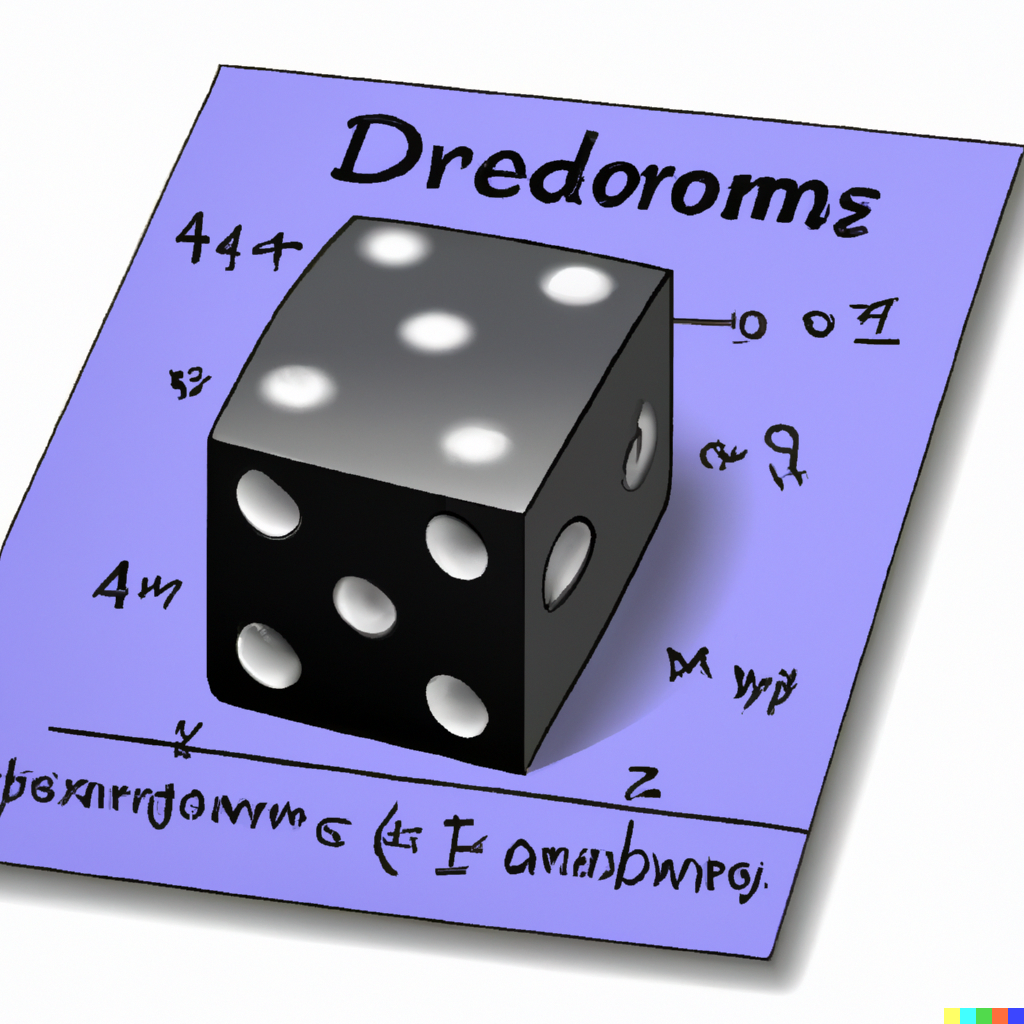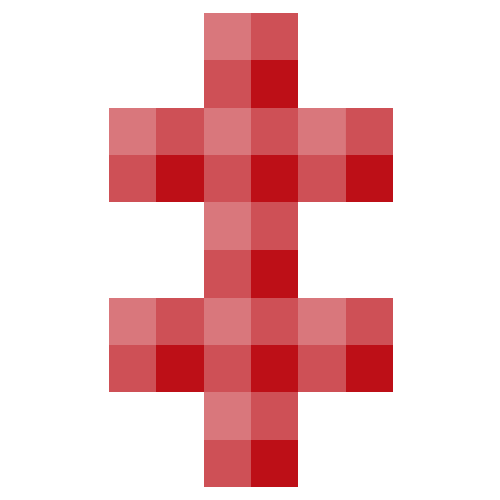My lower res, lower DPI display from my old Dell laptop looks much more sharp and crisp than the fancy pants Framework 13 high res display.
Yeah totally the customer’s fault for wanting a nice display in friggin 2024, certainly not the software’s which still has no proper support for it.
Exactly! All I want is a nice display in 2024—and Framework chooses a garbage display with known issues.
No, YOU chose the software with known issues.
Discord, Spotify and other electron applications will work fine in a browser. Rather than installing packages that are causing you issues just run them in Firefox.
It’s not a hardware issue but a combination of software issues.
How dare you use modern technology in current year?
How dare you use standard display tech on any commercial laptop bought within the last 5+ years. You should be like me, vastly superior in every human way, with my old tech. I am very smart.
Mac OS has has this nailed down basically perfectly for over 10 years now, even windows has been great in the last 5+ years. Not having scaling done right in the age of 4k displays being cheap is a sin.
Fractional scaling in Windows is still eh, largely because they can’t do a whole lot about icons not designed for that scale. For example in Rhino a bunch of the icons get weird pixel doubling when running 150% because they were designed for 100% and use a lot of 1 pixel wide elements.
It’s honestly the main reason I keep hanging on to my now 10 and 15 year old displays. I’m hoping for a 6k 32" display so I can run true 200%. Dell makes one but they put a stupid webcam forehead on it.
I see scaling problems on Windows 11 (work PC) almost everywhere, in new dialogs and the older stuff. My own Linux box with Gnome has no issues; only webkit-gtk produces blurry fonts on some pages when my minimal font size conflicts with font-size of the page. This is a problem of the specific web page, I guess.
No HiDPI display here, btw. My old monitor is still good enough and fonts look awesome.
Disclaimer: I wear glasses and cannot see pixels where others might notice them. I increase font sizes everywhere, so font hinting has more to work with and everything looks sharp to me.
Only Windows manages to make it worse. ^^
Legacy apps have problems in windows also, I guess in MacOS now basically you are not able to run them, but 3 years ago I remember same issues with old apps, blurry or pixelated…
The main issue is gnome not letting apps to scale themselves, whereas kde has just a toggle for that. So in gnome you have consistent size across monitors (cool) but blurry apps when running in xwayland (horrible)
Just like the teacher at school who kept turning all computers’ screen resolutions to 640x480 because the text was too small.
Fun fact: Instead of implementing scaling settings for RDP, Microsoft just uses lower resolution on its Android RDP client and then upscales that to fit the whole screen.
Which is why the official client is so blurry compared to e.g. aFreeRDP by default.This is my boss, except he uses 1024*768…
This is what gets me every damn time I see some post saying Linux desktop isn’t a mess. Absurd shit like this.
You see. If you have this exact hardware with this exact software it’s going to work flawlessly. Pinky promise.
Of course Linux desktops are slightly less reliable than the both less flexible and also commercially tested stacks of Apple and Microsoft.
But that doesn’t mean that OP is right. They might be one of the luddites that religiously use some ancient tech stack based on X11 or so.
I mean MacOS has the reverse problem. They dropped support for sub pixel rendering once they switched to HDPI screens so now text looks blurry as fuck on all normal dpi monitors.
Windows and some Linux distros are the only OSs that nicely handles resolution scaling across both high and low dpi screens.
Yeah but most customers buying a MacBook don’t give a shit about running 10 year old 1080p monitors. Linux users high s much higher chance of running old hardware.
I mean, I do and I have to use a Macbook for work. There’s not much difference between 4k and 1080p at under 24", on top of the fact that I should be testing my software on 1080p screens and not just exclusively high res screens.
Apple’s attitude towards technology as disposable and garbage the instant it ages is horrendous and has knock on effects for everyone.
Your personal preference aside Linux DE (in general) pisses off more of it’s users as a % over stuff like this than apple does. The general populations preferences don’t line up to the Linux community ethos or practices. This is an example of that.
I mean, Windows supports both
Your failure to provide a reliable source for your claims is not my problem.
If you cannot provide a reliable source of your claims, your claim will be dismissed.
Only if you are a nerd spiting yourself with an inferior desktop because Linux.
Use KDE, especially Plasma 6. Hasn’t been an issue for me FW13 12Gen Intel since the last few Plasma 5 releases. I tried GNOME for a while but it can go pound sand.
I’d love to switch back to Linux but this is why I moved back to macOS for good several years ago. Once I got a taste of reading code at 4k/retina (faux-4k) – not to mention the better font support – there was no going back, for me at least.
If it’s considered user error for someone to want a high DPI display in 2024, then I can only surmise that people who share that sentiment have convinced themselves that more eye strain is a worthwhile tradeoff for FOSS. Commendable but a tough sell.
I run Linux with 4k on my Ubuntu box and it’s no problem, except for Java apps. I don’t think it’s Ububtu specific. In the Settings of Gnome you have the choice to scale everything, if needed. I prefer to scale individual things, so I get more space.
your fault for using a DE/distro which can’t even handle fractional scaling
Framework’s fault for poorly choosing a display with known issues.
Whats is a known issue to the said display?
I think I heard about it actually, it’s the issue where people make up shit on the spot online to confirm their biases
The known issue with HiDPI displays, like the one Framework chose, is that apps are blurry. Other laptops, like Thinkpad or XPS, offer low DPI displays which avoid this issue altogether. The irony is that a HiDPI display is supposed to look better than a low DPI display, but the scaling issues actually make it look worse.
In addition, the experimental flags required to “fix” the scaling issues with apps can also break these apps.
Discord window decorations missing: https://www.reddit.com/r/linuxquestions/comments/o24560/spotify_and_discord_missing_window/
1Password not launching: https://1password.community/discussion/141663/i-cant-start-wayland-native-version-of-1password
Spotify window decorations wrong: https://www.reddit.com/r/linuxquestions/comments/16xhm21/spotify_window_decorations_on_wayland/
In summary, HiDPI displays have a long history of making your display look worse and limiting the apps you can use. Thinkpad or XPS with low DPI don’t require you to only use Ubuntu or Fedora or only KDE. Linux support on the Framework is held back by the poor choice of display.
Thanks for coming to my ted talk. 🙏
Lol, bro, you’re literally describing the OS failing to handle scaling properly, not an issue with the screen.
I’ve been using Fedora KDE on my framework 16 and haven’t really had any issues. Under Wayland, the default behavior is to scale x11 apps, which can result in a bit of blur. Telling x11 apps to scale themselves gets rid of the blur, but also doesn’t seem to scale them.
So what’s the known issue?
Dude are you OK?
That’s not the problem with Framework or displays. Linux just sucks at even the simplest basics.
It sucks so much and is so unusable that Valve chose to use it for their Steam Deck!
Framework: let’s put a high resolution display in our laptop GNOME: oh shit I can’t handle more than 1080p correctly! Jg1i: Why would Framework do this?
Sounds like a config problem to me
Sounds like a Linux problem to me
No issues here with Gnome via Arch on a Framework 13. At 150% scaled if recall correctly.
Yeah I’ve got Fedora (specifically Bluefin) at 1.25x scaling and everything looks fantastic. I had an issue with VS Code (an electron app), but as soon as I enabled Wayland in its .desktop file I didn’t have anymore problems.
Been using KDE + HiDPI + X11 for close to 5 years now, not a blurry font to be found.
2K + KDE + Wayland works like a charm
hidpi is poggers but current AMD GPU drivers for newer hardware is NOT poggers
Yeah the 780m on Phoenix has been buggy AF.
But the 7900xtx in my desktop has been working like a dream.
glad I’m not the only one suffering lmao. it’s such a good chip but the drivers are far more heavily than I’ve ever experienced on Nvidia
Unfortunately I understand AMDs side too. Shared memory access is hard in general. Unfortunately you have to depend on that for integrated gpus.
Kernel 6.8, aside from the GPU issues, has been great on this platform so I do still believe the 7040’s will maintain the AMD tendency to age like fine wine.
It works so solid but there’s just a lot of jank right now. I spose some of it is that my old nvidia stuff was very old comparatively (1650ti mobile until recently, and before that I had a 1070ti on my desktop) so im definitely just experiencing the new hardware tax
No issues with 4k on Fedora stock