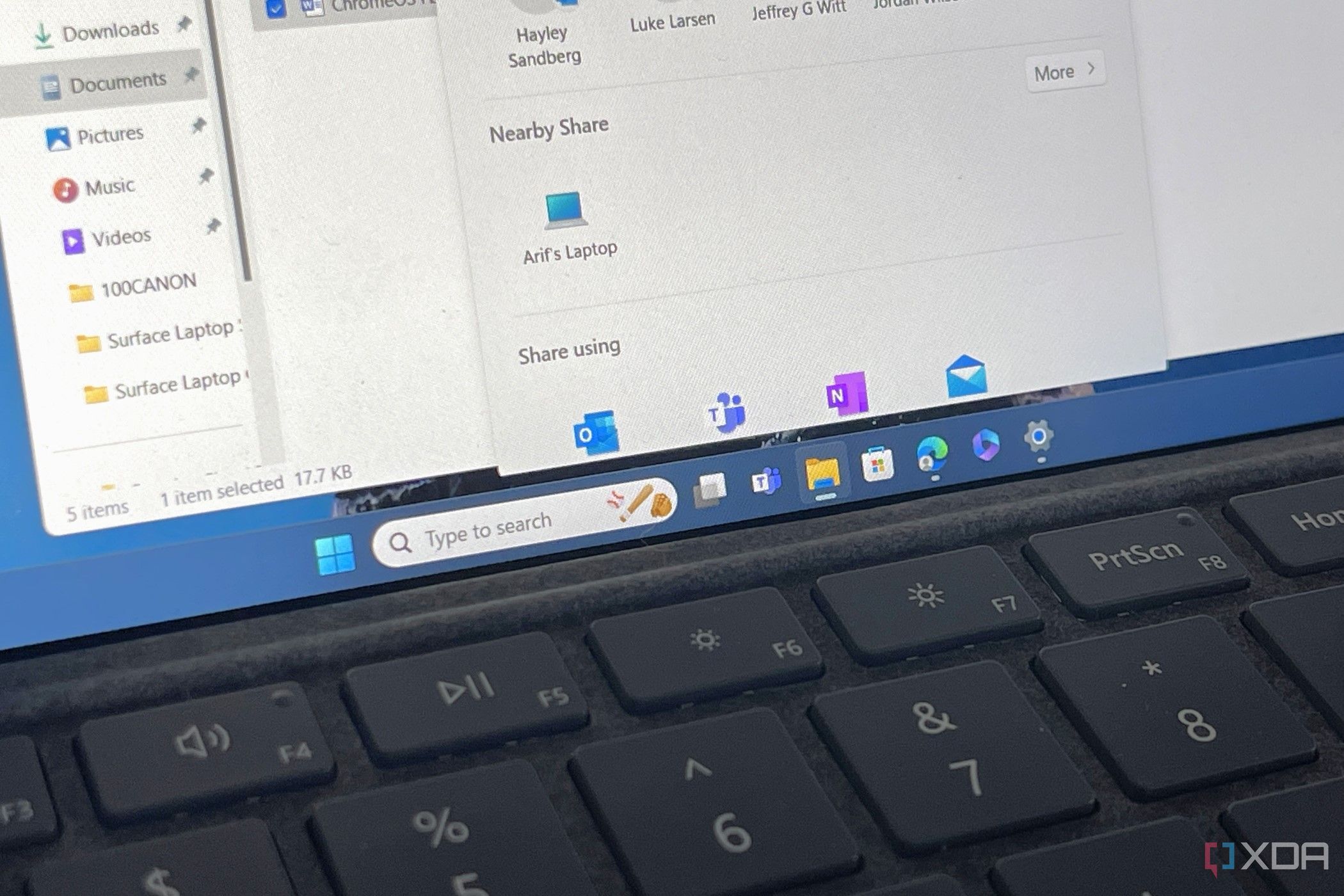Pays 100$ for windows 11 pro expecting to not see targeted advertising.
“Play Candy Crush on the Windows App Store Now!” ad baked into the Lock Screen ffs why
Buy an OEM key next time, I’ve never spent more than 20 bucks for Pro.
Or, you know, don’t use Windows
Yeah, I mostly use Linux. Unfortunately, certain games only run on Windows and you’re stuck using it if you want to play those titles.
Ah, anti-cheat problems? Feels like those are nearly the only ones that won’t play nice with Proton nowadays
Some work surprisingly well. Elden ring for example. The funny thing is when I close Elden ring in windows, the anti cheat splash page stays and I need to close it from task manager. In Linux it just closes by itself as it should.
Isn’t Elden Ring single player? Why would that need anti-cheat?
There’s PVP and CO-OP too.
There are so many good games out there, I can simply skip the ones that don’t run on Linux.
Haha, I didn’t see your comment until now, but I already knew about that and shared the link with another user.
Buy
No
k
Massgrave ftw
I’m sure this is intended to block software thst could do things like remove Copilot and all the OS level advertising they keep populating windows with.
There’s a literal native toggle to disable Copilot so that’d be really weird.
Until there isn’t a toggle
It’s just a miniscule step of enshittification away.
Death by a thousand cuts.
There’s a toggle
Becomes
There’s a toggle but we moved it deep into a sub menu
Becomes
If you toggle it off it also breaks a lot of other things you want to have
Becomes
Toggle it off if you want but it’s still going to run in the background
Until the EU sues and forces them to have an option to actually remove it.
At this point I’ve just abandoned the start menu all together. PowerToys Run has effectively become how I launch anything that isn’t on the taskbar, tied to one of the buttons on my mouse or a keyboard shortcut. Everything search on a different shortcut replaces the built-in search.
Of course that’s just how I cope on my mandatory-Windows 11 work laptop. At home (and I know this is almost a meme at this point), I’m slowly getting myself accustomed to Linux alongside Windows 10 until that’s no longer feasible.
Am I the only one that still using the file explorer to navigate to the folders I want?I’ve never used the start menu…only computer then Explorer
Am I misunderstanding something or are you saying you dig into the program files every time you launch a program? I thought the OP was talking about programs not files and folder.
I don’t install to program files typically, but yes. I navigate the tree and launch either my bat files or exe files directly. A program is just launched by a ‘file’ or executable in this case.
That sounds needlessly complex when you can create shortcuts, either on the start menu or desktop. Or another central location.
TIL file trees are complex…
Out of curiosity: How do you start programs? If a program is clearly associated with a file by opening the file from explorer I assume, but there are programs which are not file based (web browser, games, …). Do you maintain a folder with shortcuts or do you navigate the start menu folder using the explorer?
I launch the programs executable. That’s it.
I do this. All programs I access regularly are shortcuts on the desktop. Everything else I can get to with folders or launchers like steam.
I’ve been a Linux Mint guy for the last ten years.
By default, the Menu is able to explore the file system. I turn that off. I want that for launching applications. I use Nemo, the file manager, for browsing and opening files.
Glad I have no idea what this is. Thanks Proton
What does Proton have to to with this?
You don’t need widows to game anymore (Proton the game software for Linux, not Proton the VPN/email provider)
I’ll switch once HDR support becomes mainstream in Linux. That and a Linux equivalent of AutoHDR (which is a Windows 11 feature that converts SDR videos and games to HDR). This is literally the only thing keeping me on Windows.
I have to make this nitpick:
“you” are the one keeping you on windows. You decide that those features are more important than any disadvantages.
Which I think is absolutely OK - that’s your choice. Many many people took this choice for a myriad of reasons and are the sum of “windows majority” - and no “I would change if” will perpetuate either feature development on Linux programs nor pressure on Microsoft.
Yes I’m aware of this. I’m not telling other people to stay away from Linux over HDR. If you don’t care about it, then by all means feel free to use whatever OS you want. Just sharing my personal opinion.
♥! :)
HDR has been working great for me in KDE. I’ve been using mpv for HDR videos, and games with HDR work great. KDE has an SDR vibrancy setting when HDR is enabled that lets you decide how bright and colorful you want SDR content (turn it up enough and it looks like HDR to me), I’m not sure if that’s how auto HDR works.
What about an SDR brightness setting? Does it have that too?
The SDR option is actually called “SDR brightness” and it seems to increase both the colour intensity and brightness as you slide it up. I have it set to 150 out of 500 and it’s about as intense as I’d want it.
Thanks for the reply. I’m switching to Linux today. Gonna give EndeavorOS a try.
What they said.
https://github.com/ValveSoftware/Proton
Steam on Linux uses Proton to play Windows games. Ain’t perfect, but perfect enough I don’t need windows anymore.
This isn’t normal Windows Updates. These are warnings for OS upgrades as Windows Insiders upgrade to new preview builds of the OS.
Meh, I don’t care, I’d much rather have startallback than updates as it’s the only thing that makes that windows box usable.
deleted by creator
WTF is the screen scaling set to on that laptop?
100% but 3840x2160 and small taskbar icons?