HDR? Ah, you mean when videos keep flickering on Wayland!
I will switch when I need a new GPU.
Now that explicit sync has been merged this will be a thing of the past
And it was never a thing on AMD GPUs.
videos? everything flickers for me on wayland. X.org is literally the only thing keeping me from switching back to windows right now.
Wayland has started to support Explicit Sync which can fix the behavior of Nvidia’s dumpster fire of a driver
Weird. I have Nvidia and I’m using Wayland and I’ve never had these flickering issues. But seems to be a common complaint, so I think I got lucky.
I’ve seen it in Steam off the top of my head but not much else.
Happens on both my NVIDIA machines, my Intel machines see no such behaviour.
I’m running it on laptop with Intel+Nvidia hybrid graphics. I had Steam on iGPU for ages before I realized, recently switched it to Nvidia but haven’t seen the flickering. I remember someone mentioning that it might have something to do with mouse polling rates or something, but I have a really cheap mouse so I might be too cheap to face that issue haha.
No issues in games, it’s the steam client which has issues.
Now that I remember Firefox extensions too are having issues with overlays (bitwarden) but I’ve not updated my system in a couple of weeks which might to be to blame here.
For me it’s just games, I’m guessing it’s an Nvidia GPU? I hope explicit sync helps with that.
i’m kind of waiting for an implementation. The “protocol” is useless to me by itself
All of them are already merged. You just have to wait for it to trickle down to whatever you’re using.
You want to win me over? For starters, provide a layer that supports all hooks and features in
xdotoolandwmctrl. As I understand it, that’s nowhere near present, and maybe even deliberately impossible “for security reasons”.I know about
ydotoolanddotool. They’re something but definitely not drop-in replacements.Unfortunately, I suspect I’ll end up being forced onto Wayland at some point because the easy-use distros will switch to it, and I’ll just have to get used to moving and resizing my windows manually with the mouse. Over and over. Because that’s secure.
I think it’s possible to make such a tool for Wayland, but in Wayland stuff like that are completely on the compositor
So, ask the compositor developers to expose the required shit and you can make such a tool
Unfortunately, I suspect I’ll end up being forced onto Wayland at some point because the easy-use distros will switch to it, and I’ll just have to get used to moving and resizing my windows manually with the mouse. Over and over. Because that’s secure.
I think you were being sarcastic but it is more secure. Less convenient though.
I’m not sure if that’s what you’re looking for but KDE has nice window rules that can affect all sorts of settings. Placement, size, appearance etc. Lot of options. And you can match them per specific windows or the whole application etc. I use it for few things, mostly to place windows on certain screens and in certain sizes.
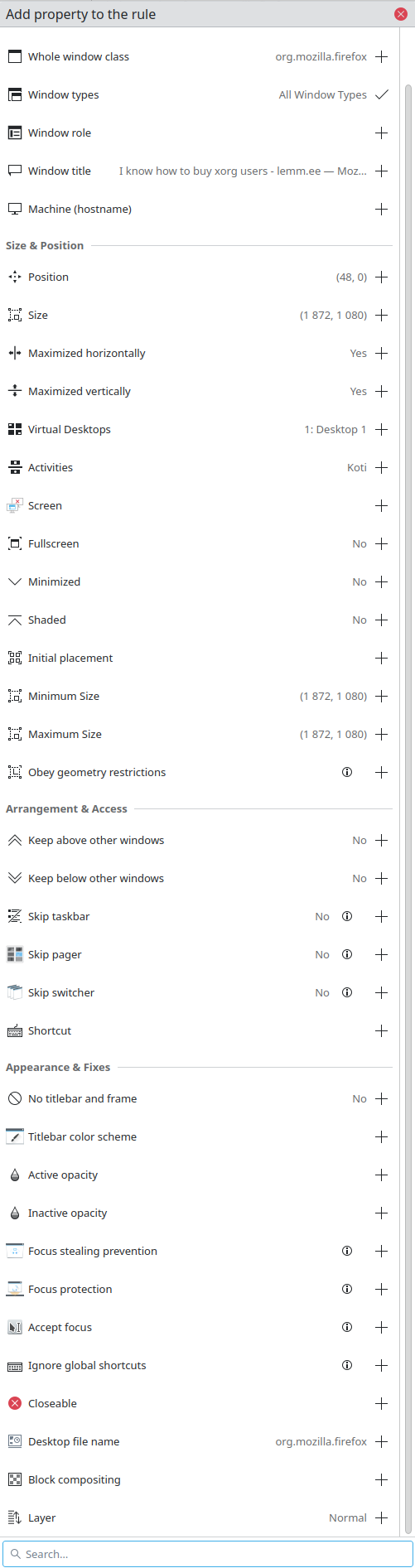
I think the Wayland transition will not be without compromises
May I ask why you don’t use tiling window managers if you don’t like to move windows with the mouse?
How will HDR affect the black screen I get every time I’ve tried to launch KDE under Wayland?
OK but can you please call NVidiachan? I know you two don’t get along but maybe you can ask her for some support?
NVidiachan is busy selling GPUS for AI, but she is also working on adding explicit sync
If I understand correctly Nvidia isn’t doing anything to do with explicit sync, it just doesn’t support implicit sync which is currently what Wayland uses because we don’t have explicit sync yet. Explicit sync would work with existing Nvidia drivers.
hahahaha tell that to nvidia users
Smart Nvidia users are ex Nvidia users
Financially smart Nvidia users are Nvidia users
I think that may have been the case early into the Nvidia 30-series but now they seem closer in price and performance so I’m pretty sure my next card will be from AMD when I decide I need an upgrade.
I don’t get what you mean by that
GPU’s are expensive. lots of people can’t afford to ditch nvidia
Ok, makes sense. I thought you meant that nvidia gpus were cheaper than amd ones, which is obviously not true.
Actually wait until the next de releases hit repos, all the nvidia problems just got solved
Obviously it won’t be all of them but I too am very excited about not having to get lucky with my games flickering or not.
What? Tell me more. Now! Please
here’s an article explaining the changes, that article was written before they were merged, but they’re merged everywhere now except wlroots. That’s coming soon too.
Ah yes, the next release will always solve all problems since 5 years.
??? I have been following this for years and nobody I have seen has ever said that with nvidia on wayland
either way it has been tested and actually does so…
Then you didn’t follow closely enough. Nvidia comes up with EGLStreams and Gnome and Plasma accept patches to support this: next release will fix all problems.
Nvidia driver supports GBM: next release will fix all problems.
Only explicit sync is missing but once adopted surely all problems will be fixed.
It’s always one last feature that’s missing for perfect Wayland support…🤦
Nobody thought eglstreams was a good idea or a solution, gbm fixed being able to use wayland at all, no devs were saying that would resolve all the issues. The issues are currently solved, you can test the changes yourself if you don’t believe me, but this truly is the end
i’m not saying wait for the next release because they might solve it, I’m saying the current set of patches is confirmed to solve it.
Sorry, I won’t test this myself because I’ll never combine Nvidia with Linux for years to come but all the time it was promised that X11 fallback for Nvidia would no longer be needed and everytime it was followed up by countless bug reports that basic features aren’t working.
That’s the difference between some randos promising it and the devs extensively testing it and confirming it works universally.
I’m a happy Nvidia user on Wayland. Xorg had a massive bug that forced me to try out Wayland it has been really nice and smooth. I was surprised, seeing all the comments. But I might’ve just gotten lucky.
I tried wayland with the newest nvidia driver on Arch and it was unusable and extremely unstable.
I’m somewhere in between. X11 doesn’t work with linux-lts (arch) for me and Wayland stutters occasionally but not always. Usually it happens exclusively in games, some reliably, some when I switch windows and in some when I move around or increase game speed. But I’m excited for explicit sync
deleted by creator
may 15 Arch users are going to be down loading the NoVideo Wayland Driver.
It’s not ready yet.
The protocol for apps/games to make use of it is not yet finalized.
The protocol won’t be “finalized” for a long time as new shit is proposed every day.
But, for me and many others, it has had enough protocols to work properly for some years now. Right now I’m using Wayland exclusively with some heavy workloads and 0 issues.
I can play games and watch videos in HDR though
Been watching this drama about HDR for a year now, and still can’t be arsed to read up on what it is.
HDR or High Dynamic Range is a way for images/videos/games to take advantage of the increased colour space, brightness and contrast of modern displays. That is, if your medium, your player device/software and your display are HDR capable.
HDR content is usually mastered with a peak brightness of 1000nits or more in mind, while Standard Dynamic Range (SDR) content is mastered for 80-100nit screens.
How is this a software problem? Why can’t the display server just tell the monitor "make this pixel as bright as you can (255) and this other pixel as dark as you can (0)?
In short: Because HDR needs additional metadata to work. You can watch HDR content on SDR screens and it’s horribly washed out. It looks a bit like log footage. The HDR metadata then tells the screen how bright/dark the image actually needs to be. The software issue is the correct support for said metadata.
I‘d speculate (I’m not an expert) that the reason for this is, that it enables more granularity. Even the 1024 steps of brightness 10bit colour can produce is nothing compared to the millions to one contrast of modern LCDs or even near infinite contrast of OLED. Besides, screens come in a number of peak brightnesses. I suppose doing it this way enables the manufacturer to interpret the metadata to look more favorably on their screens.
And also, with your solution, a brightness value of 1023 would always be the max brightness of the TV. You don’t always want that, if your TV can literally flashbang you. Sure, you want the sun to be peak brightness, but not every white object is as bright as the sun… That’s the true beauty of a good HDR experience. It looks fairly normal but reflections of the sun or the fire in a dark room just hit differently, when the rest of the scene stays much darker yet is still clearly visible.
HDR makes stuff look really awesome. It’s super good for real.
Me, not much of a gamer and not a movie buff and having no issues with the way monitors have been displaying things for the past 25 years: No.
When I could no longer see the migraine-inducing flicker while being irradiated by a particle accelerator shooting a phosphor coated screen in front of my face, I was good to go.
It was exciting when we went from green/amber to color!
without any interruption to gaming compability I definitely don’t want to switch sorry.
HDR is cool and I look forward to getting that full game compability and eventually making the switch but it’s just not there yet
Deleted
Kde on Wayland doesn’t even have sticky keys.
HDR is almost useless to me. I’ll switch when wayland has proper remote desktop support (lmk if it does but I’m pretty sure it does not)
Seems like there’s a bunch of solutions out there:
As of 2020, there are several projects that use these methods to provide GUI access to remote computers. The compositor Weston provides an RDP backend. GNOME has a remote desktop server that supports VNC. WayVNC is a VNC server that works with compositors, like Sway, based on the wlroots library. Waypipe works with all Wayland compositors and offers almost-transparent application forwarding, like ssh -X.
Do these not work for your use case?
I did try those, but it might be the fault of my nvidia card for not working. The issue was that I wasn’t able to understand nor fix any problems that popped up. I’ll try it out again when I get a new GPU
Yeah, Nvidia really sucks on Linux unfortunately and they simply do not care very much.
MPV playback and games aren’t everything, but it’s decent for the starter
Still can’t use Barrier/Synergy with it 🤷🏻♂️
Jokes on you I use NVIDIA
*Cries*
Network transparency OR BUST
And that’s with functional copy&paste, drag&drop ? Basically indistinguishable from a local app ?
Yes, just go try and see for yourself.
Sure, let me dust off my fucking SPARCStation and connect up to my fucking NIS server so I can fuck off and login to my Solaris server and run X11
Fucking WHO needs mainframe oriented network transparency in the 21 century leave that shit in 1989 like it belongs
Ok, then buy an rtx 4090 for every computer in the house
I know this as a fact that Nvidia GT730 under Nouveau and Intel HD 2500 can run Wayland without issues
You misunderstand, I don’t want crap graphics on every computer, I want the 4090 driving every computer without having to buy one per computer.
That’s what you could do with network transparency.
RDP (Remote Desktop Protocol) works leaps, bounds and miles better than the 1989 X11 Network Transparency system ever did. Especially so that X11 was never intended for hardware accelerated compositing or 3D apps.
PCs were not intended to have more than 640kb of ram and yet.
The blame can squarely be placed on nvidia for this decrepitude of X11 and its functionality which is in contradiction of nvidia’s unlimited profit ambitions.
RDP is the anachronism. Why would I want to stream a whole desktop environement with its own separate taskbar, clock, whole user environement. Especially given how janky and laggy it is.
No, I want to stream -just- the application, it should use my system’s color and temperature scheme, interoperate clipboard and drag&drop, be basically indistinguishable from a locally running app, except streaming at 500mbps AV1 hardware encoded, 12 ms latency max, 16k resolution, yes this is not a typo, 16 bit hdr, hdr that actually works, the sounds works too, works every time, yes 8 channel 192khz 24 bit lossless. Also capable of pure IP multicast streaming. Yes that means one application instance visible on multiple computer, at the same time and can be interacted with multiple users at the same time with -no- need for the app to be aware if any of this.
Do that with no jank and I’ll sing wayland’s praises.
There is a project called waypipe
Also I call bullshit on XOrg supporting anything you said without issues. In my experience, it can shit itself by itself when you look at it wrong.












