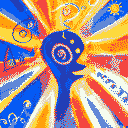Someone on Lemmy posted a phrase recently: “If you’re not prepared to manage backups then you’re not prepared to self host.”
This seems like not only sound advice but a crucial attitude. My backup plans have been fairly sporadic as I’ve been entering into the world of self hosting. I’m now at a point where I have enough useful software and content that losing my hard drive would be a serious bummer. All of my most valuable content is backed up in one way or another, but it’s time for me to get serious.
I’m currently running an Ubuntu Server with a number of Docker containers, and lots of audio, video, and documents. I’d like to be able to back up everything to a reliable cloud service. I currently have a subscription to proton drive, which is a nice padding to have, but which I knew from the start would not be really adequate. Especially since there is no native Linux proton drive capability.
I’ve read good things about iDrive, S3, and Backblaze. Which one do you use? Would you recommend it? What makes your short list? what is the best value?
3,2,1.
My nas is a Synology with raid.
- Backup with versions to a single large HD via USB. This ransomware protection or accidental deletion. (Rsync)
- Offsite copy to backblaze b2.One version. (Rsync) (~$6/month) This would be natual disaster protection. flood, fire.
- Second not raided cheaper Synology at a friends on the other coast. This has ~3 versions. Sorta the backup to the first two.
3, 2, 1. ❤
Without implementing this, it’s a delusion that some company, regardless of the size and reputation, can be trusted to keep our data safe.
Also don’t forget to restore test, otherwise you may as well not do backups. I have a reminder for once a year to test them, not just if it works but also what the performance is just in case.
This is the part that gets me. I don’t know how to automate this. I periodically retrieve something from the backups, which, so far, has worked. That’s not really good insurance, though. Any suggests or resources, ideally for borg and/restic?
You can get append only backups on backblaze with their lifecycle rules. So that can have ransomware protection too
“Append only backup” what’s that?
Its a system where you can only apppend, not delete.
https://en.wikipedia.org/wiki/Append-only
Its what’s required for ransomware safe backup system, since the attacker can’t delete your backups because they can only append
Oh, I see, I didn’t know that “nomenclature”. Thanks! Good for some thing, dangerous for other because the stored data keeps growing.
With backblaze you can set lifcycle rules. For example, any file with the regex “daily” in it automatic gets deleted after 30 days. And any file with “yearly” in it gets deleted after 5 years
How do you do versioning with rsync? I use rdiff.
Maybe it’s diff presented as versions? I use hyper backup on Synology.
Similar to these steps:
https://gist.github.com/mrl22/476d710fea63d71a770d0d44ca54325a
A server in a friend/family member’s home. All of the cloud based backups I’ve encountered seem either unaffordable or have annoying limitations.
This. Install a NAS in a friend’s house, give them 10% of the capacity as a thank you.
Yup I’ve got a box in my mum’s house that all my off site backups go to and it’s a damn site cheaper just to give her some money for the electricity cost of it each month than pay for any cloud service.
100% this. OP, whatever solution you come up with, strongly consider disentangling your backup ‘storage’ from the platform or software, so you’re not ‘locked in’.
IMO, you want to have something universal, that works with both local and ‘cloud’ (ideally off-site on a own/family/friend’s NAS; far less expensive in the long run). Trust me, as someone who came from CrashPlan and moved to Duplicacy 8 years ago, I no longer worry about how robust my backups are, as I can practice 3-2-1 on my own terms.
Or simply sneakernet drives to a friend’s home. Good excuse to visit a friend more often.
This is the way
I use restic to backblaze b2.
Yep, Duplicacy to Backblaze B2 for me
Same
I’ve been using Restic to Backblaze B2.
I don’t really trust B2 that much (I think it is mostly a single-DC kind of storage) but it is reasonably priced and easy to use. Plus as long as their failures aren’t correlated with mine it should be fine.
I’m still looking for a case that can hold a Pi and a 3.5” drive that I can set up at someone else’s house.
Tape/glue the Pi in the case to the HDD.
Done.
I’ve thought about gutting an old toaster, like for toasting bread, to house a raspberry pi and instead of slices of bread you can stick harddrives into the slots. Two bays. The prime motivation is just to be able to say that I can run Linux on a toaster. Next step would be running Linux on a dead badger I guess.
I would hope someone has made a toaster drive dock by now, missed opportunity
I’m getting this set up at my parents’. Just gotta remind them not to touch the box!
For inspiration, take a look at the Nextcloud Devices - just for the hardware ideas.
I’m still running a Nextcloud Box (with the original Western Digital drive) and it’s fine for my needs.
I use Backblaze B2 through my Synology NAS to offsite my important data. Most things though I just backup locally and accept the risk of needing to rebuild certain things (like most of my movie/TV media files since I can just re-rip my physical media, and the storage costs are not worth the couple of days of time in that unlikely case).
I really think this is key when thinking about your backup strategy that is specific to self hosting compared to enterprise operations. The costs come out of our pockets with no revenue to back it up. Managing backups for self hosting IMO is just as much about understanding your risk appetite and then choosing a strategy to match that. For example I keep just single copy in B2, since the failure mode I’m looking to protect against is catastrophic failure of my NAS which holds my main backups and media. I then use Proton Drive and OneDrive to backup secrets for my 2FA setups and encryption for my B2 bucket. This isn’t how I would do it at work (we have a fair more robust, but much more expensive setup). But my costs for B2 are around $15/mo which I am fine with. When I tried keeping multiple copies it had grown to over $50/mo before I cared enough to really rethink things (the cost of the hobby I told myself).
I use the unlimited consumer backblaze with private key on a windows VM. I provision a 40tb iscsi connection to the VM from a NAS and all kinds of various homelab systems and devices store thier backups there. Works great and is the cheapest possible option at $9 a month.
Is that not against their TOS? Could make the service more expensive for the rest of us
I’m not sure about the iscsi protocol. They allow VMs, including harddrives via USB, so the point of doing this making it more expensive does not apply considering someone could just hook up 100tb+ of USB drives and still be clear under the TOS.
If they did have a problem with this I would just do that instead.
Bsckblaze doesn’t care, they know they’ll get their money when @Unforeseen@sh.itjust.works tries to get data back from backup.
deleted by creator
Well yes and no. The rate at which you get your data back is where the gotcha lies anything up to 8TB is free if you send them $280 and they’ll refund the money once they get the drive back. Anything over 8TB is where it gets pricey.
deleted by creator
And the situation where I need to restore more then 8tb would be when I lost all my original data, and the backup NAS itself.
If that happens I’m not worrying about spending $280.
I’ve been using pcloud. They do one time upfront payments for ‘lifetime’ cloud storage. Catch a sale and it’s ~$160/TB. For something long term like backups it seems unbeatable. To the point I sort of don’t expect them to actually last forever, but if they last 2-3 years it’s a decent deal still.
Use rclone to upload my files, honestly not ideal though since it’s meant for file synchronisation not backups. Also they are dog slow. Downloading my 4TBs takes ~10 days.
Restic (or rustic) and Hetzner storage box 🤩
After some research on here and reddit about 6 months so, I settled on Borgbase and its been pretty good. I also manually save occasionally to proton drive but you’re right to give up on that as a solution!
The hardest part was choosing the backup method and properly setting up Borg or restic on my machine properly, especially with docker and databases. I have ended up with adding db backup images to each container with an important db, saving to a specific folder. Then that and all the files are backed up by restic to an attached external drive at well as borgbase. This happens at a specific time in the morning and found a restic action to stop all docker containers first, back them up, then spin them back up. I am find the guides that I used if it’s helpful to you.
I also checked my backups a few times and found a few small problems I had to fix. I got the message from order users several times that your backups are useless unless you regularly test them.
I can recommend Restic with Wasabi S3 as cloud storage backend.
My backup plan includes Backrest (restic) up to B2. So far so good!
I’ve been using rsync.net for a while now. It’s been stable, fast, and relatively inexpensive. There’s also the benefit that it’s easy to script automated backups directly to it. For more Dropbox-like functionality, I have a Nextcloud instance that uses rsync.net as external storage. It’s been great so far!
I like that I can interface with it in ways that I already understand (eg rclone, sync, sshfs).
Being able to run some commands on the server meant that I could use rclone to copy my AWS and OneDrive backups directly cloud-to-cloud.
They require you to buy a minimum of 800Gb, which for most people is an overkill
Is it? I’m genuinely asking. I haven’t seen statistics on how much storage people looking for cloud backup solutions use, but to me, anything under 1TB seems too small to be worth it, these days.
I’m on Pcloud, server with rsync+rclone to move files from file system to cloud and use it as a unified file system.
The lifetime storage offer from pcloud has been worth it for me and I even upgraded it from 2 to 12 TB
I want to set up a backup from my Synology NAS to Pcloud. Can I ask if your setup allows you to restore from Pcloud too? Or would you have to do a fresh NAS setup and just put all your files back on the NAS and Pcloud serves more as a file backup?
I use borgbackup, with daily backup to borgbase.
At some point I want to set up a distributed file system between multiple locations as both a backup target and also a network share with automatic snapshots or some other undelete mechanism, but I still need to get the hardware for that and the current setup works well