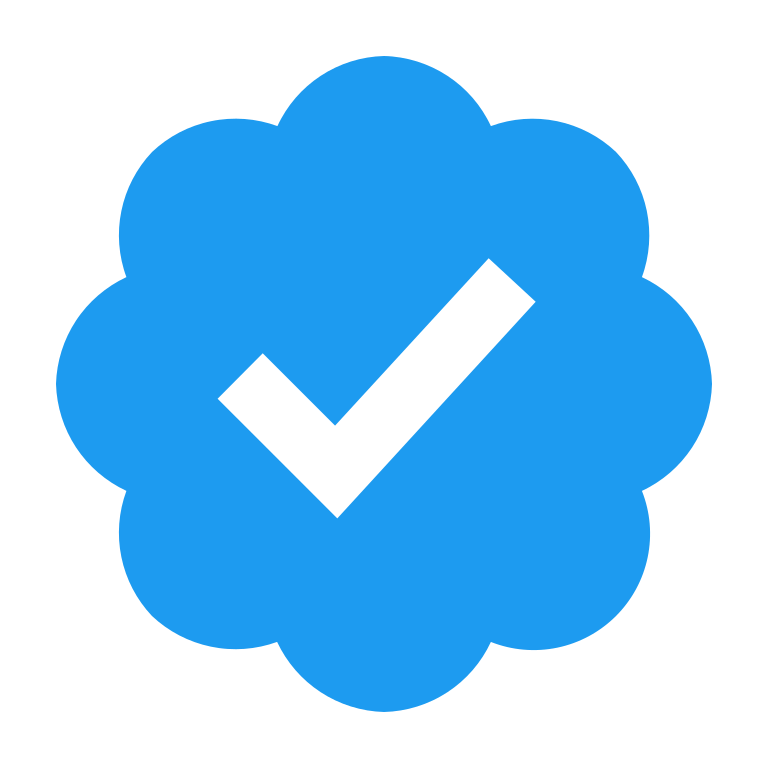Hi all,
My 8 year old is asking if he can learn how to program.
I’d like to support this, and it seems like it’s not a transient interest as he’s been all over scratch, and using things like minecraft commands for the last year. I have an old (pre 2017) MacBook Air I can set up for this. How do I / what would you advise I set up for him, to a) keep him safe online (he’s 8!) and b) give him the tools he needs in a structured way.
I found khan academy to be really good. My daughter handled the JavaScript module pretty well at the age of 9. If your son is already familiar with the concept of programming and can read well enough, I’d be pretty sure he’d enjoy this
See if you can find a book on python, and work through it a bit. Sit down with him once you know some and try making something basic with turtle or the likes. Your goal is to keep his interest up and not make it a “studying” thing. For a kid the most important part is that he needs to be able to see results of what he’s making. Drawing simple shapes, cool patterns, etc. in python is a nice way to start and it can teach all the basic initial things he needs to know.
There’s also simple robot kits for kids that could be fun to play with, which he could eventually move on to basic electronics to after from.
W.r.t. safe browsing, I’d try blocking egregiously bad stuff with some DNS blocker that you either buy or host using something like pihole. Use it to block ads and well known “bad” domain names. Also have a conversation about it. (I’m not sure how much this helps here considering he’s 8… but better then nothing.)
Well, Scratch is certainly a good starting point so I would assume he wants more if he’s been all over it.
There are some toys and kits available but I am not really aware if they are any good.
If my little brother would make such a request I probably would want to go with Python and an Arduino project. Robots are cool so it would pique his curiosity while basics with Arduino should be challenging but manageable. The only drawback is that it probably would require some time investment on your side.
A cheaper alternative would be directing him towards writing some simple programs in Python or Java as the only setup this would require is an IDE and it would also teach him googling for information.
I think the safety online is the biggest problem here and the only thing I can think of is to only allow some domains…
Maybe some of these suggestions sound good to you, if so I’ll gladly expand on them.
Also big kudos to your approach on the matter.
I’m going to go a slightly different direction and suggest something that has physical feedback like Adafruit’s CircuitPlayground. It can be setup to use MakeCode, CircuitPython, or Arduino and there’s a lot of good resources, both for purchase, and free: https://www.adafruit.com/category/965
deleted by creator
In terms of keeping him safe online look into some content filtering for the whole home network, either paid or self-hosted.
Projects that act upon physical stuff are the most rewarding. Something simple such as building a simple Python script that interacts with a smart home API and turns switches on/off or changes light colors around the house are relatively simple and require no hardware/mechanics if you’re not into robotics, soldering or circuit boards.
You’ve got a great kid :)
I love this. https://www.youtube.com/c/beneater ben eater does a lot of hardware stuff that may be of interest in this area.
I know that there’s some pretty advanced lego stuff which is a great entry point as well.
Writing a program in assembly for 6502 processor might be a little bit too far from scratch for an 8 year old
HAHA yes of course of course. But it’s not out of the realm of possibility if they show an interest in it. Ben does some really simple projects that an 8 yr old could tackle to get some real fundamental understanding of what’s going on under the hood.
I don’t want to undermine everyone’s suggestions but I think they are failing to understand this is a kid, buying him a laptop and stuff is okay but doesn’t motivate him to much.
Check for authors of books for kids. Invent with python is great, that was going to be my suggestion. But same author has plenty, like this one https://turtleappstore.com/book/ … to echo someone who mentioned Minecraft (indeed, already marked a whole generation into computer science subject!). Good luck! Maybe you can even find something for you, like, how do we teach CS/ programming to kids? How come that moving the Logo turtle was alright for so many years, lol
Make Code Arcade is a great next step if your child has completed the Scratch tutorials.
MakeCode allows building with
BlockCode, but also supports toggling toPythonorJavaScript.Scratch and Make Code Arcade are both free.
For the Christmas present, get them a [MeowBithttps://www.microcenter.com/product/668481/kittenbot-meowbit-card-sized-retro-game-computer-codable-console) - a $50.00 hand held game system that plays the games they write using MakeCode Arcade.
The full Harvard CS50 course is available on YouTube: https://youtu.be/8mAITcNt710?si=rTa1zOkY2REnlXDe
This is the course all programmers have to take before they get to take the real programming course. The purpose is to introduce programming concepts in a way that essentially anyone who is interested will be able to understand. The instructor is fantastic.
Not exactly geared towards 8yo but if you have the time and inclination, you could go through some of these videos to see how the topics are presented and then try to introduce those topics yourself to your child. Or at least look for resources that introduce them like the comment above talking about scratch.
Or better yet, maybe you both do these lectures together and learn the fundamentals of programming without getting bogged down in a specific language or with specific syntax. I’d bet that will become a core memory for any child.
You can’t do wrong with: https://nostarch.com/catalog/kids based on your kid’s interests and experience I would probably point towards any of the python proposals, but I encourage you to look through the catalog together and find one that sounds interesting.
I often suggest MIT App Inventor. Most kids are more comfortable with phone apps.
But this requires an android phone.
Can’t one use an emulator?
I learned programming at about 12, by following tutorials for the Pygame python library. It doesn’t do anything especially fancy, but it taught me many concepts, while I had a lot of fun. My first project was making the traditional snake game, which I think is a good level of complexity.
Do you have a linux machine at home? My 12 year old daughter is also wanting to learn to program and I’ve been updating the NakedMUD codebase to work with Python 3. It has been working for a while now but I’m still tweaking some stuff within the codebase before turning her loose on it. When it’s ready I’ll probably throw the modified code up on a server somewhere.
If you’re not familiar with MUDs they’re online text-based game servers (Everquest was basically a graphical version of one, supposedly even using code stolen from the most popular at the time). NakedMUD has a core written in C but the game engine itself is extensible with Python (and Python changes can be initialized without rebooting the server) and the world/NPC handling code is also extensible with Python. Users can dabble around with making changes to the Python scripts and then see the results real time, and in a gaming environment. To me it seemed like the ideal way for my daughter to learn programming in a way that will likely keep her interest.
deleted by creator
This was a while back, but my cousin learned to program using Codecademy. These were self-paced courses using web interfaces, which was nice because they didn’t have to install anything, they just used a web browser.
It looks like codecademy has a game development path: https://www.codecademy.com/catalog/subject/game-development
Their python chatbot course looks fun too: https://www.codecademy.com/learn/paths/build-chatbots-with-python
If he likes working with physical objects as well (robotics) I can’t recommend the Lego mindstorms or education series enough. The standard interface is very similar to Scratch so he’d feel right at home, but they can generally also be programmed with more traditional programming languages if using building blocks becomes too restrictive.
I can recommend PICO-8, if you have access to any windows/osx/linux computer.
It’s a “fantasy console”, a self contained gamedev environment that emulates an 8bit retro console (while using Lua, a popular and modern language), is super user friendly, and allows you to get a satisfying and fast feedback loop when learning to code.
There are many resources to learn it and a lively community
Pico 8 is super frustrating at times. I wish they’d make a program to be a “Pico 8 dev kit” that has a larger resolution so the IDE is more readable. The IDE being so hard to work with makes me want to use a proper text editor but there are downsides with that too. It could keep the game’s resolution the same and only have a larger resolution for the IDE so the specs don’t change.
I agree with the resolution, and I (almost) never use the built-in code editor.
Most of the time I have a folder per game, with a
somegame.p8whose only code is(+ other includes if needed), and the code itself is insidemain.p8.lua. Since the code is cleanly separated from the other assets, I don’t risk overwriting one with the other while juggling between my IDE and pico8
This! But I also suggest Tic80 as a really nice free and open source alternative of Pico-8.
Actually I prefer to develop in TIC-80, but the community is way smaller, and TIC-80 games can’t be played on phones without a keyboard. It’s not a 1:1 alternative, tho I’m glad it exists.