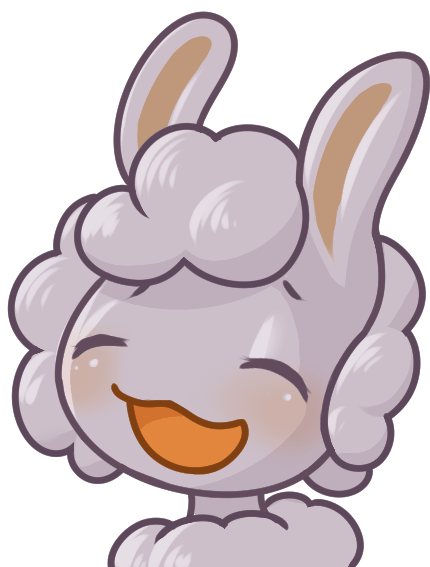Browsers are bloat.
-- average Arch userAs an arch user, I’m confused… Doesn’t everyone use curl as their browser?
I recently switched to netcat, this lets me control the TCP stream more directly.
also cuter
Not related to Arch, but behold Richard Stallmann describing how he uses the internet: https://stallman.org/stallman-computing.html (see section “How I use the internet” and the other section below that with the same title).
In fact, what I use is Maté (an English way of writing the Spanish word Mate).
As a Spanish speaker I’d just like to say
A: wtf is this even supposed to mean?
B: mate and maté are two entirely different words.
C: The mate desktop environment is named after hierba mate, no é.I generally do not connect to web sites from my own machine, aside from a few sites I have some special relationship with. I usually fetch web pages from other sites by sending mail to a program (see https://git.savannah.gnu.org/git/womb/hacks.git) that fetches them, much like wget, and then mails them back to me. Then I look at them using a web browser, unless it is easy to see the text in the HTML page directly. I usually try lynx first, then a graphical browser if the page needs it.
Fuck. What the hell.
I occasionally also browse unrelated sites using IceCat via Tor. Except for rare cases, I do not identify myself to them. I think that plus Tor plus LibreJS is enough to prevent my browsing from being associated with me. IceCat blocks tracking tags and most fingerprinting methods.
Ironically I think this makes his the most unique fingerprint in the whole internet.
As an Arch user, why do people care what the default packages are?
😭
Imagine not enjoying the internet via curl
Imaging not enjoying the internet via raw sockets having fun decrypting manually.
printf ‘GET / HTTP/1.0\r\n’ | openssl s_client -connect example.com:443 -ign_eof | html2text
BTW, I use lynx.
OS ships with a browser.
Boo!
OS ships with a browser.
Yay!
It’s not “shipping with a browser” that was ever the problem.
your OS ships with a browser.
Boo!
my OS ships with a browser.
Yay!
My OS doesn’t but my DE does
One of those is a good browser.
The latter can be deleted and replaced with no issue
You install something that at the core is the same as you but with a better interface.
It’s funny how Microsoft just gave up on creating a new web browser and instead just rebranded someone else’s homework.
It’s what they do best, but it usually involves buying a company.
Edge integrates into M365 far better than Chrome integrates into Google Workspaces. I still use Firefox at work. But its cool for my illiterate users.
Edge uses less RAM than Chrome
But edge is chrome.
As a former edge user. I now use Firefox.
Edge = Chrome + popup ads for Microsoft services
deleted by creator
Firefox has the (officially recommended) Simple Tab Groups addon and a couple different addons for horizontal tabs.
Chrome does have tab groups, but I don’t find them super useful. Automatic grouping by domain would be nice for my usage since I only use chrome at work.
Edge = Chrome but less ram usage
Yes. Firefox full time, and Edge for anything that requires Chrome.
I’m amaze by how many people still use chrome based browser. They really want to get their face eat by a leopard. Well we told you people, there’s no reason left not to use firefox.
Chromium isn’t chrome, and there are reasons to use browsers not based on firefox, I like Vivaldi more than firefox way better customization and more features, but since Manifest V3 exists I am using firefox so I am already used to it if Google makes the other browsers shit
I’m curious what customization and features Vivaldi has that Firefox doesn’t.
Workgroups, tab stacking, tab tiling, side by side view of multiple websites which you can interact with at the same time within one window, keyboard only control (if desired) and more.
Most or all of those are available in extensions and keyboard only I think is in stock FF but I can understand not wanting to install a million extensions to recreate that functionality. I was a die hard old school Opera user but just can’t bring myself to daily drive a chromium based browser.
not even that
winget install Mozilla.Firefox
Choco > winget imo
I’d argue that it’s not really an opinion, but objective fact.
I find that winget tends to just grab M$ Store packages, essentially becoming just an alternative CLI frontend.
Chocolatey, however, actually grabs the native program. And it isn’t developed by Microsoft.
Even Scoop is good enough, however programs might not work perfectly because it uses portable versions of the program.
Scoop is way better than both of those as it bypasses installing apps completely
But some apps don’t function properly if not installed. So I think that chocolatey is better.
Fuck Winget. It’s a GUI-only person’s idea of what a CLI package manager should be. The only positive value I can think of is that it’s better than not having one at all.
I manage about 500 Windows machines in a university. When teachers started complaining that they are unfamiliar with the paid version of an IDE, and we’d have to install the free community edition, I was delighted to learn that it was available through Winget. But privilege escalation on Windows is a fucking joke, so trying to install it remotely through Ansible/WinRM just popped the UAC anyway. I had to VNC into every single machine to click the fucking button. As an additional middle finger,
winget.exewas not even inPATHwhen I tried WinRMing as the local admin.Winget is the absolute nadir of package managers, and it should be doused in acid, burned, chucked in the dumpster where it belongs, and forgotten. Choco and Scoop all the way.
Use scoop
Not anymore. Just open PowerShell
winget install whateveryouwant
Set-ExecutionPolicy RemoteSigned -Scope CurrentUser # Optional: Needed to run a remote script the first time irm get.scoop.sh | iexMicrosoft doesn’t need to even be involved
Removed by mod
winget install Google.Chrome
Windows has a package manager like a big boy OS these days
WinGet is an AppGet rip-off without even a mention of the original creator. I’m still salty about that.
Are you the original creator?
Nah just thought he was treated very poorly by Microsoft.
deleted by creator
I think it’s now pre-installed.
deleted by creator
Who packages chrome?
I wonder how its packaged too, is winget firing off an MSI in the background with a silent flag?
That’s exactly what it does.
Interesting. Not much of a package manager, then 🤔
Either the community on GitHub, or someone inside Microsoft.
You can find their repository here (I think most people here are not interested in it tho lol)
I have packaged some software for winget back when I was still using Windows, and yes it runs msi ( or exe ) silently under the hood. Installation processes that are usually done on GUI are automated just like how Homebrew does.
Yeah, but it’s mid at best. Many apps open a GUI installer even with winget. Also updates for many apps don’t work (if the app doesn’t save its version properly in the registry).
"It’s already installed… as a Snap package."
Actually like the Chromium Edge; way better than Chrome. But Firefox.
Someone should make a distro that is just all the annoying stuff in windows.
Not on arch it isn’t.
Not on linux from scratch
Not on TempleOS. /s
But then you use Debian and what’s preinstalled is Firefox ESR, so you have to install Firefox anyway.
What is wrong with Firefox “extended support release” ESR ?
Not op, but nothing significant IMO unless you’re a web developer (in which case it’s worth considering using the dev edition instead) or just want the latest features.
The ESR on Debian gets updated reasonably frequently with backported security patches and bug fixes
I get better performance from the release version than from ESR. The ESR version in Debian has always been slower than the release version for me. Especially on YouTube.
EDIT: For those that doubt: https://www.reddit.com/r/debian/comments/z6655k/how_to_make_firefox_esr_work_with_youtube/
Meanwhile I have to install links manually
My work stuff wont work in firefox, yeah that’s a new fun enterprise thing. In any case I use edge on osx for those few sites, firefox for everything else.
Will it work if you change the user agent to chrome or edge?
Maybe, but it’s my job and that’s the kind of stuff that gets you in trouble.
Hijacking your comment to say if people are having issues on firefox with YouTube being unresponsive change your user agent to a chrome one
Report the sites to webcompat!
Might not do anything, but on the other hand it might!