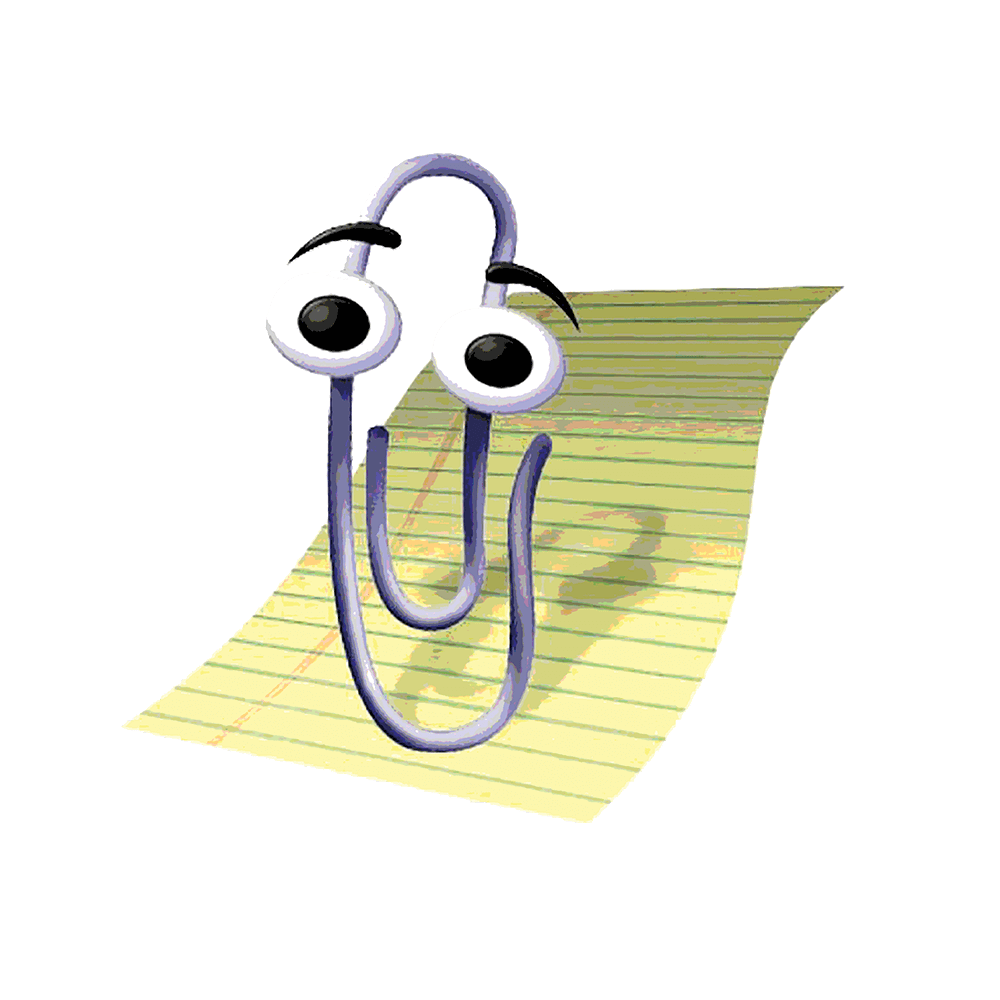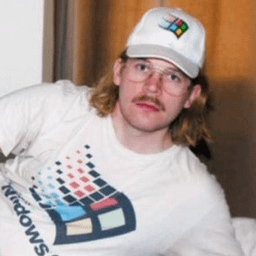I used to look around reddit for product suggestions, reddit sucks and I don’t trust the bias anymore due to gorilla marketing.
I figured I could pop the question here, maybe help drive some lemmy traffic!
Any mouse suggestions? Wireless is preferred and the main use case is general desktop. I do play games with it but I play single player rpgs, so it doesn’t need competitive specs.
If you know of a mouse that doesn’t meet the criteria post it anyway, just add the different use case!
Update: Ended up getting the Logitech Master mx 3s, been using at work and home. Has 100% held up to the hype. Big fan of the side scroll and the main mouse wheel can go kinda into continuous mode if you flick it harder. It takes a bit of getting used to, but after 3 days it’s become very intuitive. I also like the multi device connection ability, great for home/office use. Gaming is also just fine (casual gaming specifically).
Cons: No options+ app for Linux, Solaar flatpak works pretty well but I haven’t been able to reprogram the side wheel yet. This one is super superficial and not at all a deal breaker but it bugs me that the dongle doesn’t have a storage spot in the mouse. An internal storage spot would make going from work and back better, I’ve ordered a $10 travel case for it so again it’s nbd.
Also leaks of a Logitech Master 4 source may indicate a new model release this year. Fingers crossed the new button isn’t AI bs.
Personally, I would recommend a tufted titmouse. I know, I know, you think it’s actually a mouse, but it’s not! It’s a BIRD. They’re super cute.
Chirp.
One of my favorite birbs
I love that this comment ended up being the top comment, lemmy didn’t disappoint!
logitech trackballs are my favorite
the blue ball model is cheap and will work for a few years
the gray ball model is worth the extra cost and mine have lasted for a few years and don’t show any signs of failing like the blue ball models do
Blue ball model (also comes with gray ball option)
I’ve got both and the gray ball model is definitely nicer. It’s got a wedge and a magnetic plate for picking an angle for ergonomic reasons. It generally feels nicer and has some neat things like a button for switching connections which is handy if you watch to use it with multiple computers. It also uses USB-C to charge (specifically the “MX Ergo S”, not the “MX Ergo” which is the older version and used micro usb).
If you’re new to trackballs though and just want to try them out, the cheaper model is perfect serviceable.
I wish they’d include the free spinning scroll wheel on these models. Having used other models with this feature I can’t to back to something without it.
Another vote for the grey one here. I used to have RSI and switching to a trackball has saved me. Now I only use a mouse for gaming and a trackball for everything else.
Not OP, but I am considering moving to something similar for gaming because while I love my slimblade pro it’s just not great for FPS -especially since you have to overcome the inertia of the bigger ball to be accurate. However, wouldn’t a thumb ball be fatiguing instead of using all your fingers to flick the ball around?
Also how is the quality of the build? I specifically looked into non-Logitech for my last mouse because I went through two different g pro wireless that ended up having double clicking issues. I think my old g502 had those issues too, but I’ve since discovered that my hand is too small for a g502
i play fps and lots of quick reaction keyboard and mouse games, my thumb never feels fatigued
i don’t like the finger trackball type
Double clicking issues after a lot of use is extremely common, due to the way mouse switches are made. There’s a tiny little metal piece that holds the switch up, and with a lot of use the metal starts to deform and then it doesn’t spring back up like it should. The good news is that if you want to, it’s something that can be fixed with a bit of time, patience, some precision screwdrivers and some tweezers. You can replace the switch entirely if you’re comfortable with a soldering iron, but if you open up the switch you can retension the leaf spring and get some more use out of it.
https://www.gonnalearn.com/inside-omron-d2fc-f-7n-microswitch/
I’ve done this a bunch of times to my decade old Mionix Naos 5000.
I love the alternative suggestion, but I can’t with the trackballs lol. I think I have some dyslexic tendencies and switching the muscles for mouse movement just breaks my mind haha!
you think so, but you are mistaken
like everything, just takes a little practice
I love my Logitech G502, which I’m sure you will see recommended anywhere you look because it’s pretty popular.
I’m still using the wired version, but if I were to be in the market for a new one today, the wireless one would be the first I checked out.
I’m not that picky, so I usually go for whatever Logitech I can find which can connect to a unifying receiver. That way, using solaar (Linux equivalent of that proprietary tool for pairing Logitech devices), I can use just one USB dongle for both mouse and keyboard.
I’ve used several mice across nearly all major brands. Maintaining four home office locations and a few for using while on work trips. Confortable and reliable.
Only issue my wife has is hitting the side button on a web browser and losing saved work via portal apps. I’ve never hit a side button by mistake.
I like my Logitech G604. This may be unhelpful since they’re discontinued.
My main selection criteria were:
- Wireless
- Standard-size field-replaceable battery
- Both Bluetooth and dongle connectivity
It’s been a solid all-around mouse as well as having the feature set I wanted. The rubber that covers much of the upper surface is starting to degrade though.
That is my all time favorite too. It just fits my hand perfectly, and I can’t live without the programmable buttons anymore. So I bought two brand new ones on the used market when I found out they’d been discontinued. Still haven’t found anything comparable on the market. The Razer Naga Pro comes close though.
The Naja Pro uses a Li-ion pouch cell, though the Naja v2 uses AA. Neither fact is specified clearly on Razer’s own website. It’s not clear how difficult the Naja Pro battery is to replace.
I hate this. It’s not necessary to use a pouch cell rather than a field-replaceable cylindrical cell in the form factor of a mouse. I’m sure they’d prefer people just buy a new one when the battery wears out.
I’ve used the wired equivalent of the Logitech g502 for a while, and my partner has the wireless one, I liked them as well. I’ve used Logitech, steel series, Razer and Saitek mice over the years, started with a Logitech G7, and there’s a reason I went back to Logitech mice after using some of the others. Imo you can’t really go wrong with one of their midrange models with a decent sensor, won’t break the bank and found them fairly reliable.
As a bit of an alternate, I know you prefer wireless, but I’ve been using a Ploopy Mouse for few months now. I don’t do online fps stuff anymore, but was great for FPSs (some boomer shooters mainly) and RPGs it’s solid, been playing a lot of Diablo 2 recently and it’s great. It runs qmk so it’s customisable however you want, sensor seems decent and the entire thing is open source, designed for user serviceability.
I’ve had an original g502 since they first came out. Mine was a return that had been damaged, and other than some cosmetic damage (corrosion on the scroll wheel, rubber texturing worn flat, gamergrease stuck in the cracks), it has held up remarkably well for the past 10+ years.
I’d encourage you to get a budget model from a gaming manufacturer just so you can avoid getting a mouse with integrated acceleration or something stupid like that.
since people will probably search for this post later on, if someone you wants something for BOTH purposes the g502x (the lighter version) has been a godsend for me. I LOVE it
I don’t think I’ve ever had it die on me even several years later unlike my Glorious model O which would die like every other day
You already got so much feedback but I’ll chuck one in for the Logitech MX anywhere. Its smaller than the master version but has USBC charging which is important for me, so I only need one cable to charge everything, I make a point to try and get USBC products (keyboard, action cam, bike lights, headphones etc)
mx master 3. it’s a little bulky and it costs $100 but it legitimately has like a 3 month battery life and it is well built with a high quality sensor, plus the gesture thing (doesn’t work on Linux though).
I second this. It’s the daily driver mouse I use and it’s really comfortable.
Logitech tend to be good. I’ve had a Razer Naga for a few years and it has held up. Corsair let me down.
Naga is the one with a number pad right? I love the mmo mouse style!
Yes, I can’t go without the number pad.
If you have large hands I can recommend the Logitech G305. Probably the most durable one I’ve had yet, pretty much every other mouse I’ve had before would develop some sort of issue after 1-2 years but the G305 has been working like new for close to 4 years now.
Can’t go wrong with the MX Master 3s.
Logitech G305
Wireless, simple, cheap (30 euros or so) and runs for half a year or so on a single AA battery. I used all sorts of fancy gaming mice for a good while, but if Logitech keeps making these I’m more than happy to get new ones when the buttons give up, which they always do eventually no matter the price point.
I just can’t get behind logitech any more, ever since they started installing Logitech Download Assistant as soon as you plug in a logitech device in your system with out prompting, I have boycotted them ever since.
At least gorilla marketing is up front and in your face. They’re not sneaky about it like some other types of marketing which use surprise and creative interactions to generate buzz about their products.
Especially if it’s Silverback Gorilla marketing.