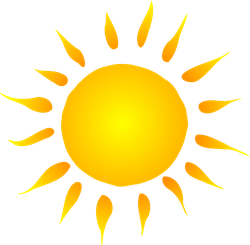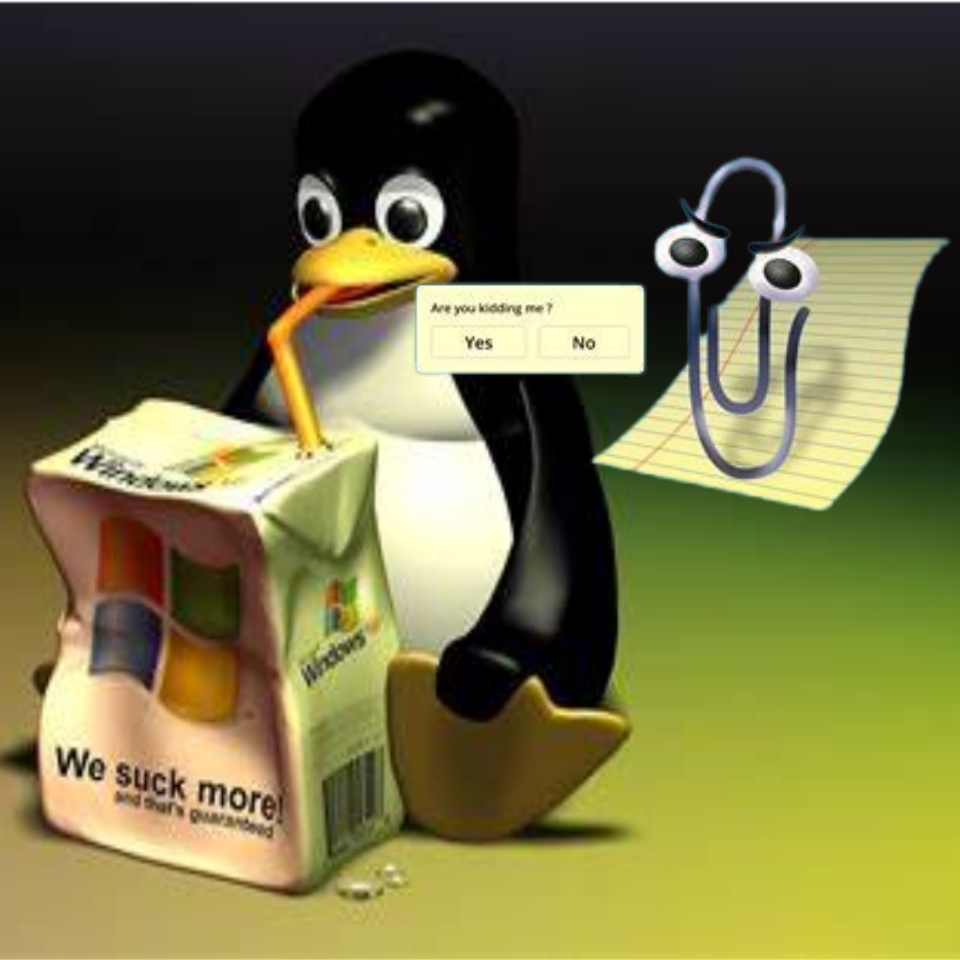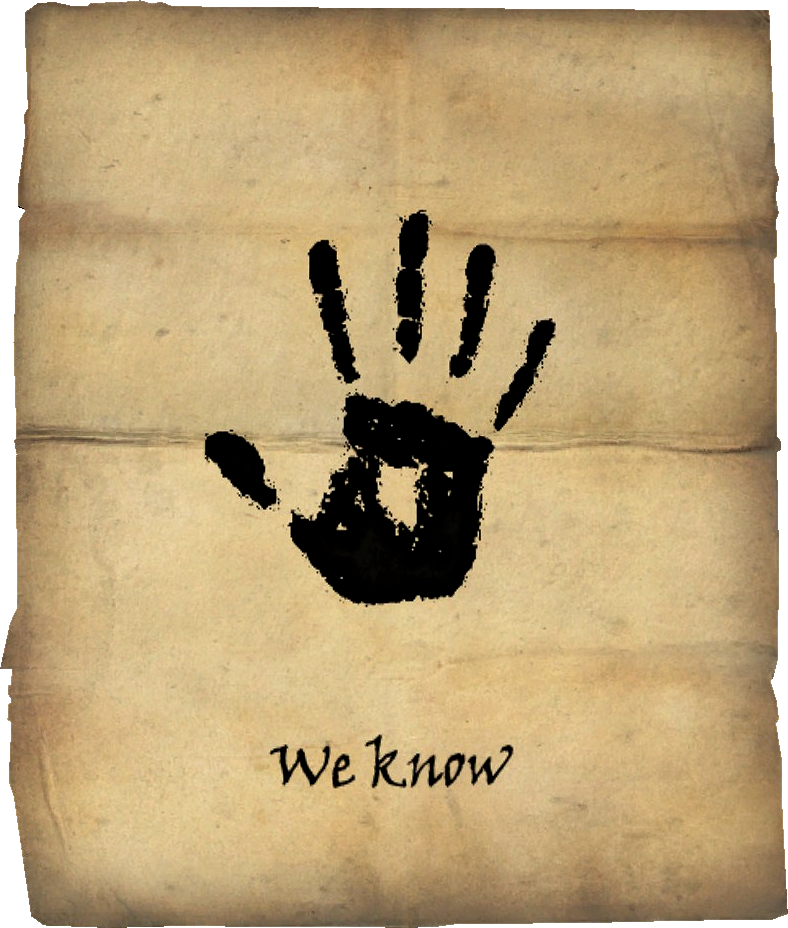I will continue to enjoy my incredibly straightforward and to the point Linux desktop that’s somehow gained a new AI-free feature by doing nothing.
Don’t you want a bunch of pop-ups nagging you to use their AI gimmicks, though?
Damn it! I’m in.
Would you be able to point me toward a good thread about “beginner-friendly” distros that works well with games?
I honestly have no idea what to trust when it comes to this
Pop!_os worked fine for me out of the box. The UI is a little mac-like (dock on bottom, spotlight like search when you hit the super key) by default.
Steam just works. Heroic launcher just works. It’s simple.
I’ve also used mint, but had slightly less luck with its install working out of the box. All issues fixed eventually but there was some head scratching.
Linux nerds tend to have opinions and it’s easy to lose sight of what it’s like as a beginner.
But ultimately it’s pretty easy to switch distributions. They’re all free.
Linux Mint has been able to run games for me. Look up the steam proton virtual windows tool
Winboat
Don’t go onto specialized distro. Just use the main ones like Mint (which is based on Ubuntu, which is based on Debian). I would say that Debian is the best one, but it needs to read some docs if you have a Nvidia Graphic card (but if not, it should be easy and super stable). Bazzite, Nobara, etc, are based on distro that are quickly changing (Fedora or Arch), which are really nice in their own way, but as a beginner, you need stability first!
Try this : https://www.linuxmint.com/edition.php?id=325 It is Linux Mint, but directly based on Debian instead of Ubuntu!
I’d say especially for beginners it’s important that Nvidia GPUs work out of the box. Someone coming from Windows would likely not think highly of an OS that needs extra steps for something that just works on Windows, and there are enough Linux distros offering just that.
I installed Mint a week ago and it has played all of the 13 games I tried without any effort from me, except one which ProtonDB told me to change the compatibility mode in the steam properties then it worked great.
I would say see the ProtonDB entries for some games you like to set your expectations.
Pop_OS! and Bazzite were the first two I tried when I made the switch. They were advertised as working right out of the box, which they did not for me.
When I was trying Nobara, I learned I had to run something in the command line to get gamemode to work properly with Steam. Ever since then, Nobara has worked for my gaming needs.
A few tweaks are needed here and there, but it’s literally copy and paste from protondb.
Distribution are basically a bunch of presets, nobara is just fedora with a few gaming defaults, bazzite is immutable fedora, popos is ubuntu… If you can pinpoint the problem you probably could’ve fixed it in both bazzite and popos without moving around; there’s thousands of different pc configurations so ymmv across distros.
I haven’t done much gaming but Steam seems fine on my old laptop running Mint.
Like others said, bazzite and pop os, though I’ve never used either. I use mint and never had a problem.
Though it should be pointed out that some MP games that use a kernel level anti cheat can’t be played (battlefield 6 for instance).
But I also wanted to mention, you can run Linux from a USB flash drive. So of you want to try out one of them without actually installing it, you easily can. If you don’t like it you don’t install. If you do, then you go for the full install. Easy non committal trial so to speak.
I Will get down votes but none works well, most work fine given you spend enough time tinkering. Pirated games are a waste of time to get running and there will be some distros that already come with stuff set up to be " plug and play ", but it never is.
Would you recommend an alternative?
Dual boot windows unfortunately it’s the best option for games until things change.
That said my daily driver at work is Arch at home is Ubuntu and I have a Ubuntu server for my NAS.
That’s a bit like asking, “Can you point me toward a beginner friendly car that has air conditioning and a radio?” You’re going to get 100 different answers because there are a hundred different distros that do all the things. The differences between them are small and not really of interest to a new user.
So I’ll give you a general rundown of the names you’ll probably see:
- Ubuntu: The classic recommended option and the most used worldwide. Though they’re corporate run and occasionally makes weird decisions that piss off the linux community, so you won’t see it mentioned as much as it was 10 years ago.
- Kubuntu: An Ubuntu flavor with a very customizable Windows-like desktop that should feel very comfortable for new users.
- Linux Mint: Essentially decorporatized Ubuntu with their own custom Windows-like desktop. It’s often the go-to recommendation to new users now, though I’ve personally never tried it.
- Pop!_OS: Basically Ubuntu with NVIDIA drivers enabled by default, so it positions itself as a gaming distro.
- Zorin: Another Ubuntu clone that tries to look as much like Windows as possible for new users.
- Fedora: A more frequently updated distro, which is appealing to those with newer hardware. A little less straightforward for new users but still not super challenging.
- Nobara: Pop!_OS except for Fedora.
- Bazzite: An immutable Fedora distro (meaning you can’t edit the underlying filesystem,) making it behave more like a consoles. Honestly, immutable distros are a niche in linux so you should probably avoid it as a new user, but you’ll see it listed as it has some diehard fans.
- Arch: A DIY distro for enthusiasts and tinkerers with very frequent updates, so good for newer hardware.
But again, they’re all like 95% the same as each other. I’d just pick between Kubuntu or Mint, maybe Pop!_OS if you don’t feel like going into a menu and enabling NVIDIA drivers.
Then you install Docker because may Linux apps come distributed only as Docker images and find out that Docker has its own AI built in called Gordon.
Then Lemmy dogpiles me for, “What do you expect for running corporate software.”
Only Docker Desktop has the AI feature. You can install the Docker engine and CLI tools without it on Linux. Or Podman, a similar alternative.
Nobody expects new Linux users to use the CLI though. For a normal user that just wants to run their software they will encounter this crap.
I use it and I have not encountered this. You’re referring to the desktop GUI maybe?
Yes, Docker Desktop which if you follow the guide for Network Proxy Manager and other docker apps you end up installing. You’d have to already know that Docker Desktop has AI to avoid it and find a work around install.
If the default is getting Docker AI when you install popular apps in Linux, at that point it’s not different from knowing that the default is getting Copilot in Windows and then following online guides to remove it.
Have Win 10 and was a Windows die hard since I was a kid.
Been running Linux on another drive as my default boot for a year and a half in anticipation of this horseshit and was only hesitant to delete Win because my Fanatec sim racing hardware wasn’t supported on Linux.
Welp, turns out hid-fanatecff is a thing. Installed the kernel driver and boom, working Fanatec peripherals. Even my Moza shifter is plug-and-play.
Bye bye Microsoft.
Is there any use for a HP Reverb G2 on linux?
Idk how recent that Monado support is, but I couldn’t get the reverb G2 to work on Linux at all a couple years ago.
A couple years IRL is like 100 years in Linux time
Yeah, peripherals lol. All my sim stuff is working brilliantly in Linux, however I still have some audio production stuff I need Windows for. Unfortunately, due to the need for minimal hardware latency and all that, Wine and VMs aren’t an option. Also a lack of drivers for some midi devices sucks.
Really? I run my home studio in Nobara Linux without any latency issues. I use Reaper as my DAW. Are you using
yabridge?Yeah I have tried it, but didn’t have luck unless I was driverless and that meant losing velocity. Maybe I configured wrong, it was kind of confusing but the internet said it was facing the same issues as me. Mainly this was for Roland stuff.
I was going to just get a laptop for Windows to record onto next to instruments and then transfer, but I’d rather just be able to plug into the DAW.
That’s really strange. I have an M-Audio 60ish key and a smaller Novation Nocturn MIDI keyboard as well as a Roland electric drum kit and have no issues doing anything over MIDI with them on Linux.
Maybe its worth another try? I don’t need drivers for any of that stuff.
Huh, weird.
Okay, I’m definitely trying again.
Some of my older gear is fine, but an example of something that wasn’t working was my TD-27 V2 on a kit. What module is on yours?
Wine can actually beat native in latency, since it’s a pretty thin translation layer and windows is … windows.
I’d give it a shot just in case.
Ok, guys. I’m reading some of these replies which are saying the amount of outrage is out of proportion. I have to disagree with that. I don’t want an AI running on my PC that is monitoring and learning about my shit. I didn’t want that data saved even locally, let alone the monetization of that data. I don’t want to be paying for power of a device that is turning me into someone else’s paycheck.
Can you turn it off? I believe you can. But I also believe that doing it manually would be incredibly annoying since that does go with a lot of past practice. I also get it would reactivate itself after major updates, like how Edge keeps reinstalling.
Are there other solutions to my Microsoft issues, yes. Chris Titus Tech comes to mind.
But overall, the Windows ecosystem does not feel right to me anymore. Could other people still use it, yes. Am I going to stop them, not intentionally. But my Arch gaming PC runs games better than the same machine running Windows. I’ve always entertained the idea of a full switch, still have a Windows 11 dual boot and haven’t officially done it yet, but with this the moment feels right. At least for me, hopefully you can understand that.
I had dual boot with win10 for a while, but when they had that ‘bug’ that was wiping peoples linux partition I dropped Windows completely. As dar as I’m concerned Linux and other FOSS in general has reached a point where it meets the majority of my needs. Same goes for local storage vs needing anything through the cloud or streeaming.
Every hang up I had eventually got solved. Except with modding games, I sorely miss Vortex or Mod Organizer and there’s no alternatives I know of besides doing it all manually.
That wasn’t a showstopper for me though. VR, HDR, Video Games were. These three are solved well enough for my tastes this year to drop my dual boot.
Vortex works on linux though, This is the guide I used.
Is it just Bethesda games with these post-deploy scripts? I assume this:
https://github.com/pikdum/steam-deck/
Is forcing the Windows version to work somehow, but is it every game on Nexus or just Bethesda titles?
I have no idea, I only tested it with skyrim, and it worked well.
Do yrself the favor and cut the cord.
The cool part is that 100% of the “AI features” they’re advertising are either not running locally or not AI at all
I think that if someone (even ai) is analyzing my documents, then they are bypassing my permissions and looking despite the fact that it is supposed to be private. Basically if ai is looking at my files, I don’t care if it isn’t running locally, it is bypassing my permissions to my automated stock trading algorithms. I know security isn’t exactly Windows strength anyways, but accessing my files without my consent or knowledge is a nail in the coffin for me. Granted, you can disable it, I might point you in the direction of winutil by Chris Titus, but I would bet money that a Windows update will re enable it without consent or permission.
If you don’t need to do 3D work, you can still use a virtual machine with kvm, it is really fast! (then ditch Windows :) )
If you mean CAD, I found that FreeCAD works nicely as a parametric 3D modeler with some nice macros and addons, with the perk of also running on Linux
E: added info
I’m not too into 3d modelling stuff myself, but I understand Blender is pretty good, too.
I’d agree that blender is very good. I find that it would be more suited to static stuff and renderings, as well as animations. FreeCAD is more like the commercial CAD software you’d find (Fusion 360, Solidworks).
On the topic of blender, It has some amazing features, and I am amazed at what people do with it (I also find it a bit tricky, but I probably just need to put a few more hours into learning)
Yeah, to clarify I didn’t mean Blender as an alternative but that there are decent options for another kind of 3d work in addition to CAD stuff. FreeCAD for design stuff, Blender for making pretty things (or ugly things if that’s what you’re into), Vulkan/gcc for real time 3d stuff if you like working close to the metal, Godot for real time 3d stuff if you want to do it from a higher level.
I work in IT and far be it for me to tell you what OS to use on your own computer.
The only thing I want to die right now, is the AI bubble. Just pop already. Holy fuck what a worthless endeavor this has been.
+1000. one of my coworkers keeps thinking he’s saving time with AI-generated code but what he’s really doing is pushing the thinking downstream when we have to pick apart the absolute garbage that gets generated.
PR feedback gets turned into AI prompts and the cycle continues. It’s exhausting
Yeah, it’s BS. I scrutinize PRs to let peers realize that it’s often not worth the time when they have to redo basically everything the agent wrote in the first place. There’s been some truly lazy PRs…
The logic behind the voice controls sounds pretty questionable, but it’s supposedly backed by data showing that users spend billions of minutes talking in Microsoft Team meetings, according to Mehdi — so they’re already used to talking on the computer, right?
Do they really reason like this? Oh my. That’s stupid. And here I was thinking Microsoft employs clever people.
I was thinking Microsoft employs clever people
As a programmer, I’ve had numerous colleagues who have ended up as software engineers at MS. They were mostly either unbelievably lazy or extremely incompetent. The rest who were both ended up there as managers.
Microsoft’s technology specialist are top notch regarding their own product. The other 90% are sales(wo)men and their managers.
deleted by creator
TBF this was all more than 5 years ago when the job interviewing process at most IT companies involved just putting a moistened finger underneath the candidate’s nostrils. Apparently the programmer job market is pretty horrific these days, although I wouldn’t know since I drive a school bus now.
As with a lot of corporate thinking, someone is tasked to justify the idea after the fact. Its not that they are unclever but that they think backwards. Conclusion first, support later.
And during those billions of minutes, most of them are cursing the existence of the spyware experience that is teams.
Four Horsemen of Apocalypse
- The country where a lot of tech countries are headquartered in, elects a wanna-be dictator
- Android restricts “sideloading” (aka: non-approved install)
- Windows has mandatory AI
- Mandatory ID Verification
Finally got my last PC switched off Windows. It feels good.
The malware has been dewormed.
Don’t downgrade to Windows 11, update to Linux
Microsoft literally wanted me to convert my desktop to e-waste as it lacks the magical TPM chip that Win11 demands.
I said “fuck that” and pulled the Boot SSD, kept the existing non-boot drives for data, and put in a brand new SSD, encrypted it and installed Pop OS in one shot.
Not only was it easy, I lost literally zero critical functionality vs. what I had with Win 10. There is a Linux app equivalent for everything I had before. I had a few driver issues but most were auto-discovered including obscure ancient printers and scanners on my network.
Why did you have to replace the SSD?
I didn’t “have to” but, a few reasons…
-
Swapping the drive created a pretty easy rollback path that was just “put original drive back”
-
The drive was ~10 years old, and was in the range of recommended replacement for an SSD with the amount of TBW and age it had.
-
Original drive was kinda small and a new larger drive was available for not very much money.
-
Arguably sometimes drivers for older devices are more likely to have been ported to Linux at some point then conpletely new devices.
It’s not TPM. Older Intel CPU’s have unpatchable hardware flaws.
I’m dangerously close to moving my gaming pc to Linux. What’s the consensus for the best distro for gaming?
I’m comfortable enough with *nix, as my daily is MacOS and I have a home lab/server.
I use Bazzite. I like it a lot.
As an avid CachyOS user, yes, Bazzite is amazing and every new Linux user (who games) should use it.
Can I use bazzite as my main distro for regular use and coding besides just gaming or it’s more focused on gaming alone and I should dual boot another distro for my non gaming needs?
You can use Bazzite to code just fine. The great thing about OS like Bazzite is it’s so easy to switch to many other atomic/immutable distros. You’re not locked in. You can just ‘rebase’ it to Aurora with a command, which is the development focused version by the same team.
Yes, especially if it’s your first distro and you haven’t learned habits from non immutable distros. Distrobox and flatpak cover most, and technically, you can install other stuff with rpm-ostree, at the cost of some space and longer update times the more you layer on.
I personally had some trouble wrapping my head around distrobox while using bazzite and trying to install coding dependencies, but I’ve been having a great time gaming and programming on Nobara! The nice thing with Bazzite is the integrated distrobox which lets you run something under any linux OS (and even windows, I think?), and should theoretically be good for coding, so if you spend more time than me you should be able to program just fine. Maybe VSCode with remote ssh addon or something.
Bazzite for gaming no question, thing just works, I can use Linux fine, and very competent in windows also, but with gaming I just want a system I turn on and play, not faff with, I have been using Bazzite almost since it’s beginnings, and am legitimately shocked at how turn key they have that distro for its use case.
Do you have an AMD gpu? I’m running Nvidia GPU using windows 11 and I’m hesitant because I’ve heard people say that Nvidia poses problems.
Is it a newer Nvidia GPU? If so I believe it pretty much works the same these days. It was mostly the older Nvidia GPUs that seemed to have a lot of problems.
Yeah, it’s a 40 series GPU, so pretty new. That’s encouraging. Maybe I will try dual booting first.
Yeah that should be completely fine then. Try dual boot, if you don’t have any issues you can always go 100% Linux at some point in the future and in the meantime the old Windows partition can provide some amount of reassurance if something does go wrong.
With an Nvidia GPU, I would recommend Nobara over Bazzite becomes it comes with the various drivers.
Nvidia finally made official linux drivers, so you should be good unless you have a really weird setup.
I run NVIDIA for work related reasons, and it all just works in Bazzite,
agreeing with orclev - i setup an older nvidia gpu pc on linux mint and that pc has to have all other applications closed to play minecraft when it used to handle youtube video or actual video running and maybe an antivirus scan in the background and minecraft on top fine in windows.
GPU is running (as opposed to when the driver failed to load haha) but some kind of processing is still on CPU, i tracked down the problem but the point where i figured out i need to keep up with the latest vaapi and compile it to just diagnose it i stopped and told the kids how to quit other programs first before minecraft. or bloons.
edit: found my problem. mission center randomly spikes in cpu and memory use and gets to 99% in both…and i’m constantly running it. now i bask in swap utilization 0% forever and ever
There is no “dedicated” one for gaming. Ubuntu Mint, Debian are solid ones. I run Mint MATE personally
I would only hazard against Debian for gaming because of it’s slower update cycle (yes yes you could use unstable or sid…), so performance improvements or fixes will take longer to get to you.
Otherwise I completely second your comment; OOP, just pick anything mainstream like Ubuntu, Linux Mint, Bazzite, Pop!_OS, you’ll be fine on any of those. Once you’re comfortable with whatever you chose, then you’ll be more informed on picking a distro more suitable for your liking.
As an experienced Linux user, I just migrated my last windows machine to Debian sid, my gaming PC. And it’s great. But I started on stable, and moved to sid after a few weeks, and it really wasn’t an issue for gaming or general use. My partner’s gaming computer is still on stable.
But yeah for someone less familiar, Bazzite and Mint are great choices. Pop! OS if you like the look of it, or Zorin OS if you like its look. You can always try something new if you’re interested in its features.
PopOS in my opinion. It (mostly) solves the issue of getting the drivers needed to run GPUs.
i tried monjaro and garuda, seem to have had the best luck so far with pop_os out of the box. running an AMD ryzen 7 9800x3d and RTX 5070-- other distros apparently hated these things
Which driver does it install? Does it choose or do you? I’m curious how the installation process compares to Ubuntu. My install is a little borked because I started with Xorg and AMD and 22.04 and switched to Wayland and Nvidia and 24.04 all around the same time. It works but was a PITA to reconfigure everything.
It will choose for you, but you can select specific drivers if you’d like. I’ve only had to mess with installing specific drivers on edge cases.
Did you notice if GPU video decoding works in the browser? Eg VP9, h.264? I’d been struggling to get it to work with Wayland and suspect it isn’t possible.
Nvidia doesn’t support vaapi, so when I still had an nvidia card I needed to install a compatibility layer like this. You might have more problems if you want to use a Chromium based browser though
I tried I installing that already but I think it just won’t work with the snap version of Firefox.
Yea, as the other person mentioned, to my knowledge (which is limited) the video decoding in the browser on Linux tends to be browser and hardware specific. I know it’s gotten easier over the past couple years tho.
I’ll take a risk and say Fedora KDE Plasma flavor. Rolling release so highly current drivers, and it’s done a great job with my games.
It’s what I run on my laptop and gaming mini-pc’s and everything runs great.
Thats what I use. No real complaints.
I second this. I use GNOME with extensions instead of KDE, but that’s just personal preference.
I used Pop_OS! for about a year before moving to Fedora. I got a new AMD video card and needed the latest kernel drivers. Fedora has the rolling release model that got me what I needed, and since it’s one of the “big 3” upstream distros, I know it’s reliable.
Yeah, Bazzite has the best word in town for a gaming distro.
Bazzite is great!
Cachyos seems like the general recommendation. Haven’t used it myself, but I’ve used its kernel so I guess that counts for something.
I run CachyOS, it works great for me. It’s not the easiest one, but I like the rolling release style and it’s by far the fastest distro I’ve used (cold boots to gnome desktop in maybe 10 seconds).
I have never heard of Cachyos until this comment.
It’s very popular to the point where multiple other distros are starting to offer its patched kernel on their distro. It’s very focused on gaming performance, particularly around Steam and Proton.
Cachy is the most popular distro on distrowatch. Has been for a month or more. That’s a good place to get the list of current distros.
I love CachyOS but you need to be a certain kind of nerd who can handle updates breaking stuff. Or more importantly, willing to RTFM and prevent a lot of it.
Basically I need to read these two sites before I update:
Rule of thumb is to not update constantly/daily. Nor should you update too seldomly. Weekly or monthly is the usual. If that sounds like a PITA then yeah, that’s why it’s not recommended.
my ‘arch based’ system is a cinnamon-flavoured manjaro. manjaro gets shit on for reasons, one of them being they hold back updated packages for a bit… which is basically what you recommend, and it’s what i usually do anyway–defer updates for awhile (even on windows), unless it’s a super critical issue that could actually be a problem.
that manjaro desktop has been solid, never once messed-up an update even with the aur packages i have installed, and even if it’s been a month or two since it last updated.
The general consensus is that you shouldn’t be selecting your distro based on gaming, all of the modern well maintained distros will be relatively the same performance. In my opinion you should select your distro first on how well maintained it is, then on stability, & then how well you know how to fix issues. Although I don’t follow my own advice since I use arch but that is because I am far more accostumed to that ecosystem.
I use Fedora after trying Bazzite and Pop-OS. Pop had some quirks I wasn’t a fan of and Bazzite was too locked down but I’ll admit, it worked out of the box with no fuss at all.
Pop_os works well.
I use Garuda for gaming, but most would likely recommend Bazzite.
I’m installing Nobara right now. Will check in.
I’m running OpenSuse Tumbleweed. Works great.
My issue is around video card. From what I’ve seen Linux drivers for the Arc B580 are minimal at best.
If you enjoy Nix, then so you know NixOS works just as well for gaming. Been using it for 2 years now.
I’ve tried them all. CachyOS is the best by a mile, IMHO. Been daily driving on my RTX 4080 rig (and my Lenovo laptop) for almost 2yrs. Haven’t found a game I can’t run.
deleted by creator
good for you.
remember, you’re not alone and many people are making the switch. find a community you like and help each other.
Welcome. It’s a good OS for me.
Looking forward to them building out on Pop OS and hoping they do these:
- Apps in Folders and Folders in Folders and Folders in Folders in Folders for App Launcher (For better app organization)
- Having different task bars for each workspace pinned and saved to save different workflows
- A simple quick way to add Icons to Executable Apps instead of manually finding each to add them. Maybe an app to make executables integrated right away and to simply put Icon on it by picking an icon
My windows laptop has been disconnected from WiFi while I back stuff up so I can migrate it to Linux. Last windows device I own.
yay! hi mint!
I am also newly minty fresh.
Although up graded anyway because the games I play aren’t an Linux.
The only downside is gaming.
I made a portable flashdrive for Linux for anything I want to keep privet and left windows for exclusively gaming.
Depending on the games you play, thanks to Valve with Proton and Steam Deck, most games are actually already playable on Linux. The only exception is newer multi-player online games with kernel-level anticheat. I haven’t done any gaming on Windows in years pretty much.
While there is quite the push thanks to Valve, they built upon the work of others, mostly Wine (which I think they fund nowadays) and DXVK (they hired the dev after a short while). So they’re definitely not freeloading, but the main lifting has been done by Codeweavers and Wine contributors through their massive work over the years, plus the quantum leap that was DXVK.
I’m not trying to shame Valve here, they definitely go beyond what they’d be required to by license, but I feel it’s also not fair to call them the reason most games work under Linux when others have poured literal years of work into making it possible.
I assumed you knew I was talking about the DXVK dev given that he’s literally an employee of Valve, as you mentioned. Either way, I’ll now be more detailed with my comment.
Of course all the contributors to Wine deserve credit too, and I do have an active Crossover license, but Valve are the ones who explicitly made a push for gaming on Linux and focused specifically on the gaming aspect. Wine covers everything, not just gaming, Proton is specifically for gaming. It’s doubly true given that they want to sell more units of the Steam Deck so they can get more people into the Linux and Valve ecosystem. Not that you don’t know that, but it’s worth pointing out regardless.
I’ve been daily driving Linux since before Proton was even a thing, and the difference between gaming then versus now is not even comparable, it is infinitely better now and keeps improving. I no longer have to hope that a new game will work or that I can somehow manage to get the right set of libraries and flags to get it to run, if a new game comes out and it doesn’t have a kernel-level anti-cheat, I can expect that it will work out of the box just fine without any tweaking because I have seen this happen multiple times now. I’ve even started getting into Mac gaming to get some of that tweaking and configuring thrill back that I used to get from Linux gaming, having to tweak and configure things to get them to work properly or to work even better.
Games work great in Linux!
And that’s not like “oh, about 3/4 of my favorite old games work without too much trouble.” It’s more like opening steam and “holy crap, half of my old favorites have native Linux versions and everything else just works using proton.”
Remember, the Steam Deck and the general shittiness of Microsoft has directed a lot of Valve’s resources towards gaming on Linux.
If you want to play some brand new AAA multiplayer thing with rootkit type anti cheat, then maybe you’d be stuck dual booting into windows.
I’d argue that those games could be abandoned, because there is SO much choice out there that I am certain I already own copies of dozens of games that I will never play. But if it’s a matter of playing what your friends are into, then yeah make the computer adapt to the human needs and not the other way around.
If someone, totally not me, were in possession of exe-files of games outside a platform like Steam, Epic or whatever, would it be possible to run them on a Linux distribution? Say something like a Steam rip or a GOG rip. Said someone has tried researching but didn’t find any conclusive answers
Yes. It’s very easy. There’s really two ways to do it. You can actually open Steam and add non-steam games to steam if you want it all in the same place. Otherwise you can use something like Lutris, which is what I do. That gives you a nice place for everything also and you can even load your Steam games on. But yes you can absolutely use GOG stuff and exe files.
What would adding the games to Steam accomplish? I assume I can’t just log on to my account and have the required files to download and install the games since they’re not originally from Steam. Or is it just a matter of being able to launch them once they’re added to the client? Or a convenience thing?
All of the above. Steam automatically downloads and installs proton if you go into the settings and enable compatibility mode. It will run the most recent proton and just play the game. You also allow it to be in your group of games on Steam so it’s convenient. And yes you can launch them from the client. The only thing you can’t do is download the exe yourself you would have to get that from Gog or whatever.
So, I don’t know off the top of my head, but I need to figure it out as well because I have plenty of game installers that I’ll want to use eventually. Lots in my GOG account, others from 20 years ago with sources lost to time, lol.
I would expect that Steam could be used as a launcher, but I know there is also an app called Lutris for managing games and compatibility layers and such.
I’m thinking about it, and yeah I may have not yet installed a windows version of a game outside of Steam at all. Honestly I have most often installed Linux native versions via steam.
Lutris and one other program is used for that, I seem to remember. I’ll probably have to do some research. What’s the current go-to distro for gaming?
I’m not sure there is a go-to, which is good. There are some gaming-focused ones to be sure, but i’m using Mint which is super mainstream focused and user friendly (and based on ubuntu and debian) and I’ve had a great experience.
Heroic Launcher.
If it’s a new release sometimes it takes a minor fiddle but zero issues more than not.
Even some Windows rootkits work well with proton. For example Helldiver 2 with nProtect work perfectly since release.
Can’t wait to see the day when every game, or as close to 100% as possible, are made for Linux Native and Linux Compatible. We are getting there day by day
Absolute truth. I haven’t run into a single game that doesn’t run on my second-from-top-of-the-line gaming PC I built last year under Linux. I know they exist because I see articles about a developer removing Proton support for odd reasons, but it hasn’t impacted me yet.
MS has largely made their own OS irrelevant by putting the Office Suite in the cloud. If you need Excel but don’t want Copilot throwing all your screengrabs to Redmond a box running Ubuntu or Mint or Bazzite or MacOS (a legit option for some people with niche applications that cater to the Apple crowd). MS is following the same playbook with the Xbox brand. If everything is an Xbox then why would you harness yourself to a crappy MS branded one?
It’s funny you mention the office side of things in addition to gaming, because I have remarked about the same thing.
Using Librewolf(firefox) on Linux, all of the M365 applications work fine in the browser. Probably even better, since I can actually close them when I want to. I use Teams the most, which is obviously a very connected thing. But for a word processor, which seems like the most local thing ever, the web app lets me share in MS format and accept comments and all that.
I could absolutely see Microsoft’s execs planning out the most efficient way to grind every bit of value out of the windows brand on their path to subscription everything.
Steam has a native Linux client and every game I bought on Windows runs just fine on Linux.
All my older, non-steam games, like “Deus Ex” or “Giants: Citizen Kabuto” run great under Wine, using the default settings. Also, there are Linux versions of DOSBox, for older games.
There is also the Lutris project. I play Guild Wars 2 and Elder Scrolls Online with no issue. AND they have install scripts for many games on their site.
basically my current setup too. it took me just a couple of months on Win11 to straight up give up on Windows because it’s just not very good
Gaming is not the issue for me. All my games work fine. The problem is using some cheats that I did for some games like cyberpunk 2077. I cannot get PINCE or cheat engine to work on it.
It’s insane how much extra time, effort and sanity you can retain simply by switching to Linux. I initially switched a few years ago, then fully shortly after. Using my PCs has never been better and I had no issues with gaming. The only games that don’t work are some of the live service ones I’ll never be interested in.
One of the best decisions in my life, right up there with deleting all social media. Life keeps getting better, relatively speaking, but of course rich pedophiles just can’t tolerate us having a good time.
Switched everything to Bazzite as a start. Easiest switch after figuring out Windows sabotages boot drives.
I may have pirated all my Windows but man it feels good to be off that ride. Spoofing corporate licenses for the authenticator was such a hassle.
Linux is the only viable solution to this mess. And no it is not as scary as it seema
Does Lemmy have a “Stallman was right” community? Or is that just all of Lemmy.
i was thinking the same thing
If you replace the c/ with ! it will become a clickable link that will take the visitor to their local instance’s copy of that community.
thanks :)
No problem, thanks too! :)
See ya on Windows 7 with 0patch micropatches :D
It’s not fear, it’s laziness and just general fed-upness of dealing with computers and the overwhelming complexity of everything nowadays. There’s nothing fun or thrilling about computers anymore, it’s a black box to me now.
Still waiting for nvidia to pull their heads out of their asses and fix gaming performance on their GPUs under Linux before I make the jump myself. And no, I don’t want an AMD GPU.
What’s wrong with amd? In the market for a gpu right now
Nothing really wrong with them if they offer the performance and features you want. But I am a high end user and I also use some software that’s really reliant on CUDA. So they’re not really winning in either the performance or the features department for my personal use.
Nothing. The current generation card is slightly worse in rasterization performance while handily slapping my 7900 XTX in Ray tracing performance.
Obligatory GamerNexus Video. https://youtu.be/yP0axVHdP-U
I use NVIDIA on Linux and nothing no issues or performance hits
It’s fine. Not sure where you heard it’s terrible.
I know it’s not terrible, but there is a performance disparity there that you can’t ignore. If someone is spending $1000+ on a high end GPU I think it is fair for them to expect a level of performance that’s a little better than “fine”.
If by disparity you mean sometimes Windows is better and sometimes Linux is better. I have one of those GPUs. Give it a try before you slam it. Valve has thrown so much money into Proton that support is amazing compared to when I tried a decade ago.
Benchmarks are readily available, I have a 5080. Some DX11 and older games do run slightly better on Linux. But a lot of them don’t. And pretty much 100% across the board DX12 games run 10-30% slower on Linux compared to Windows. Nvidia has even acknowledged the issue and claims to be working on a solution.
What is this AI everywhere concept actually supposed to accomplish for the end user? Maybe I’m just behind on the vision but I can’t grasp the point. I have a feeling it’s not really about what the users want but I’d love to here a genuinely good use case.