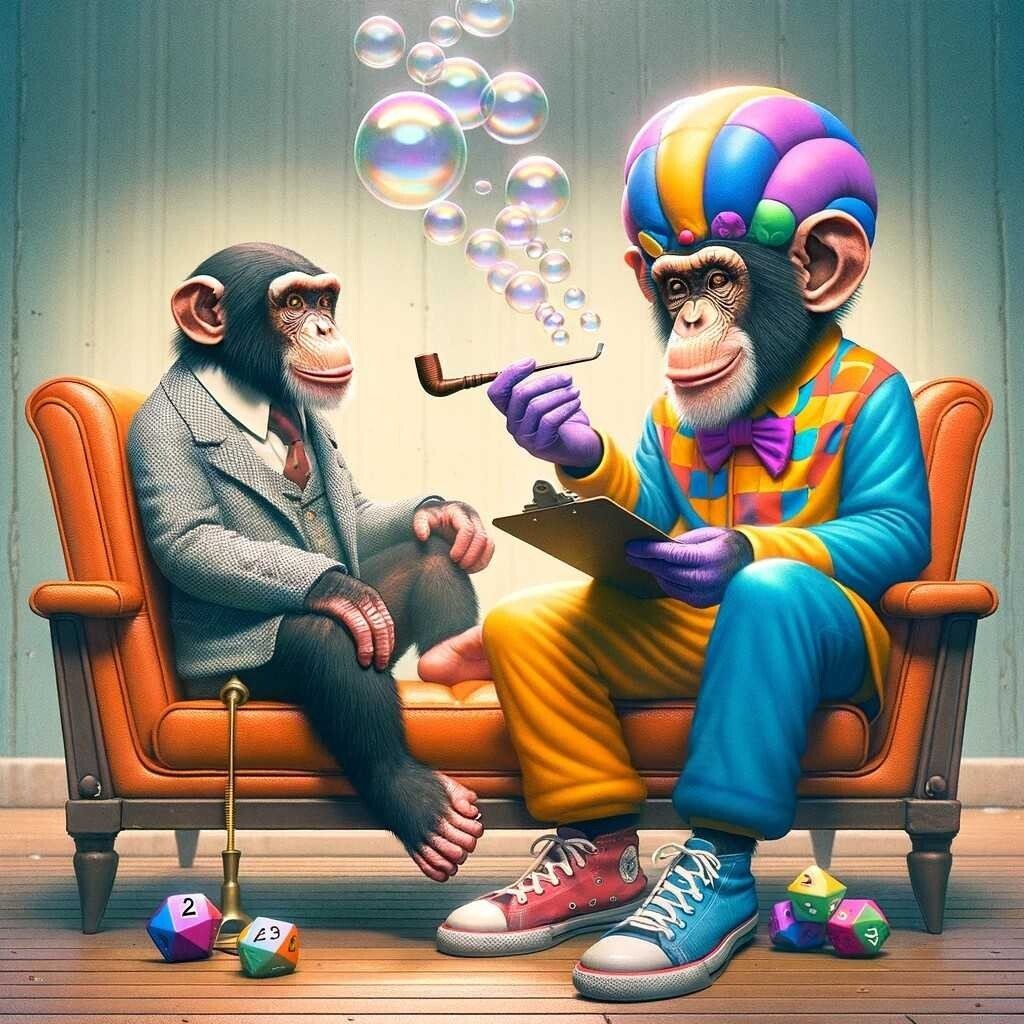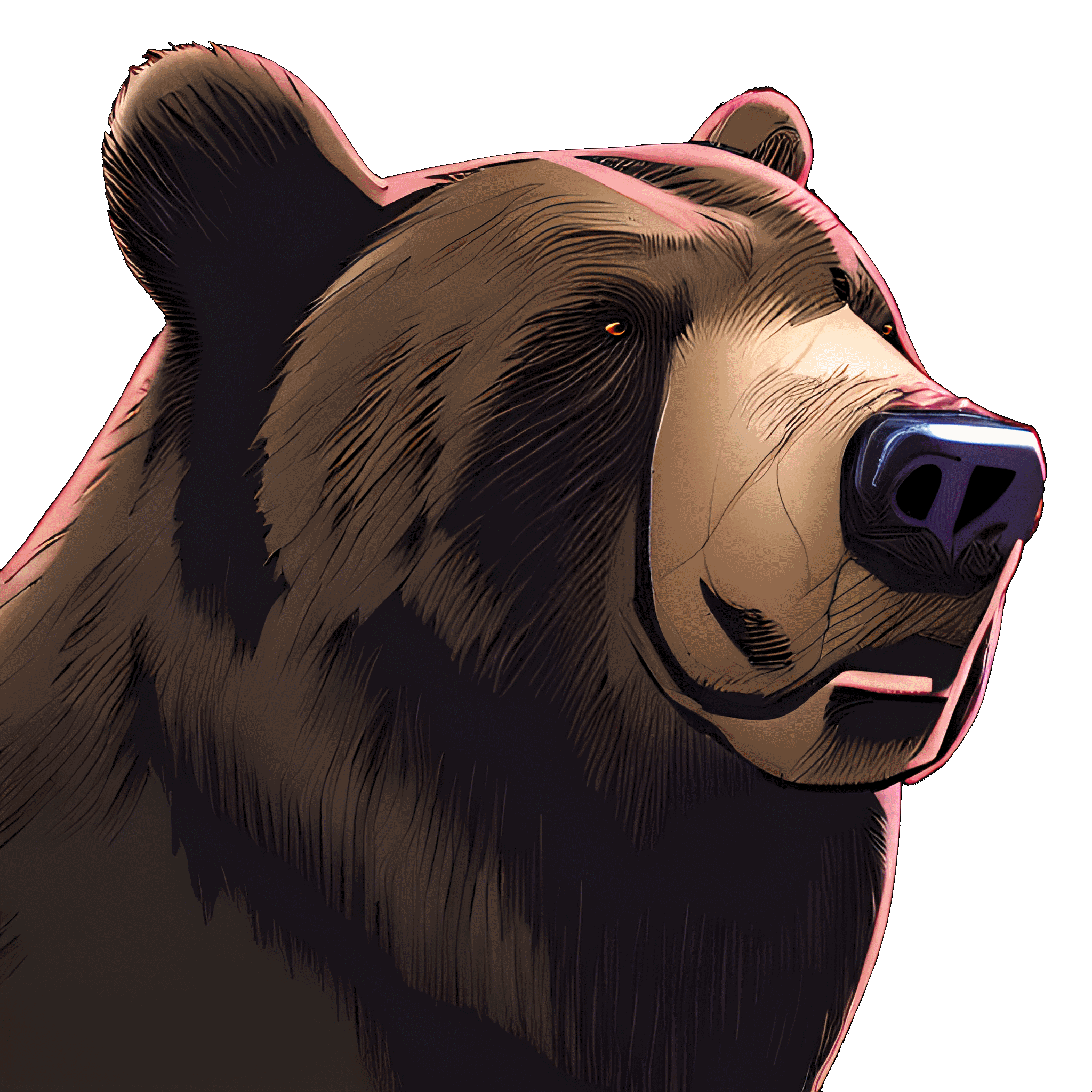Copilot key will eventually be required in new PC keyboards, though not yet.
So now Windows bloat is extending to the physical keyboard itself.
Looking at the Microsoft blog post they haven’t said exactly how they want keyboard layouts to change. So on a full size keyboard this could be either new key entirely, or replace an existing (and arguably more useful) key.
They should put it adjacent to the up arrow key so that when I hit it accidentally, copilot can ask “did you mean to press the up arrow key?”, which will cause me to smash the keyboard with my fists and then I’ll need to buy another one. Sales will skyrocket.
Not particularly relevant, but my friend randomly told me to press Ctrl+Alt+Shift+Windows key+L one day. I’m still horrified.
I just tried this. Why does this exist? Why does this need to be a shortcut? Who uses LinkedIn so much that they need to use a 5 key shortcut to get there faster?
For anybody who doesn’t want to try it, this key combo opens LinkedIn in your default browser.
It’s not a setting you can change, the only way to disable it is to edit the registry.
WTF.
Lol Windows is so bad these days. What were they thinking?!
It’s not a setting you can change, the only way to disable it is to edit the registry.
So you are saying the setting can be changed. You can even do it over terminal if you like.
They have an “Office Key” on some official keyboards. Pressing Office+L opens LinkedIn. The Office key is actually mapped to that long modifier shortcut.
Did you think the MS C-Suite does much other than bloviate on LinkedIn in-between (and during) meetings? It’s for them and execs everywhere.
🤢 🤢 🤢 🤢 🤮 🤮 🤮 🤮 🤮 🤮 🤮 🤮 🤮 🤮 🤮 🤮 🤮 🤮 🤮
I mean, they did it before with the windows/super button. Before that you just had ctrl and alt there.
I use mainly keyboard-controlled WM configurations, so a Super key or a Meta key is useful for me, to separate it from Alt and Ctrl.
Which reminds us of the fact that PC keyboards didn’t have those or a Windows key obviously, but Sun keyboards, from googling, did have a Super key.
So it’s not them.
(And it’s not bad in my opinion)
I always assumed the windows key was a late attempt at copying the “Apple” keys on Macs. then Macs stopped using that, and switched to the clover (called command), then to actual Command text.
I don’t remember the last time I pressed the “right click” contextual menu key, so honestly it’s not like it’ll be too annoying. Unless they do replace an actually useful key, at which point I guess the people making “make Windows actually work good” apps will get to live another year.
I pressed it like, 20 minutes ago? It’s a pretty normal part of a lot of coding workflow, not to mention browsing, accessing context menu keyboard shortcuts without having to move your hand to the mouse for one buttonpress.
Fair enough. Alt used to be that before we decided to have a button to annoyingly pop up the menu strip. And there’s still Alt Gr for that in full sized keyboards if we want to go back that way.
Alt Gr is something else. Non-english keyboards use it all day every day for typing their charactersets.
It could probably replace the right OS key, though.
Yeah and even on many english keyboards it is used to show special characters
Been coding in vim for decades without that key
That’s the key I use as a compose key
I’ve never even heard of this key that you are talking about, yet it’s mentioned several times in this thread.
thanks for the picture. I don’t think I’ve ever seen that before. Just to check, I went over and looked at my wife’s work laptop and it’s not on that keyboard, but it is on her external keyboard, but not as a separate key, it’s part of the print screen button!
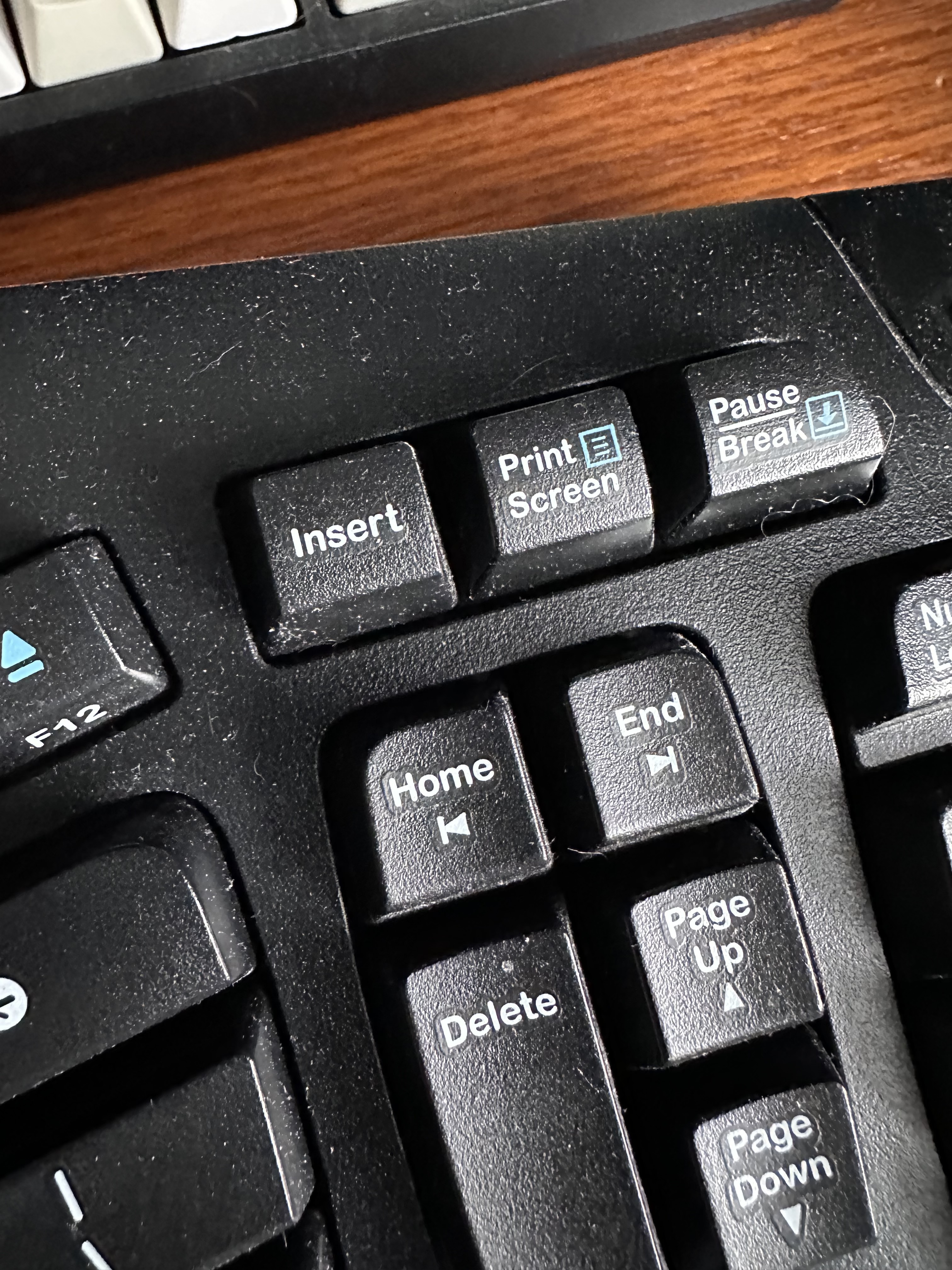
I use the app/menu all the time in Excel.
Then you had all those “for the web” Windows 95 PCs that had all the extra buttons like the Calculator and Web Browser and Sleep buttons scattered around above the keyboard that I don’t think people tended to use because Windows wasn’t built with them in mind. It seems they’re in the keyboard standard now as if they were any other key.
Yeah there were some wacky keyboard shortcut buttons in the 90s, particularly during the dot com bubble. Perhaps we could bring back the pizza key!
Swap it with the windows key and put the windows key as the function modified keypress. As long as I can still disable that key, it would be fine.
Before I even read it I knew it was more ads or AI of some sort and yep it’s both. Sure yeah we need more ads. Can I get a Microsoft store button on mouses now? Ohoh a dedicated 2nd screen for ads on every monitor. We must please the share holders and the rich!
I’m plenty fine with all ads consolidated to a dedicated monitor, that would certainly never face the wall on minimal brightness
Attention citizen, your Economic Consumer Activity Monitor has identified error with your system and/or the Citizen Observation Rate to the unit. Your worldwide credits have been locked pending resolution.
I’m plenty fine with an OS that doesn’t try to abuse me in the first place.
Do you remember a few years ago, it came out that some company was working on a new idea that, when you were given an advertisement on a TV, it could require you to say the product name aloud or it wouldn’t continue?
I try not to concede anything related to advertising because everything they want seems so dystopian.
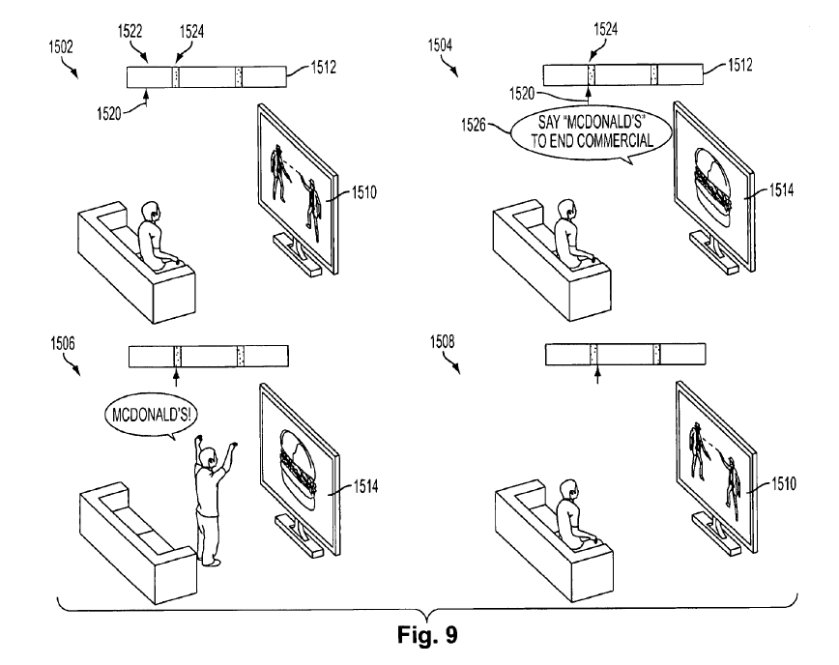
Please drink a verification can.
I remember another one proposing using eye tracking on a phone’s selfie camera to make sure you were watching ads, with the ads pausing every time you looked away.
Please drink verification can to continue.
Monitors come with proximity sensors now. If the monitor doesn’t detect a user in front of it, ads will be shown on the primary instead.
Hey, finally a legitimate reason for a Realdoll!
You’re right, but you also know the answer to this. Loath as I am to say it, the solution to this is simple: just use Linux.
I’m getting Bixby button flashbacks.
Ho well, my wallet’s gonna cry but I’m sure the mechkeyboard community will welcome my ass
Remember when PC keyboards had two Windows logo keys? Pepperidge Farm remembers.
I remember when laptop keyboards had numpads and unabused F keys.
I remember when PC keyboards had zero Windows keys.
Mine currently does. Well they’re actually Cooler Master logos, which I don’t really mind. And both of them are bound to Super.
Open your wallet and prepare your credit cards it’s gonna be a helluva ride!
Rebind ftw
I remapped the Bixby button to turn on the flashlight. Best decision ever.
copilot key will eventually be required
Fuck that, and fuck you, Microsoft
Removed by mod
I requested it, but I was only kidding!
Microsoft learns nothing from their continued pattern of going all-in on a trendy and unproven concept. Windows 8 “live tiles” that were supposed to create one look and feel across devices, Cortana was supposed to be the digital assistant of the future, they even did their own poorly executed folding phone.
OR, hear me out, we just have it mapped to alt+win(meta) key and this will be a nothing burger.
Stop being such a socialist. They need to sell more keyboards, and to make the keyboards you own unique to their brand.
Have you met keyboard people? You don’t need to do anything to sell them more keyboards.
True but we’re not interested in adding a dedicated adware/spyware button
This is me. Saw a cool keycap set the other day, and before I knew it BOOM! New keyboard.
I only have 4 (working ones) so far, but that’s still probably one too many. xD
I said this above… I’ve had the same Das Keyboard model so long that the USB ports in the side are USB 1.0. And I will use it as long as I can because it’s a great keyboard and I’ve never needed a new keyboard since I bought it even when I’ve needed a new computer. Fuck this shit.
It’s already mapped on windows to Window button and C.
M$ can get absolutely fucked
Gee, I imagine this will go the same way as Cortana, but now there will be a key forever visible to be it’s gravestone.
Just don’t replace your keyboard.
I got a fancy custom keyboard for my birthday which is properly repairable and will most likely never need to be replaced.
Laptops bud
And again, install Linux and get rid of this Microsoft bullshit
Oh cool, another useless gimmick just like the ‘Office Key’
Actually, a dedicated key to open ChatGPT seems convenient. I don’t hate it.
Can’t you go in your desktop settings and bind whatever combination you like to do just that?
Don’t you see? They’re fucking with the denominator. My 60% is already technically closer to 58%. If they keep adding keys, I don’t know how my mech can keep up with the shrinkflation. I can’t become one of those 50% weirdos. Microsoft is just finding more ways to ruin my life.
It’s already mapped to Windows Button + C.
Yeah and I already do. But why make it a key combo when you could just have a single dedicated key instead?
It’s not like anyone actually uses the menu key or the right Start key anyway. 'Bout damn time Microsoft remaps them to something more useful. Next they should do the Pause/Break key. That one hasn’t been useful since the DOS days.
We should also get a chrome key
And a windows store key
And a Microsoft.com link key
A key to open minecraft
Why not a key for launching the “windows action menu” or whatever they call it
A key to open the control panel
How about a key to open the settings menu?
Why are we limiting ourselves? We should have 500 keys and at least 300 of them should be unique to windows.
You think you are joking but in the 90’s that was a thing for keyboards.
it had a few hardcore fans, a quick search for RT9450 shows people still trying to get that to work up to about 2020
honestly i wouldn’t mind having another scroll wheel/bar on the keyboard somewhere, in the middle above the function keys might be cool
also fyi that link can be tidied to https://www.ebay.com/itm/363221421164
Because none of those keys are useful. AI is useful and isn’t Microsoft exclusive.
Once keyboards start adding the key, I’d be legitimately surprised if the major Distros didn’t eventually follow suit and integrate AI into their platforms as well. Hell, it might get built right into your favorite desktop environment in a couple years.
I get your point, AI is useful for some people, but what about the rest of us who don’t want it or use it? I genuinely use the menu key and would prefer to keep it functioning as it does and now I’m going to be forced to lose that key and now I have to deal with AI? It has no use for me. I also don’t want something actively watching and “thinking” about what I’m doing. I want my computer somewhat dumb and to only do what I tell it to. If you want a keyboard with a dedicated AI button, get one with a macro pad or something. Don’t inconvenience the rest of us by forcing a nonsensical change
Their point was that you could just assign the scroll lock key (or whatever) to open ChatGPT instead because who the fuck uses scroll lock?
Funny you say that, cause as a FL Studio user I hit that key all the time. (It switches between auto/manual scrolling of playlist, i.e. it locks/unlocks auto scrolling.)
Im pretty sure you could look up key remappers and do that already
Yes but you’re missing my point entirely. What I’m saying is that I’m happy that Microsoft is making it official, so that I don’t have to remap anything.
MS used to sell a keyboard with a custom button to start your web browser.
Now that web browsing is common but that key has been removed from keyboards, do you still remap a hotkey to bring up Firefox?
I’m ambivalent about all this, but I think the distinction is that a web browser button would simply open a persistent window, and therefore only really needs to be used once or twice per “session”. Copilot is designed to act more like the Start menu, in that it is opened frequently and disappears after each use.
That being said, and as much as I use ChatGPT myself, it’s hard to see this as anything more than an easy way to further the perception of Microsoft as first-class AI company, thereby justifying its high stock price for a corporation with limited new growth opportunities.
Hey! I do use menu key regularly! And same with pause and scroll lock! Print creen is obvious and everyone uses it. Right? Right!? RIGHT?!?
Print screen used to be a good button for screen capture/window capture. But now the various screenshot apps do the job better. Ctrl+Prt Scr is maybe still good for being fast
Pause is usually the compose key (diacritics starter) on Linux desktops. But I’ll agree about Scroll Lock, that one is truly useless.
Excel uses scroll lock to
make people think it’s brokenlock the scroll bars in case you don’t want to be able to see the rest of your sheet
You can do Windows Button + C to open CoPilot.
deleted by creator
Well, somehow keyboards are now a niche boutique industry where people spend hundreds of dollars putting together custom-made minimalist builds like they’re honing a weapon in an action movie. I find that’s probably dumber than a corporate logo becominmg a default key (which to be fair has been a thing since the 80s, the C64 had a Commodore key), but it does mean that if don’t want it, you can get a keycap with anything you want on it instead.
There’s nothing dumb about a keyboard personalized to your exact tastes and preferences that also makes your job easier and reduces RSI. But like, that’s just my opinion, man.
Your user name is “dyikeyboards”, I feel like we’re gonna agree to disagree on this no matter what I say, and I’m fine with that.
You might be surprised. I’ll be the first to tell you there’s a ton of overpriced, silly hype in the keyboard space. Exotic materials, lubes, and switches that have no measurable impact on performance are common. So are extremely detailed and expensive artisan keycaps. It’s a collector hobby for many. That’s not my thing.
OTOH, there are also some serious gains to be had for professional computer jockeys.
My daily board is just 42 keys, and I absolutely love it. There’s a learning curve for sure, but once mastered you’re on a new level. For instance, I can access all my standard keys, num now, function keys, and arrows without having to move my hands off the home position. It’s brilliant.
Random question for a keyboard aficionado: have you investigated the CharaChorder?
I’m aware of it, but haven’t tried it. There are hobbyists using chording already (this is how stenographers type so fast, combined with shorthand) so the idea isn’t new. The innovation here would be the directional movements in replacing traditional keypresses. I’d give it a go. I suspect the learning curve to be really steep though!
That was my basic assessment as well, I’m not sure the gains are worth trying to unlearn 30+ years of ingrained keyboard habits! Thanks for your take on the subject
That last paragraph would be more convincing without the typo in it.
You determine trustworthiness based on presence of typos?
When you’re talking about how great your custom keyboard layout is, yes.
I think they were typing on their phone. The error looks more like autocorrect than a keyboard typo
deleted by creator
I feel like that caveat holds up until you buy a laptop.
deleted by creator
You can still buy a cheap basic keyboard, or a decent Logitech at a reasonable price. You can totally ignore the “niche custom keyboard” market. Most people don’t even know it exists.
What’s annoying is that laptop will now come with that stupid key.
You can totally ignore the “niche custom keyboard” market.
With a place like this on every street corner?!
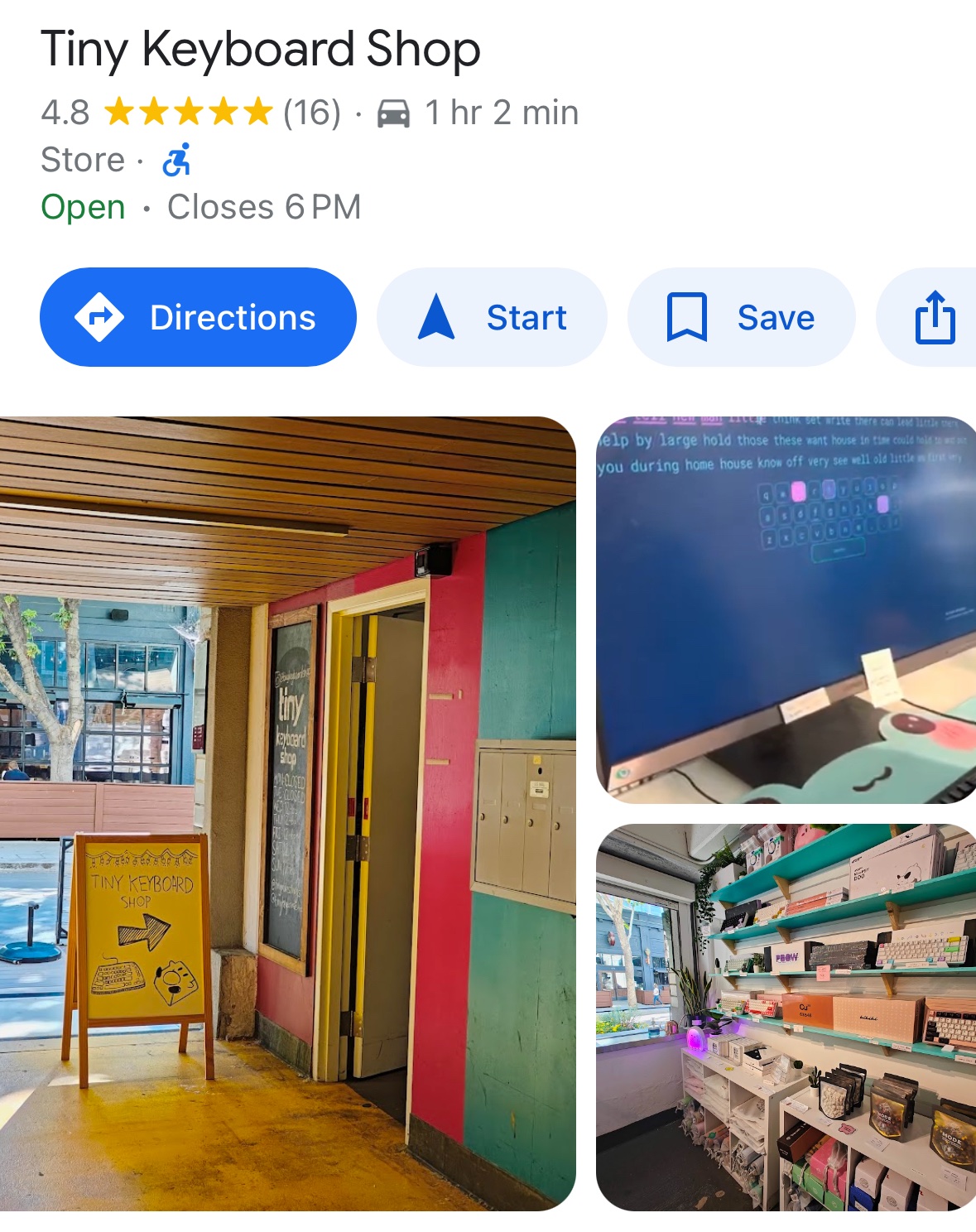
(Just kidding, anyway this little place is an hour south of San Francisco in San Jose.)
That is an actual store that makes real money in U.S. dollars?
What did the commodore key do?! Launch the evil cat typing tutor?
"The Commodore “C=” Key
The VIC-20 removed the numeric keypad that the PET keyboards had, combining the numeric and punctuation keys on the top row with the unshifted keystrokes giving numbers and the shifted keystrokes giving punctuation (!, ", etc.). They also added colour and assigned character codes to change the colour of the text. A good guess would be that this is the reason they added the “C=”: it’s a second kind of shift that now allows three PETSCII codes to be produced from each key rather than just two. This allows all the original graphics codes still to be produced and adds enough extra keystroke inputs to cover the new colours as well. The same keyboard and decoding was used on the C64, with a few extra color codes added.
Thus, while SHIFT L produced PETSCII code 204 on both the PET and the C64, SHIFT 6 produced code 182 on the PET but an ampersand & on the C64, and to get that code 182 on the C64 you’d instead use “C= L”."
Thank you. May copilot be with you.
DOS is my co-pilot.
Years ago, I invested $120 or so on a clickey-clackey Das Keyboard and it’s been just fine. That is by far the most I will ever spend on a keyboard. The only thing I don’t like about it is that it takes up two USB ports and it’s old enough that the built-in USB ports are only USB 1.0. That’s how long it’s lasted me.
A decent keyboard is worth an investment if you use it all the time and want a good feel when you type, but people take it way too far.
If you can type so fast that USB 1.0 isn’t fast enough, keyboards are not the interface for you.
No, the ports on the side of the keyboard that are pass-throughs.
Keyboards, gaming controllers, pens, pillows, lamps, golf clubs, tools…
You can overspend on anything and hobbyists/wealthy people do.
How is investing $120 on a keyboard that is extremely comfortable for me to use that I’ve kept since the USB 1.0 era overspending?
I’m far from wealthy. I bought that keyboard when I was working a $10/hour part time job.
If you had a WFH job, would you buy a $20 chair from Walmart or invest $100-$200 on a chair where you’ll actually be comfortable all day and not develop back problems? And you don’t have to be wealthy to work a WFH job either. My last job was a hybrid WFH/in-office job. I was paid less than what would be minimum wage in California.
Oh wow, am I beefing with Flying Squid now!? 🤩 What an honor…
But seriously, I said “overspend” when maybe I should have used your words: “people take it way too far.”
I just meant enthusiasts and people with too much money buy the high-end stuff. Not even a judgement, though I would remind people of the diminishing returns the more you spend…
You can get a quality mechanical keyboard in a layout of your choice and take your pick from hundreds of keycap sets in whatever color, profile, material etc. you can think of.
Keychron.com is a good starting point that won’t break the bank (but order them from a reseller or Amazon if you can, Keychron themselves aren’t great with returns and support).
You can get far better than keychron for a fraction of the price. Keychron is over hyped.
Where can I buy these not over hyped but far better keyboards? I’m being serious, I need a new keyboard. Two actually, but one is like DIRE
I typed out an entire reply with pictures and everything and it just went into the void when I hit send. I’m not putting in another 15 minutes of effort, because I have to get on to some other things, but I’ll do my best.
So I live in Canada, so pricing may be different for you than me. A cheap Keychron here is around $100, and I can get a good, hotswappable with removable cable for $40-$50 CAD ($30-$40USD).
I owned a Keychron because I wanted to have a keyboard that could be plugged in and use bluetooth, but the bluetooth side of things was a mess, so I sent it back. So I am not speaking out my ass about the keyboard. Aside from that, it was an okay keyboard, but didn’t offer anything a cheaper keyboard couldn’t do (bluetooth aside).
Here is a 60% on Amazon.ca with hotswappable, and removeable keyboard, with red switches for $35.99 CAD right now ($27.02 USD).
Another for $43.04 CAD here
A nearly fullsize for $49.99 CAD with a $5 off coupon here
An 89 key for 39.99 here
All of them have back lighting as well. And I just looked at the first page without refining my results.
And here’s a few off amazon.com in case you are American:
This is a 98 key mechanical (no detachable cable though) on sale, with a $3 coupon for $29.99 USD (26.99 USD) here
75% for $28.99 with a $6 coupon (USD) here
I love American prices lol.
Here is a 65%, with wireless and wired, hot swappable and backlit for $19.99 here
Just take a look for what you want, and you will find something in your price range that has the features you want. The market is flooded with them, and they will last just as long as the expensive ones. Mine is a 75% going on 10+ years now and my daughters is about 9 years old. I splurged on my partner and got her a GMMK fullsized $100
Here’s mine and I love it: https://lemmy.world/pictrs/image/ab5a48a3-3e7f-48c9-ba81-835d85d2aa1f.jpeg
The switches and keycaps on mine are more expensive than the board itself. I’ve went through 5 or 6 different switches to find what I liked best and used three different keycap styles. Very customizable. The only thing I don’t like about mine is the cable is not removable.
I hope something in here useful. Take care!
I find it difficult to believe you can go much cheaper than the $50 where Keychron starts for their C series and still get quality.
A couple of years ago when I was looking for a cheap 80% to use as backup and occasional server work I shopped around and you can find stuff at $30-40 but it’s not exactly impressive.
Royal Kludge are a decent alternative but they are not “a fraction of the price”, in fact they’re pretty much the same.
Such as what? I’ve always found Keychron to be cheaper
I would imagine this isn’t going to go over very well with a lot of companies. I would bet many already ban employees using copilot or other AI assistants because they don’t want their company’s proprietary data being sent to Microsoft or Google or whoever. Stick a key on the keyboard that, if accidentally hit, brings up copilot (and maybe sends data to Microsoft), and those keyboards might be banned.
Some companies will probably just deal with it by setting up their PCs so that copilot is disabled and that key does something else. But, other companies will either not be technically savvy enough to do that, or will not want to take a risk of someone accidentally reverting to the default behaviour.
I swear I blinked and suddenly AI was so ubiquitous that I feel like I’m living, studying and writing incorrectly…
Now I know how the boomers felt when the internet went from dialup to pocketable
Boomers?
I’m a millennial and I remember that, I’m sure many Zoomers would as well.
We’re in the early hype phase of a new innovation fad. It’ll die down and then we’ll find out what it’s ACTUALLY useful for.
I can’t even begin to articulate my hatred for the current Microsoft business model. People used to joke how evil they were but it’s only continued to get worse