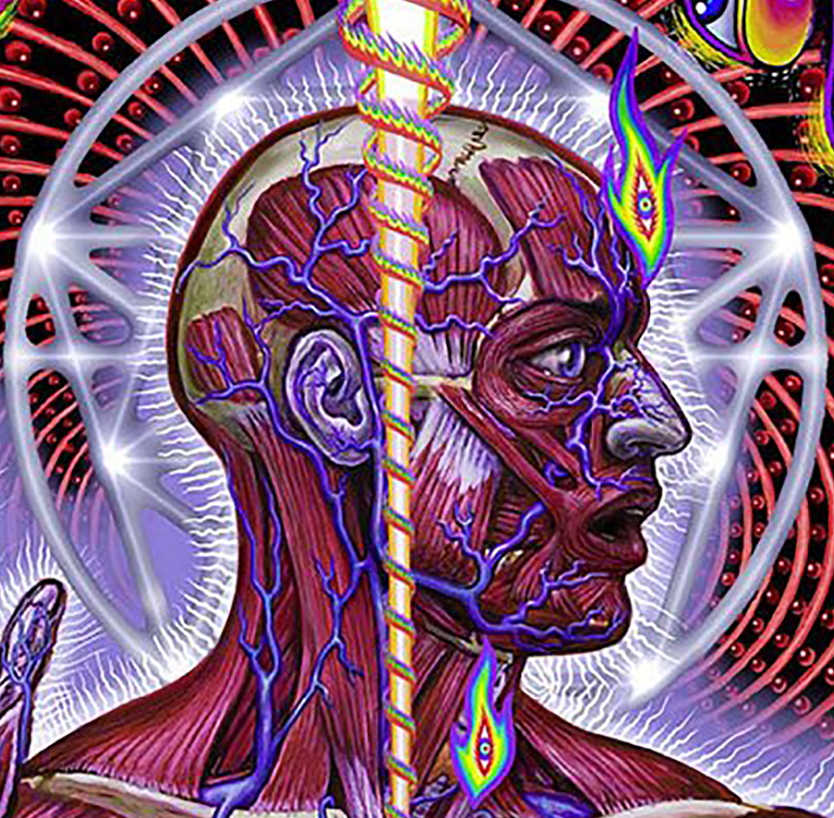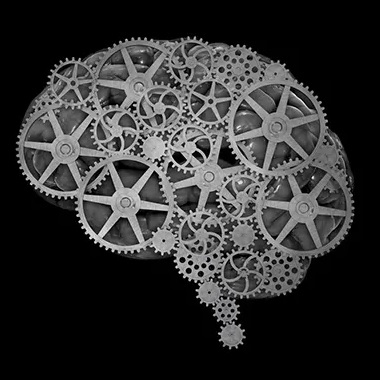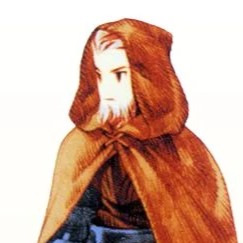I wish they release a tool for their system to work properly. Like connecting to Bluetooth headphones or no full cpu load out of nowhere.
Those are premium windows 14 features.
Imagine they skip 12 and call it 13 like they did with W10
Imagine they skip 12 and call it 13 like they did with W10
With as little sense as Microsoft makes most of the time, that decision actually does make sense. A lot of programs and scripts were lazy about checking the Windows version and just checked for the presence of a ‘9’ in the version string to determine if they were running on Windows 95/98.
A bunch of shit would have broken if they had released Windows 10 as Windows 9, which is what it should have been semantically.
Never knew that, and it makes total sense.
They are more likely to skip Windows 13 due to “triskaidekaphobia” (fear of the number 13) though, like they did with internal versions for Office:
- Office 2003 (11.0)
- Office 2007 (12.0)
- Office 2010 (14.0)
- Office 2013 (15.0)
But I imagine it will be something more stupid like Windows L or Windows One.
The next version will clearly be Windows 11 Series W.
For some reason Windows L sounds like the worst possible name for a Windows version.
Hey that’s why I wrote 14. Because I think they will
Windows 9 was a real thing.
Instructions unclear, advertisements added to start menu 
That “system interrupts” is extremely important.
Time to collect and send that snap shot to mircoshit so daddy satya nadella can inspect, you know for the children.
I think either I’m having a stroke or you’re having a stroke, because I don’t understand what’s written here.
Whole thing has to get thrown out and rebuilt, its an ancient bloated mess underneath, but they waited too long and now the entire world relies on it.
Am I crazy or are they just reskinning old windows? Go deep enough and old windows things pop up in a disjarring manner.
That’s by design. One of windows core features is it’s backwards compatibility.
I’m not talking that old programs can be run. I’m talking if you dig into the settings deep enough, a Windows 2000 looking screen will pop up out of nowhere.
It’s the same thing. Stuff relies on it. And some stuff is just there from laziness. The only Windows being reskinned is 10. That’s what 11 is underneath.
It’s probably because of compatibility. Who knows, maybe that’s the loadbareing UI. It all falls apart if they change it.
I mean control panel still is usable on windows 11. Control Panel has been there since 1985. The UI control panel uses now hasn’t really been changed since Windows 95. There are plenty of other screens like that too, like the hardware properties menus and stuff.
It blows my mind that system file checker isn’t just a scheduled task that works during idle time. Same with DISM.
You can easily schedule it yourself but I wouldn’t. I have used sfc /scannow about 10 times. It did fix an issue once - a VM repeatedly locking up doing Windows updates.
Yeah even as a technician that’s one I run on the off chance that it actually does something.
Which, sometimes it does, just often enough that I wouldn’t call it useless.
You don’t need to check fs with NTFS.
I wish they would make their configuration better. At this point even MacOS easier in that regard. And that is saying something. I constantly find myself googling how to open the old configuration pages because it’s either impossible to find where some of the configuration options went or they don’t exist on the new UIs in the first place. It’s a real down grade. They are trying to go the MacOS route but stopped half way through. Windows 11 feels like a real downgrade compared to Windows 10.
They’ve been trying to kill Control Panel since 2012 bahahahaha
no full cpu load out of nowhere.
Ah sudden background updates, how I hate them.
My Bluetooth headphones work just fine. Except every time the connect the automatically set the volume to 100%.
The bug bash quests can be found in the Windows Feedback Hub, and partaking in the bug bash often concludes with a badge in the Feedback Hub that acknowledges your participation.
Imagine doing free QA for a multibillion dollar corporation. I hate Microsoft so much.
No one is forcing you. Actually, you need to jump through many hoops to get into the program. And Microsoft tends to pay nice rewards to people who find critical issues.
So a bug bounty that pays significantly less
Cant put a price on a badge though!
I think that might be the problem
If I get that badge, can I hide it? (On 𝕏 I can)
deleted by creator
Can’t blame them if people after willing to do it
Watch me. Exploiting people is wrong, even if they’re idiots.
Calm down, no one’s getting exploited. Many people like trying out new features that aren’t available yet for stable releases.
“Exploiting” lol
It’s not exploitation if people want to do it
We getting to the point where some Linux distros are objectively better systems… all around. Having way less issues with PopOS than I did with Win11
True, I’ve been using NobaraOS and have no problems at all, I moved my mom from windows to ZorinOS and she only noticed because her laptop no longer “freezes up” randomly, and I’m talking about a surface book that runs better on Linux than on Windows. Gotta love the irony
Hah, same here. Nobara for me and Zorin for mum, works like a charm. If only mainstream OEMs pre-installed Linux and promoted it more… But I guess this is fine too. One day, when I have enough capital, I’ll launch my own Linux Desktop company and be the change I want to see.
Yep! Co-worker had 2 old laptops, threw a SSD into one of them and put Zorin OS on it for his daughter to do schoolwork on. Not one complaint or question about how to do anything, and it’s been a year. The other one was very very underpowered so I threw CasaOS onto it and got him setup with Home Assistant and Adguardhome.
The other one was very very underpowered so I threw CasaOS onto it
How did you get past the website? It’s bloody awful :o
Joking aside though, I hadn’t heard of CasaOS, so I just did a quick search. That website is awful on mobile. I swiped up, assuming that there was more than just the live demo link, but nothing happened for a while. Then, loads of content popped up at once and scrolled past >.<
I’ve sent it to myself to check out on the computer. Hopefully, if it does what it claims, it could resurrect an old laptop :)
I once installed Zorin for my gf’s ancient laptop, it was so much faster and she loved the color schemes for xfce
Yup, just moved to Mint on my laptop since I’ve been getting some issues with Windows draining the battery quick despite it being in “good health” according to Dell, and just general performance hiccups across Windows.
Super low CPU and RAM usage, snappier performance for word processing and surfing, and a longer battery life? With no tracking features to boot? All for free? Hell yeah I’ll move over to Linux lol.
Yeah, I switched my gaming PC over to popOS and noticed no major issues - steam and heroic just worked as I expected.
Does this mean the games that worked on steam for windows will also work on steam for popOS?
Usually. Proton by Steam (versions of wine tuned specifically for games) makes just about anything run flawlessly with one click to turn it on in the settings and occasionally some fine tuning for particular games like setting it to run a particular version of proton. This works on any Linux distro.
Outside of Steam, and when trying to mod Steam games, it’s a lot more hit or miss.
Damn, I didn’t know we’d come this far to adopting Linux on gaming machines. Makes me hopeful for the future.
You can run non-steam games through steam to use Proton.
I’ve had good success using heroic for epic and gog games, but lutris gave me some trouble
deleted by creator
We’ve been past that point for awhile.
Arch Linux has been an objectively better system for years.
deleted by creator
If I didn’t use my pc primarily as a gaming pc I would absolutely be running Linux. Hopefully one day we can get there with compatability and performance.
I use mine for gaming and shit posting… only anti cheat triple AAA does not work like new BF and CoD, everything else runs great or fine.
Let’s all thank the steam deck. Now Linux is bigger in gaming than mac
Valve doing lords work but let’s NOT bootlick too hard they are just defending turf and we happen to benefit
I mean I’m going to date myself but the game I play the most on my steam deck is dungeon keeper 2 from GOG and it works fine
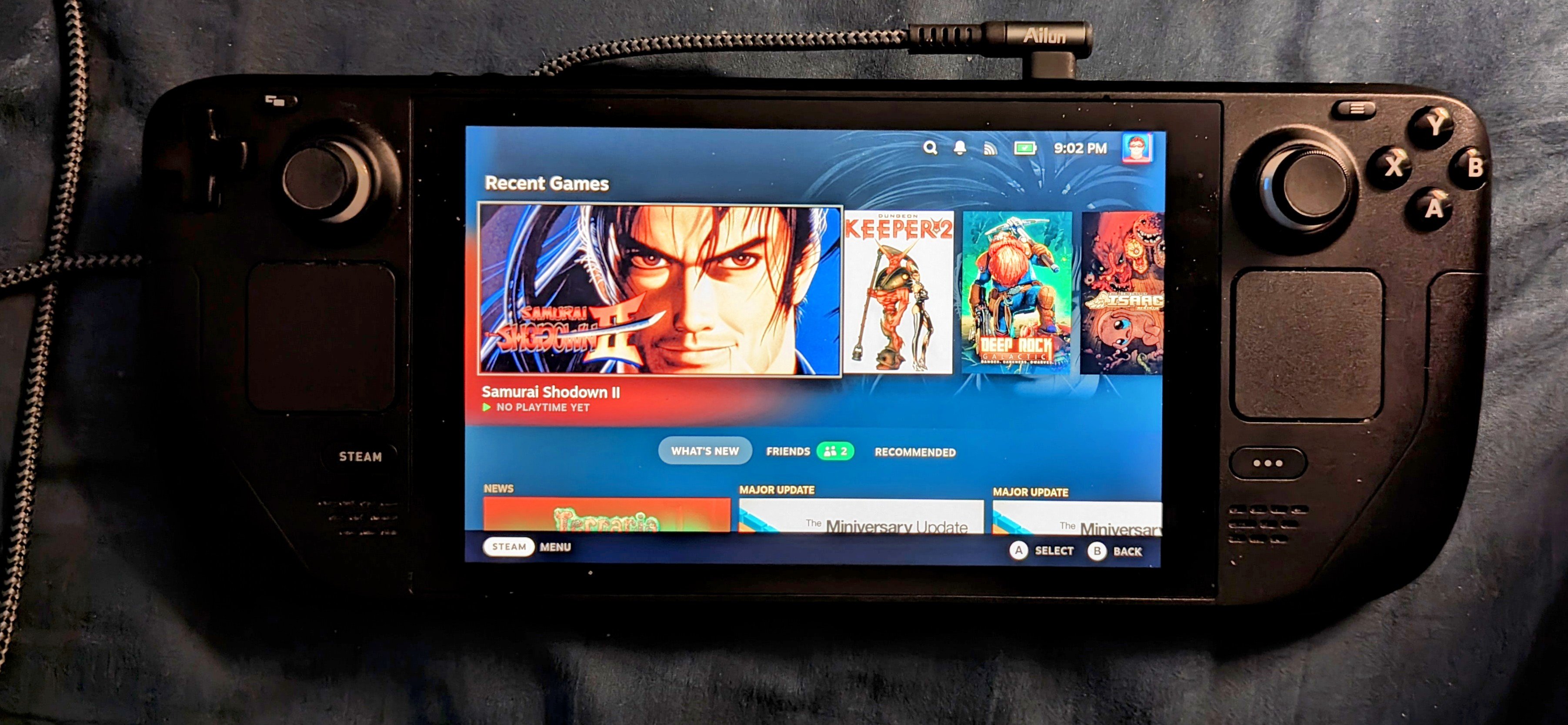
The bad news, for me at least, is yes I can get most games to run fine. Skyrim, cyberpunk, Sims 4 etc. The issue is modding. Sims 4 is excluded from this as you littlery just drop .package files in the mod folder and just works. But games like cyberpunk and Skyrim…you often need external tools/injectors/animation riggers etc for a lot of the 'good stuff’s. And getting those tools to work properly can be a nightmare.
Why do those tools work differently on Linux if the games are fine? At most a script extender would need is a Microsoft Dell and don’t those come with wine or whatever?
Honestly asking. I use Windows. But if games work I’ll switch.
Generally you use some kind of tool to manage/update the mods and set them to load in the right order. While those tools may also work under Linux with Proton/Wine/etc, each app you launch typically has its own isolated folders. So in order to get it to work, you’d need to change where that mod manager app uses to use the folders that Proton/etc configured for the actual game like Skyrim. That’s compared to just installing the mod configurator/launcher app and having it start Skyrim for you on Windows.
The fact that there’s a 60 page guide on how to do it tells you it’s not as easy as on Windows: https://www.nexusmods.com/skyrimspecialedition/mods/91500?tab=description
Aaand I’ll be using Windows for awhile I guess.
Kudos for the author putting that together.I think the best you can do is still dual boot Linux and Windows, not ideal but at least you’re avoiding most of these issues.
They can use any number of extra libraries and such. Idk I’m not a programmer. But I’ve certainly tried. Though tbh it’s been. A while. Sadly I dual boot just for the games that I mod that require a bunch of external tools to mod. I don’t have the time anymore to try and force em. A me problem yes.
There are definitely “quirks”, even with a lot of the gold/platinum rated games on protondb. E.g. Titanfall 2, horrible crackling audio issues at times, even though it runs great otherwise. Firewatch, random choppy slowdowns, but rare. BattleBit, sometimes (not too often) 20 seconds of 20fps, then back to normal.
What games are you playing?
I’m tempted to try vfio but for now I just dual boot -_-
Currently demo-ing Mint, and might actually switch.
Mostly because almost every non-UWP app works fine and good alternatives exist for things that don’t, and partially because the PC doesn’t sound like it’s taking off when it starts up.
deleted by creator
deleted by creator
How do you know someone uses Linux?
They’ll tell you.
I use arch btw.
I use Debian BTW
Nixos…from arch.
I use Ubuntu, I guess.
I use Garuda, FYI
Nobody asked btw
i asked
Perfection.
deleted by creator
I’m a windows windows user and windows is so fucking broken sometimes. Thinking about switching. Package managers are trash, os is buggy, explorer is buggy, search is buggy. Only thing thats keeping me on windows is gamepass
I strongly prefer to just turn my computer on, play games or work and not deal with hardware and software compatibility issues and learn a new OS
LOL, that’s why I use Linux.
I strongly prefer to just turn my computer on, play games or work
Yeah, same.
Thats why I use linux.
- just turn the computer on and wait for the updates to finish
I use windows btw
…and just turn the computer off and wait for the updates to finish.
No need to wait either way under linux.
- just turn the computer on and wait for the updates to finish
Like 90% of the internet is running on Linux. If being anywhere in the tech world is something you’re interested in then it would behoove you to learn it. But if all you’re interested in is the gaming then by all means rub the Cheeto dust on your shirt and yell for your mom upstairs to get you another bag.
Fun fact: I’ve been using Mint on my home computer for over a decade. I’ve distro hopped a little bit but Mint is just rock solid reliable. It’s almost perfect.
scoffs in debian jk, having options is always a good thing
Would it be better if I said that I’m currently running LMDE? :)
Now we’re talking
Are those “hidden features” just more ads?
CIA Target Mode as well probably.
Actually it uncovers the fact that space cadet pinball was actually a covert mind control and indoctrination tool developed by the NSA.
Well then we’re all screwed because who didn’t play the shit out of that?
Noone I’d trust.
Actually it uncovers the fact that space cadet pinball was actually a covert mind control and indoctrination tool developed by the NSA.
I KNEW IT
That would explain some shit ngl
Usual info-free article with clickbait headline. Tinfoil-heads will call it a “troll / honey-pot”, designed to attract and identify ‘troublemakers’.
And from that comment section, it’s working.
Yeah. It’s called windows 10.
I think you’re misremembering. It’s called Windows 7.
The biggest thing I want is to just move the task bar to the top of the screen. I can’t use my finger on my Surface tablet unless I remove the keyboard. Such idiocy…
Use StartAllBack. Not only does it restore the old Taskbar features, it also lets you do even more things, like have the Start button on the left but keep the icons centered, and customize the transparency level (among other things). You can even use your favorite era of Start menu (7, 8.1, 10). Personally I’m using Win7’s Start Menu with Windows 11-related buttons added in (like Settings).
(Edit: It does cost $5 after a 90 day trial, but that’s less than the cost of lunch, and with all the features you’re getting I’d gladly pay 10x the amount.)
This right here is why I run Linux. Holy hell. It just does whatever I want, for free.
Except support HDR. Which is the main reason why I use Win 11. No other OS does HDR properly.
I think that’s been working on Wayland with some gotchas for different applications. I forget, I use normal resolutions.
StartAllBack is good but I personally use and prefer Start11
Start11 is much better. I have a license for both and I periodically check in on StartAllBack every couple of months and nothing has made me want to go back to it.
Awesome, thanks for the tip!
$5 one time or subscription?
It’s a one time purchase. 100% worth it!
One time for one PC for personal use
Wait, y’all still have Start buttons?!
I don’t have W11. I have had my taskbar at the top of my screen since the 90s. W11 doesn’t allow this ?
My favourite is when I’m trying to click a notification tray thing and shit like teams messages keep popping up on top. Who the hell designed it so notifications come up on top of tray pop ups? So fucking stupid.
This angers me so, so much and every messenger app does it.
Dude right??? I’ve been losing my fucking mind. My home computer, work computer 2, and work computer VM are all top bar mounted. Work computer 1 for upgraded to 11 and it’s pissing me off. Every week I check for a way to change it back.
I think side is the best. When almost all monitors are wider than they are tall it makes more sense to put it on the short edge to use up less space.
You can do this with TaskbarX
Nice try, Microsoft, trying to get people to use Windows 11. Just focus on fixing Windows 12 and cut your losses.
Does it make Windows 11 not total dogshit?
Oh wait, no, it’s still Windows 11.
Back by popular demand! Right click on task bar for task manager!
But none of the other stuff. Thanks, Microsoft.
Regression of features = future.
It says that the tool is being shared around online but I can’t find it, anyone know where to get it? Just curious is all.
definitelythatcoolmicrosoftutility.exe
Does the calendar taskbar flyout count as a hidden feature? Perhaps it would be more useful to leak a tool that can disable windows features. Ads, internet-spam, gutter-news, etc.
But mainly I just want the calendar agenda back in the taskbar.
https://github.com/ChrisTitusTech/winutil
This will fix a lot of windows 10/11 bloat.
deleted by creator
I never thought of this. I, too, would like this feature!
The tool that disables bloat is the LTSC edition. You can get windows 10 enterprise LTSC right now. Windows 11 LTSC is scheduled to leak in the second half of 2024.
Can I kill efficiency mode and get Chrome working again?
using chrome in 2017 was embarrassing. using chrome in 2023 is just sad.
Why use chrome when edge is just better
Or, use Firefox 😈
Or Floorp for an even better experience
What’s the benefits of Floorp over base Firefox?
Maybe he prefers to hand over his data to Google rather than Microsoft.
I couldn’t find the setting “don’t give websites the permission to play sound” (mutes all audio unless enabled per-site) in Edge, or Firefox. Chrome has that setting.
Firefox:
Tools/Settings/Privacy & Security/Permissions/Autoplay/Settings/Default for all Websites: Block AudioNot the same thing, audio will still start playing after user interaction with the site. The setting in Chrome blocks all audio from the site, regardless of what you do.
My work emails all run through the google suite of applications and I have two of them plus drive etc so having chrome allows me to have multiple profiles for each work account and they are remote managed by the company.
Use Firefox with Container Tabs. It uses separate session for each container
This does not keep my bookmarks and passwords synced across all the work devices I have to use does it?
I regularly log into 2 work email accounts and have a third that I check monthly. I do this across 5 work devices which are shared, my personal MacBook Air which is used primarily for work and my phone.
If Firefox has sync features that work with cloud storage as opposed to device storage it would be practical otherwise it’s no go
If you use browser to store passwords that’s a huge security risk. You’re better off using a password manager to manage and sync your password.
Having synced bookmarks is fair though. I use 2 devices for work but I didn’t keep synced bookmarks. I usually have the most used tabs pinned so it keeps standby and I keep the important links for each project pinned inside the project Slack channel.
Container tabs is FF greatest feature
You’ll get a lot of hate here for saying it, but you’re not entirely wrong. When they offered free GPT to people running edge I went ahead and loaded it out with my normal compliment of plugins to try it as a secondary browser.
I’m not exactly sure what all they did to it, but it’s not just Chrome with the different skin It’s notably faster and lighter on the memory footprint.
The reason why I’m not willing to convert to them completely as I don’t trust Microsoft with all my data. I’m already keeping as much telemetry from them as I can.
These days I float between Firefox and Brave. Firefox isn’t likely to sell my data, and Brave will sell my data but their anti-fingerprinting is pretty solid so they’re at least not just letting everyone track me for free.
Well that’s a sentence I never expected to hear
Why can’t more commands have a /reset switch?!
They really think ppl give ah fuck?